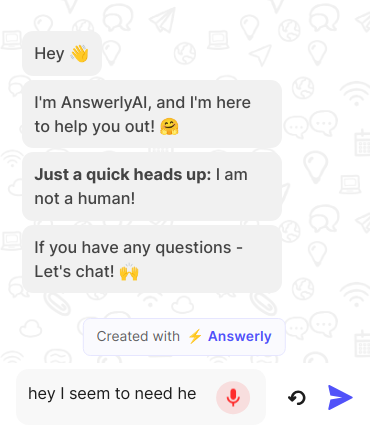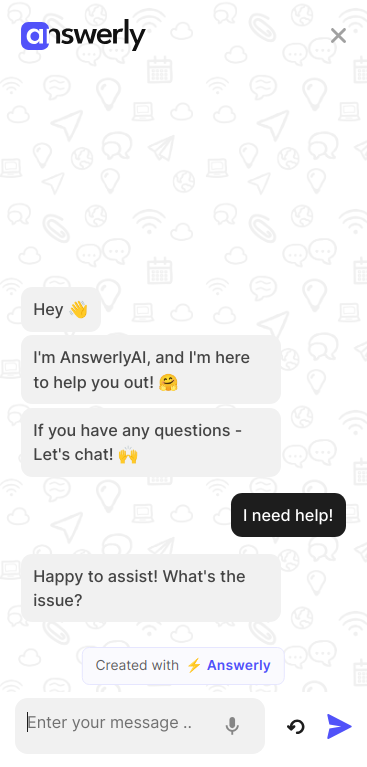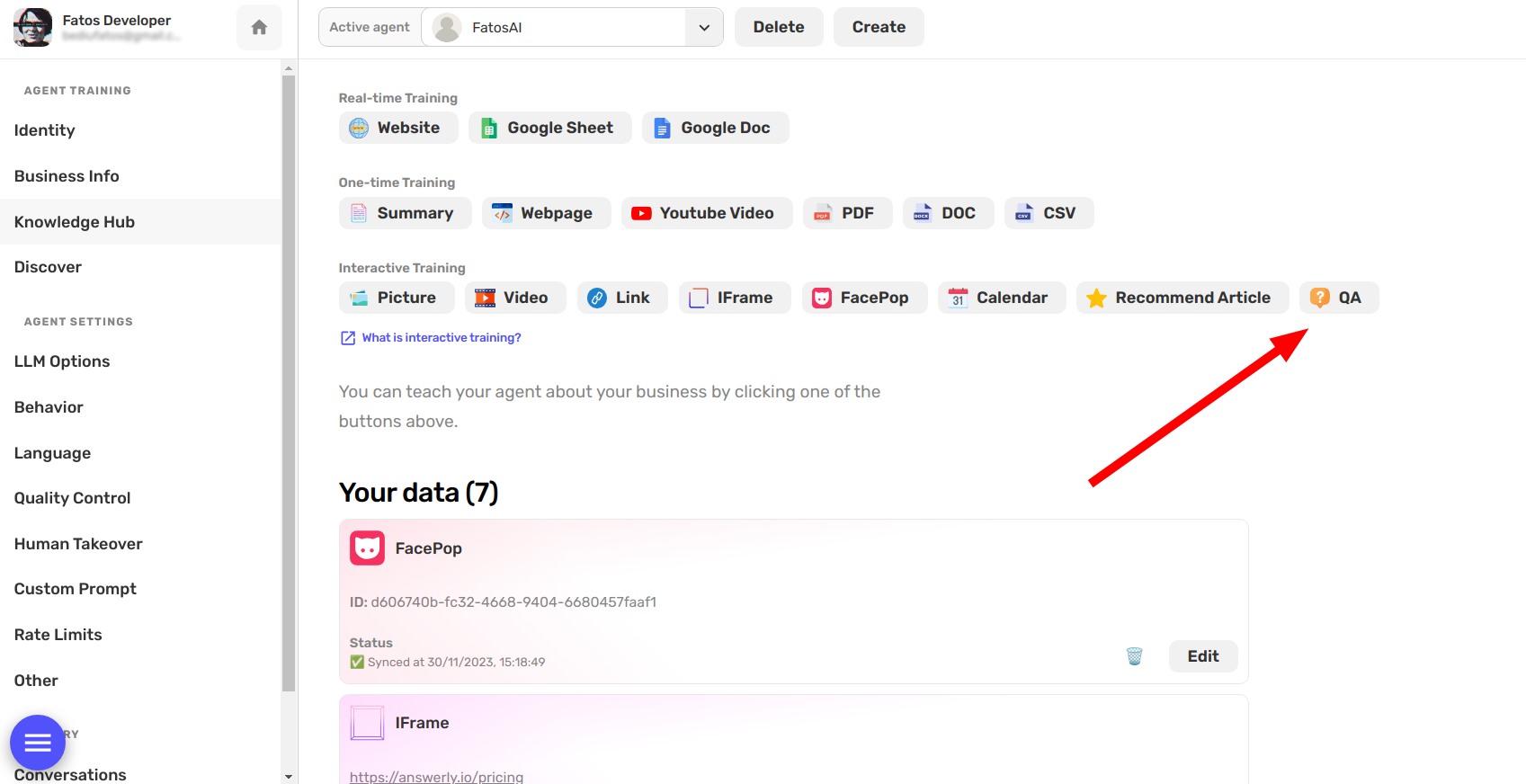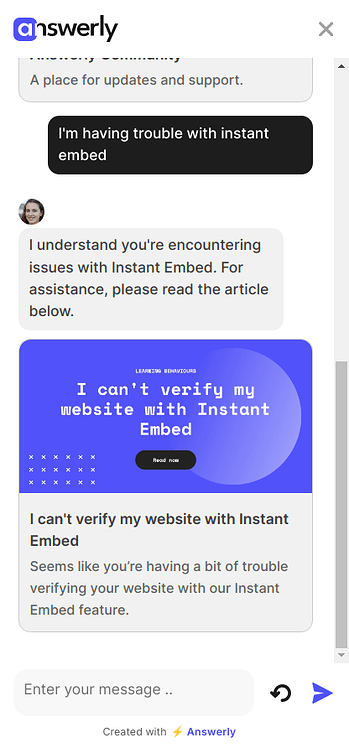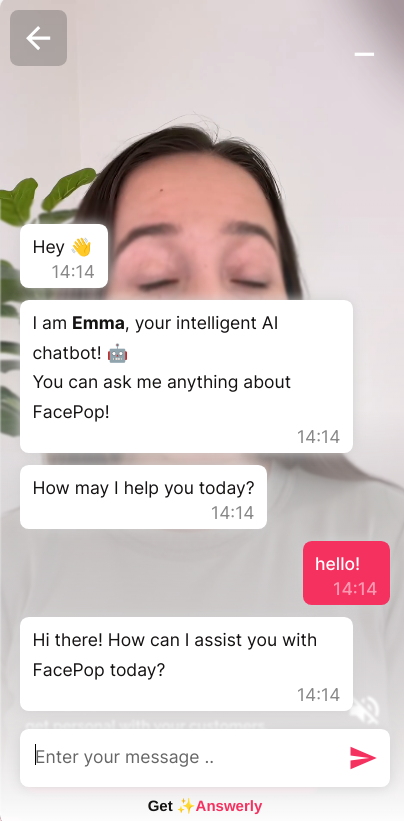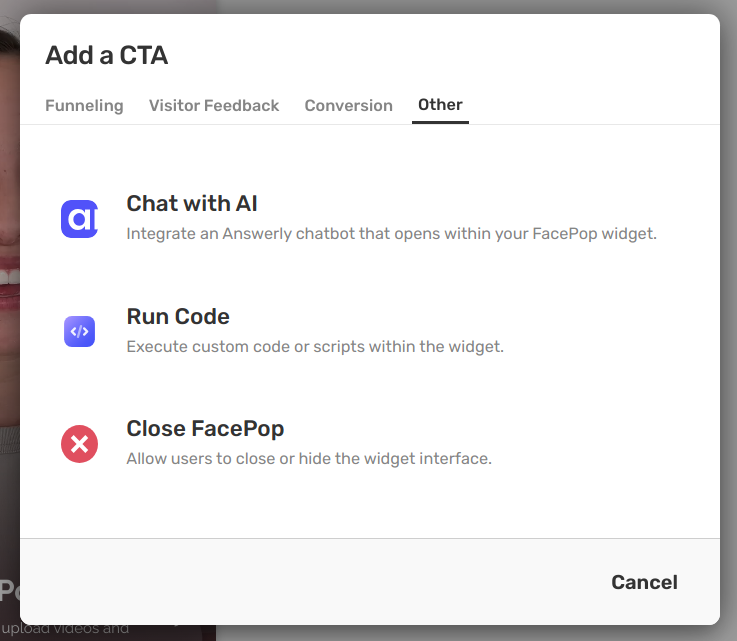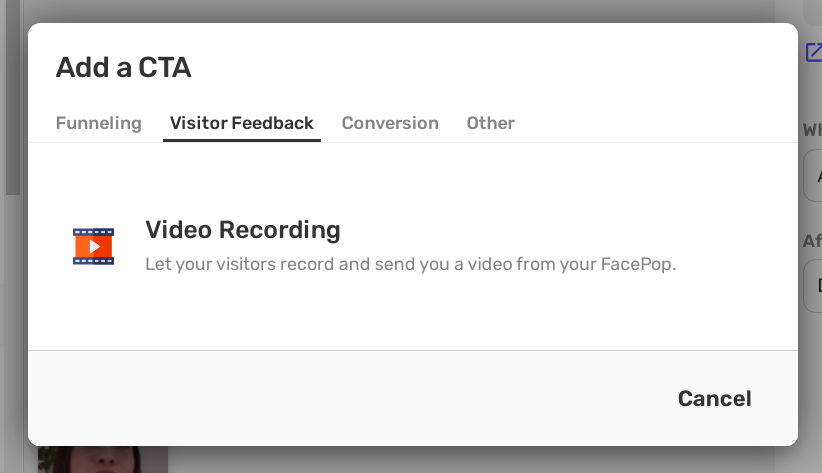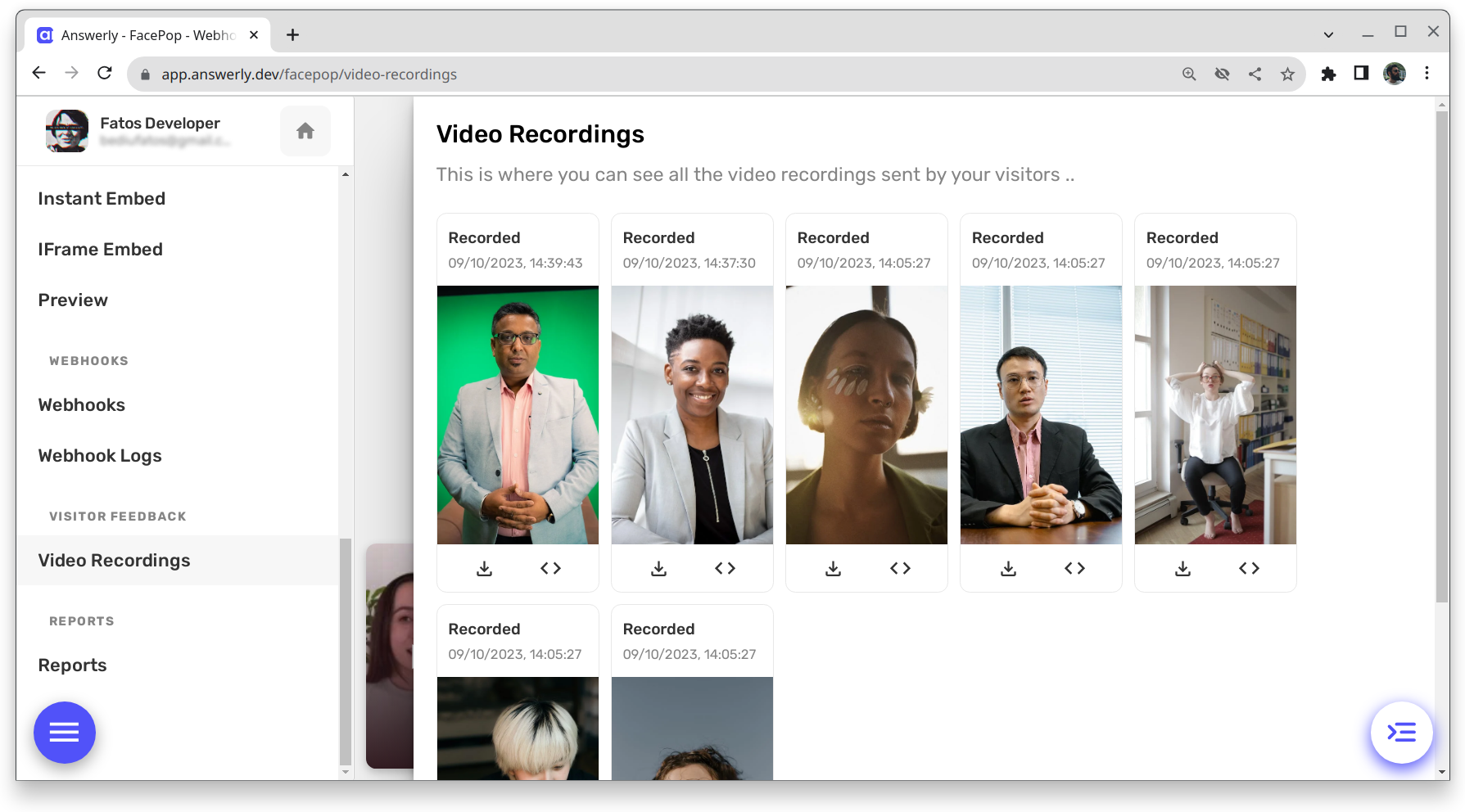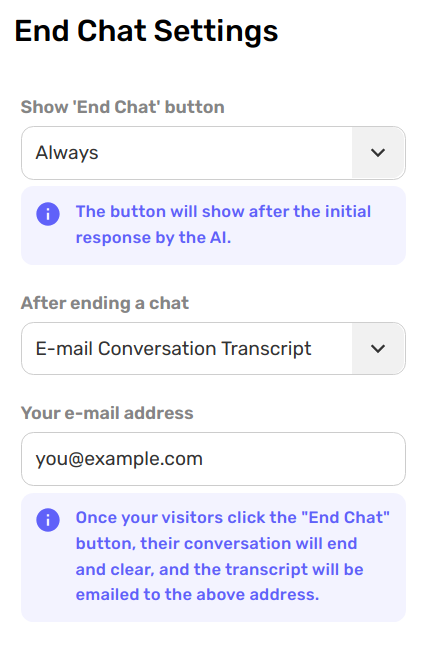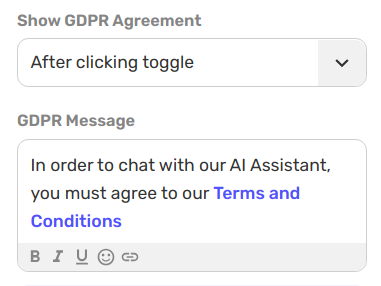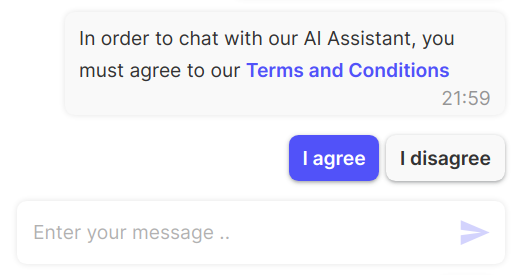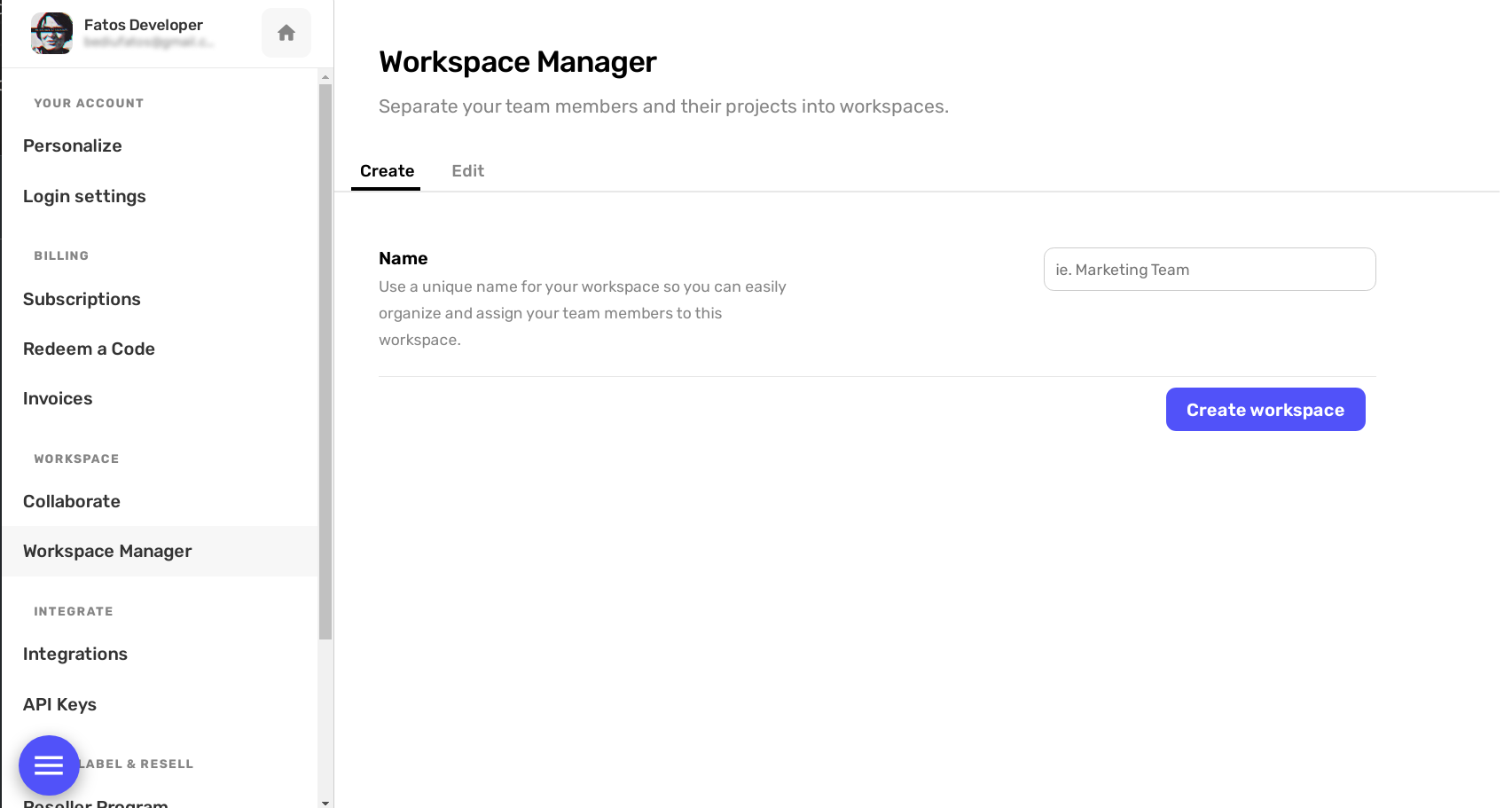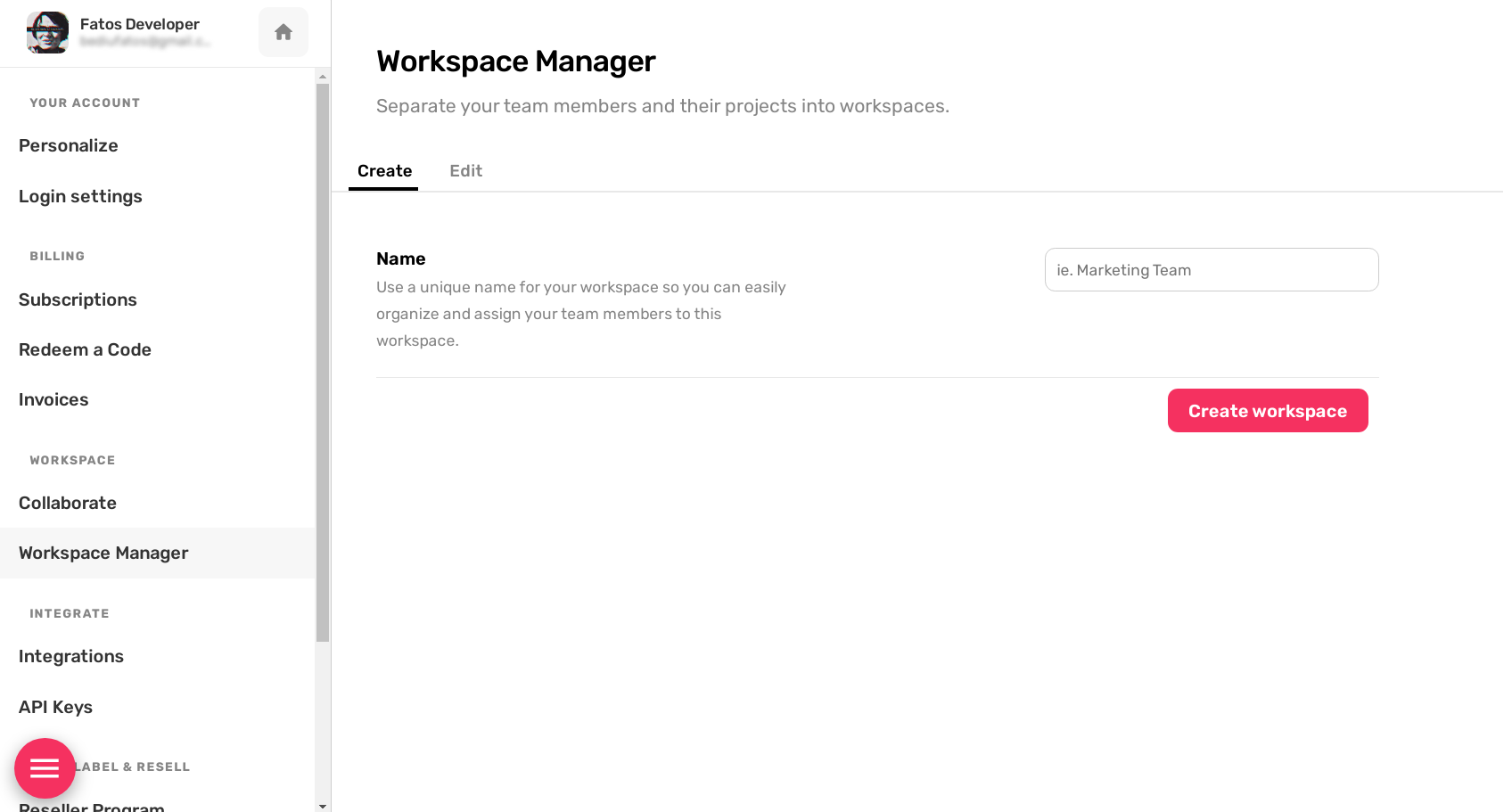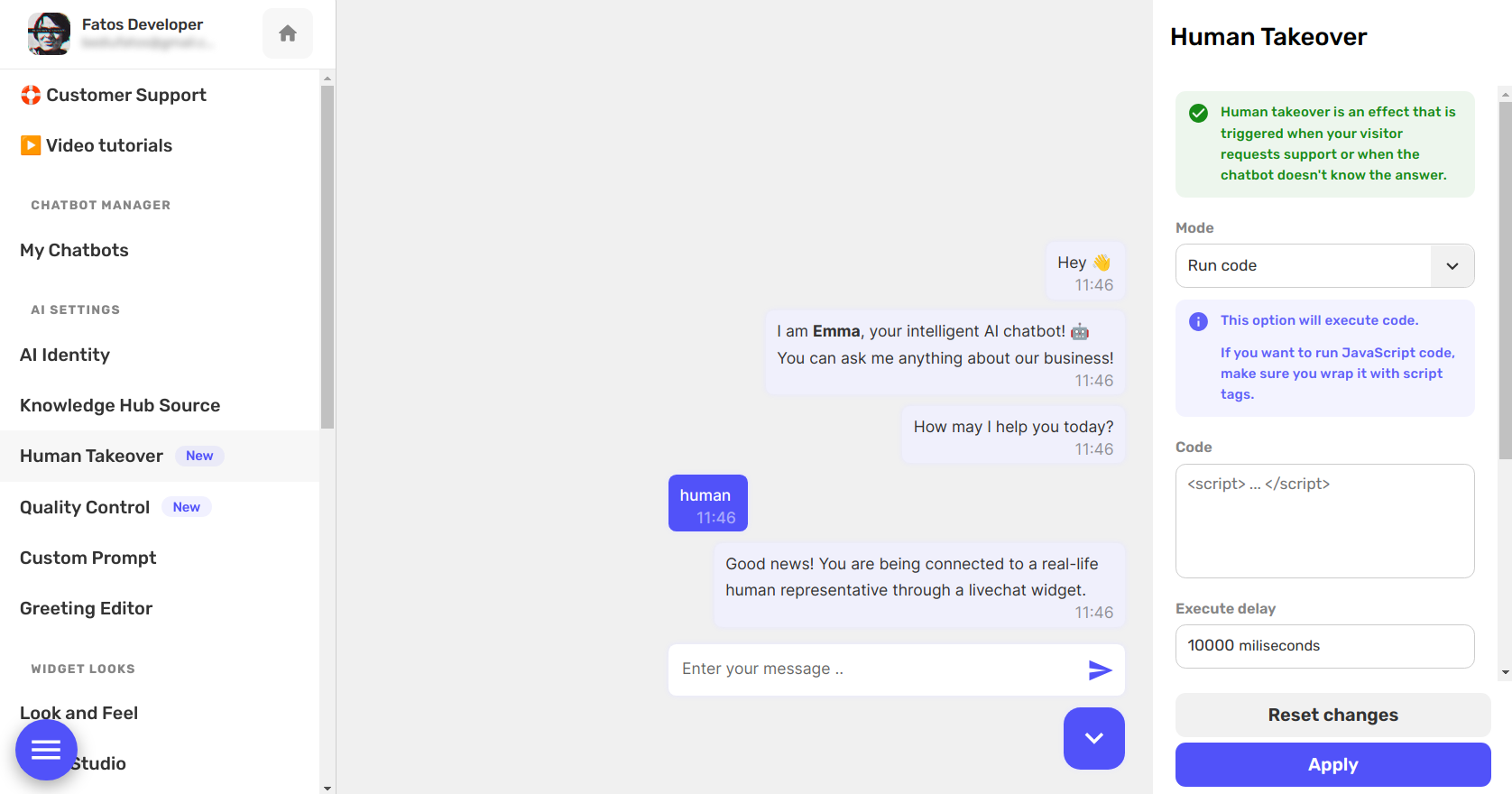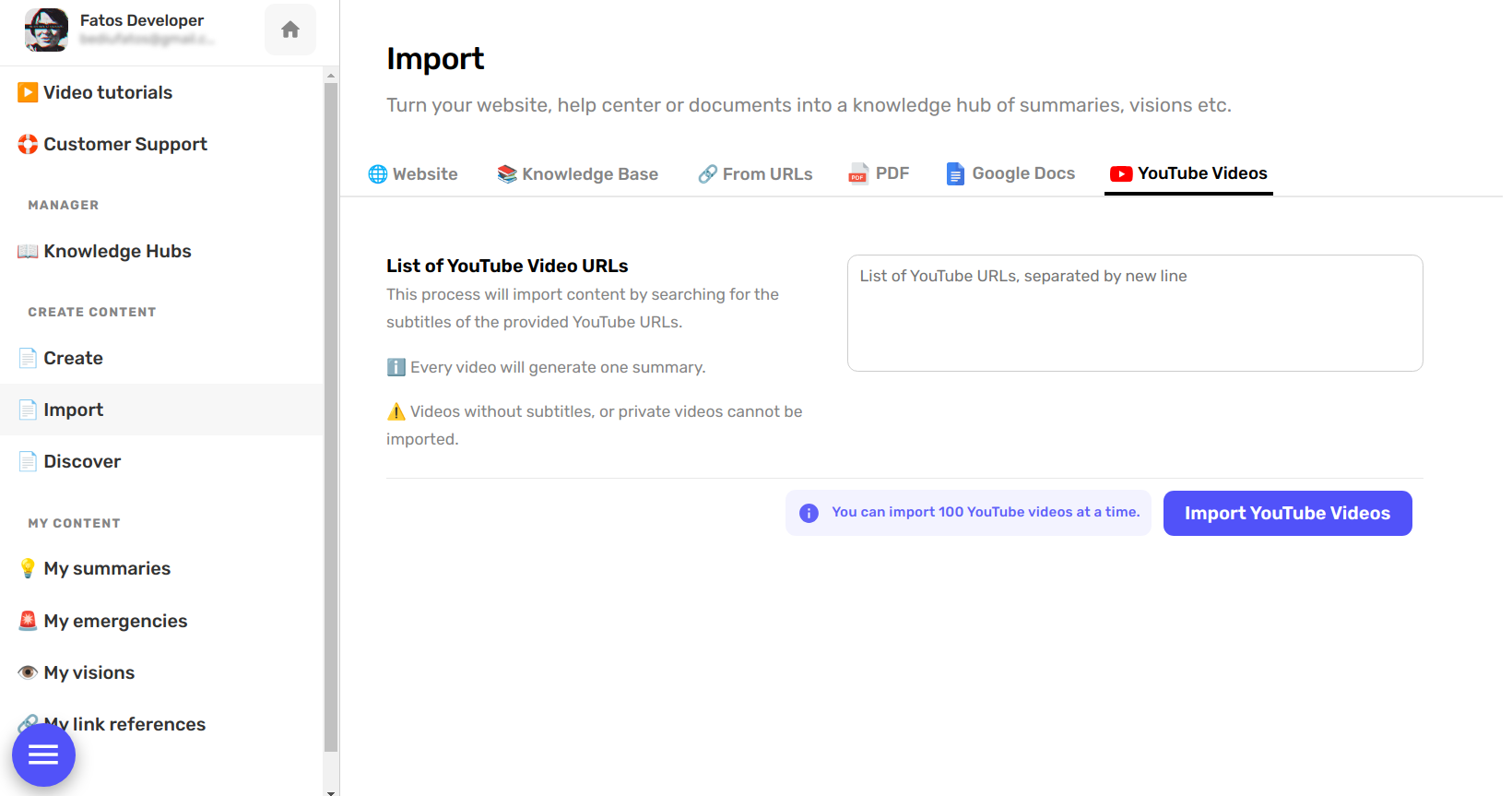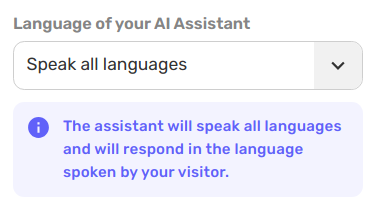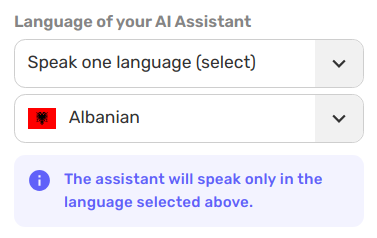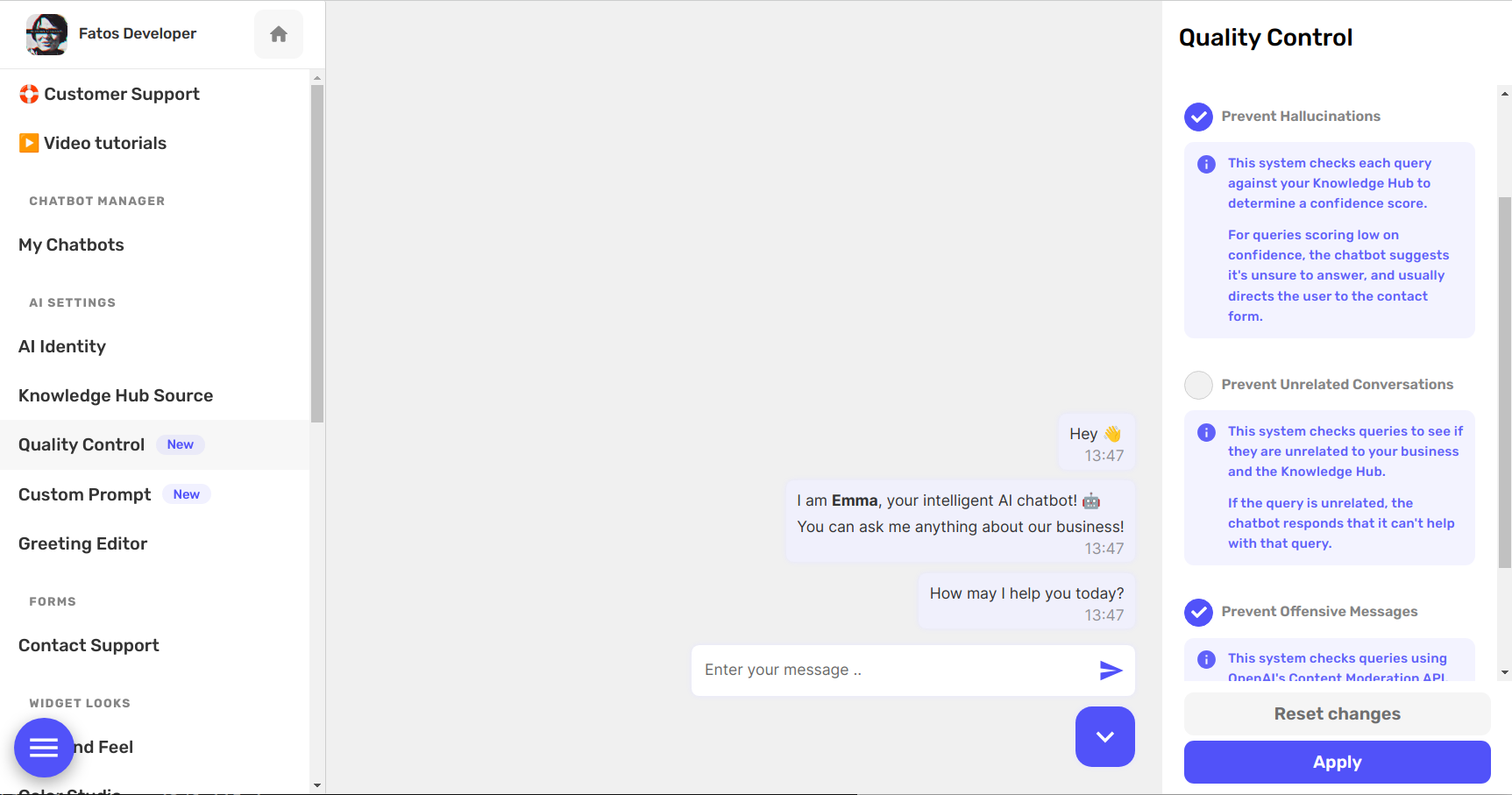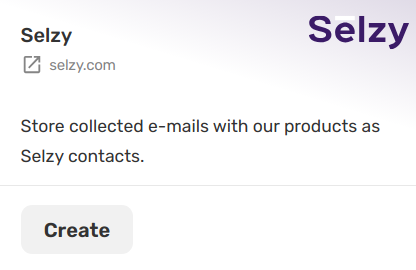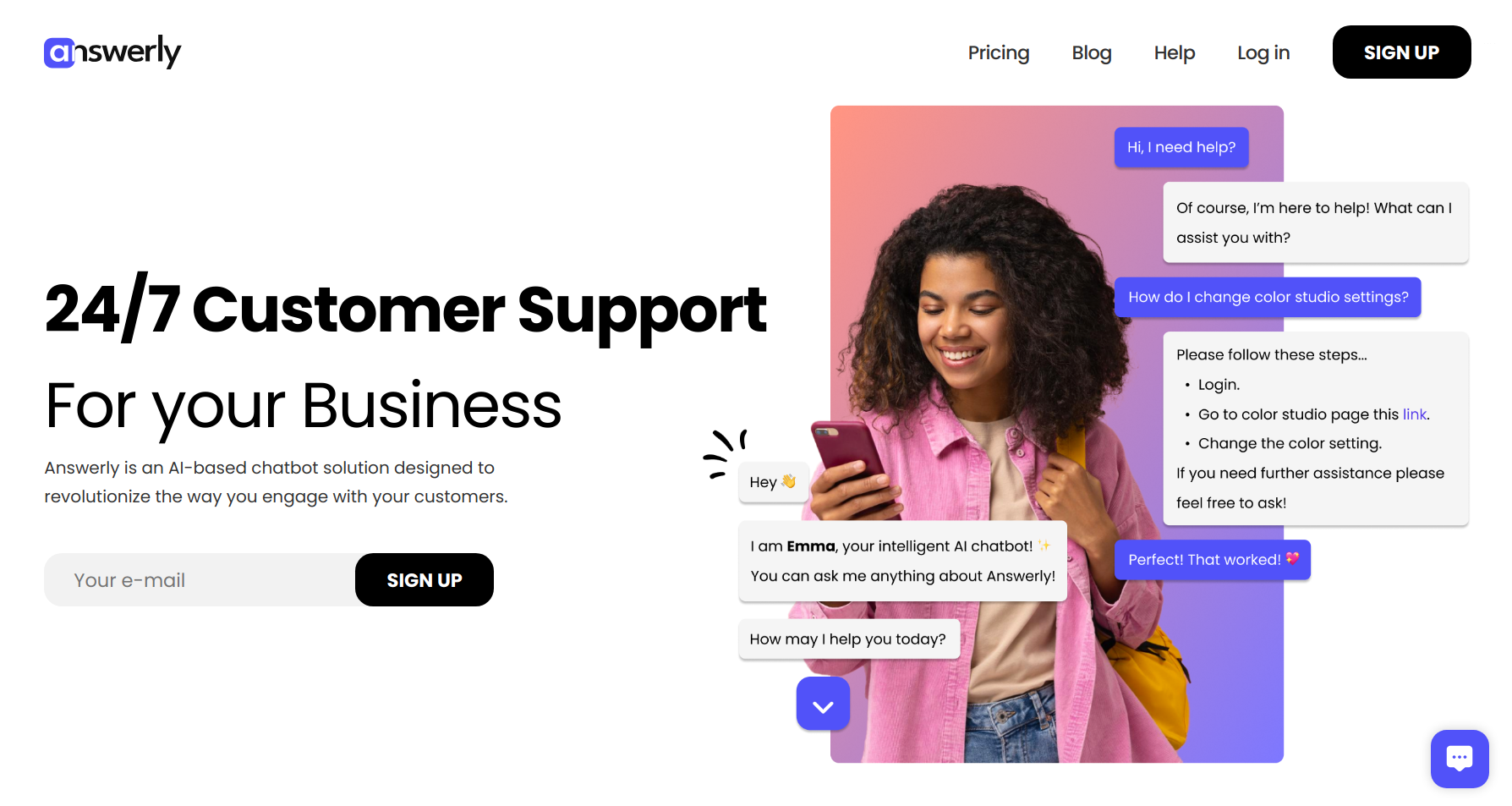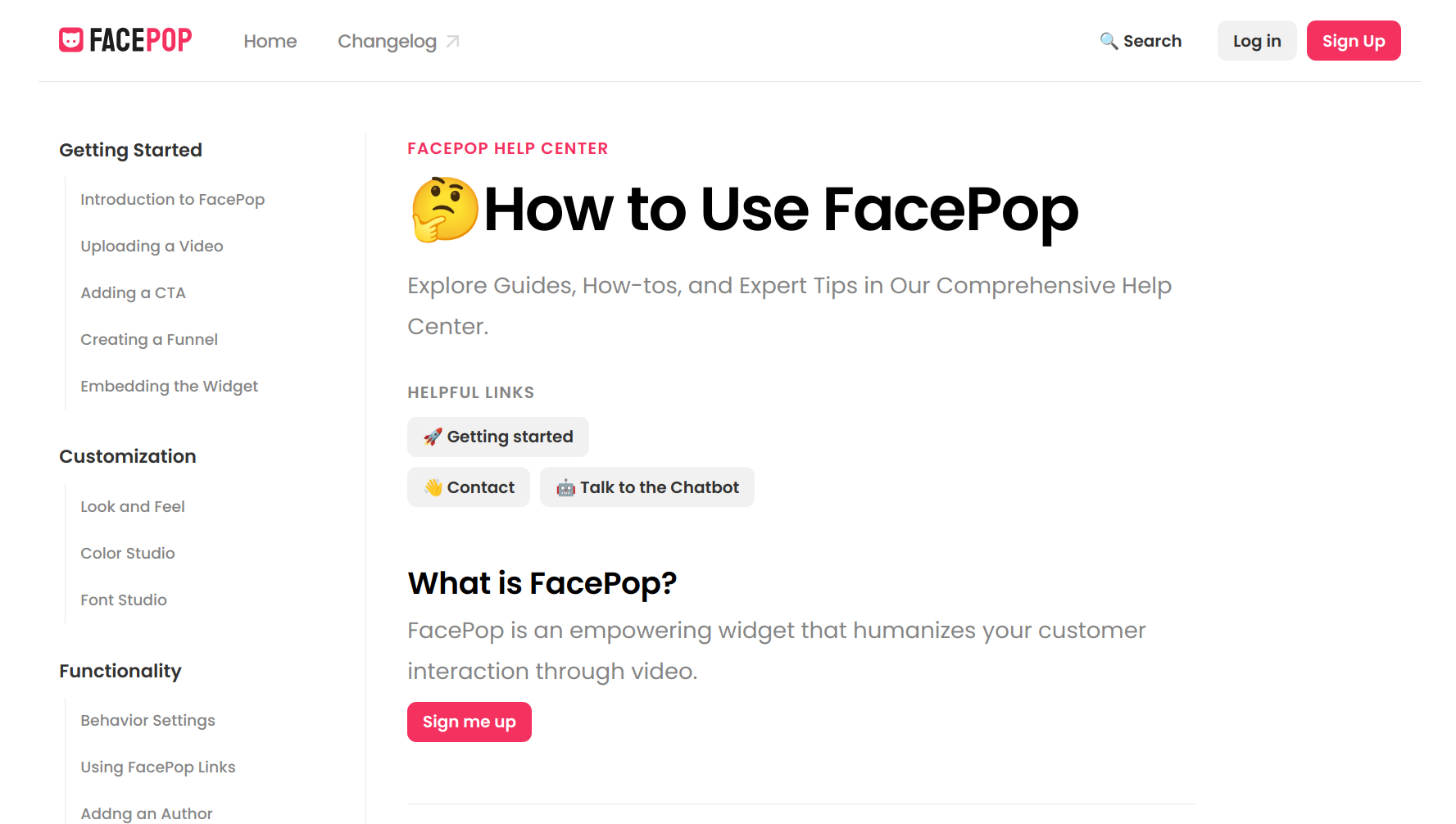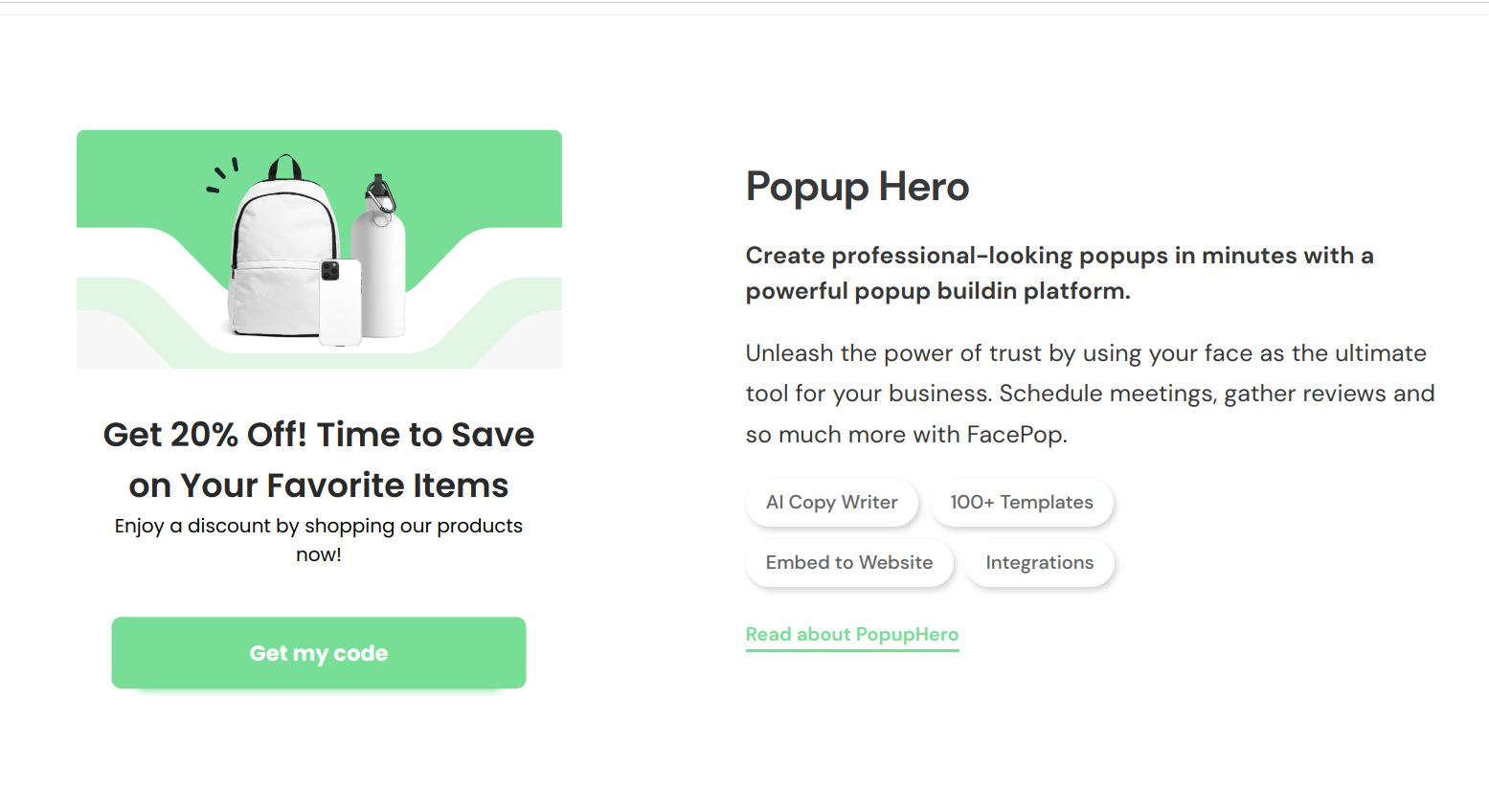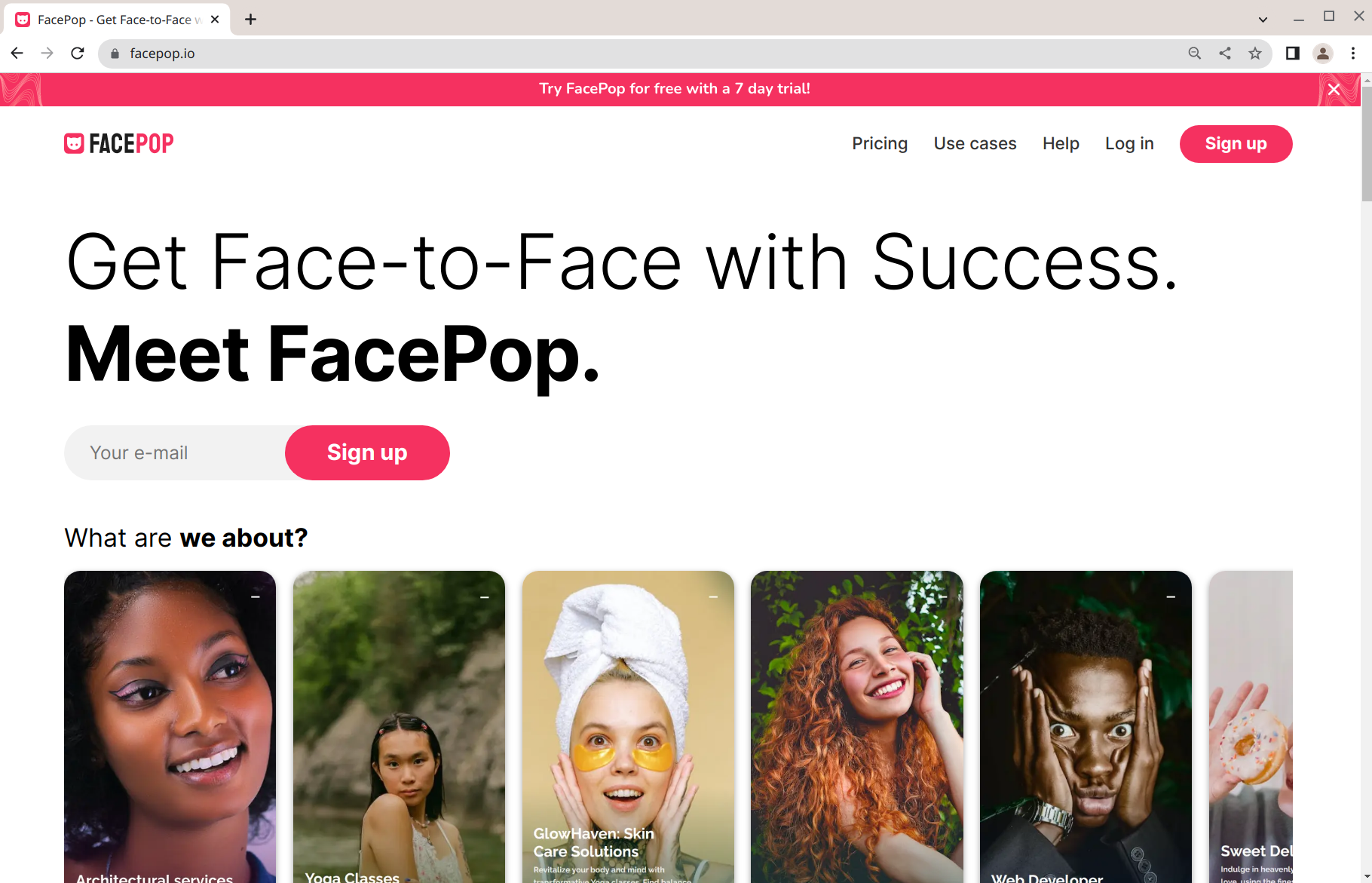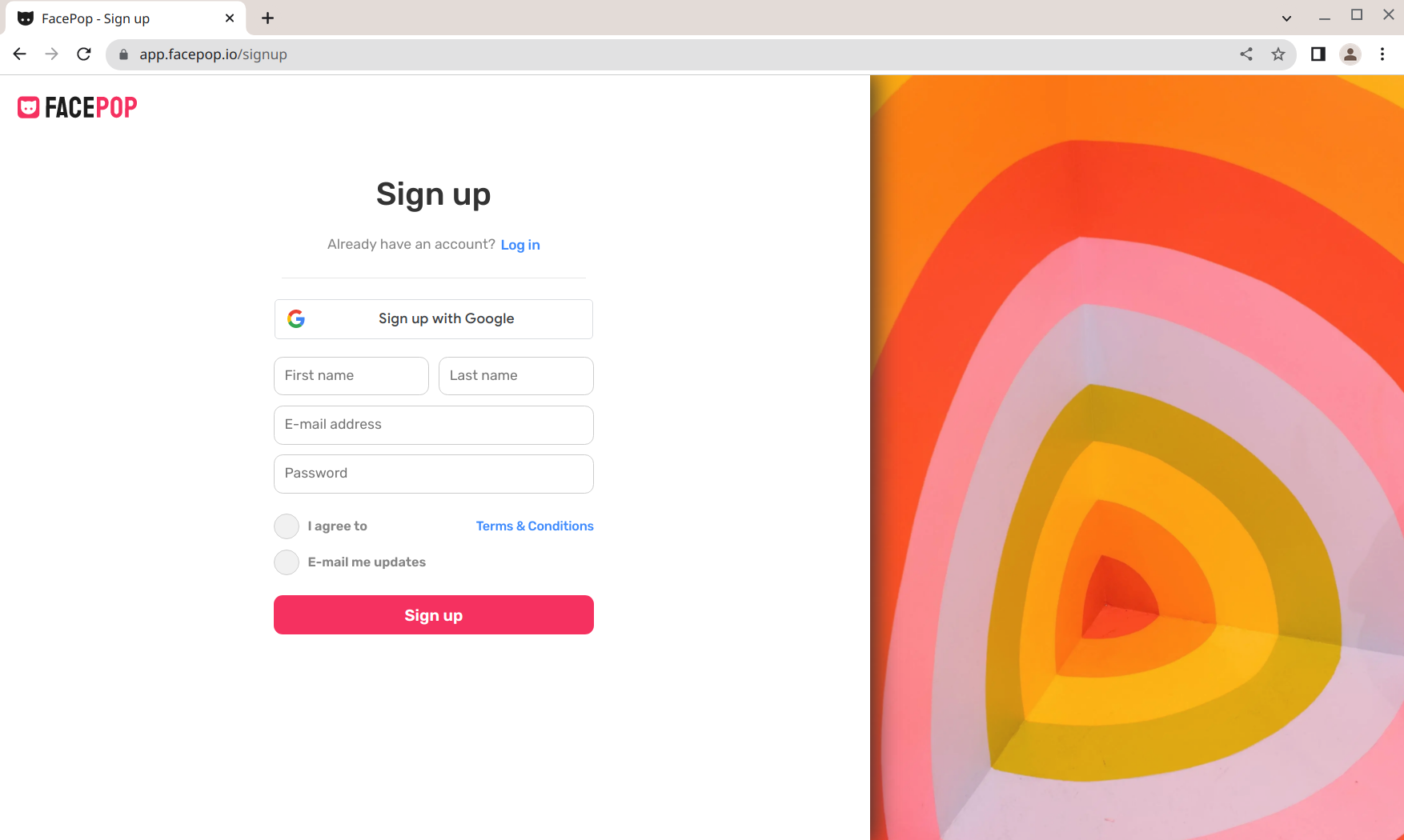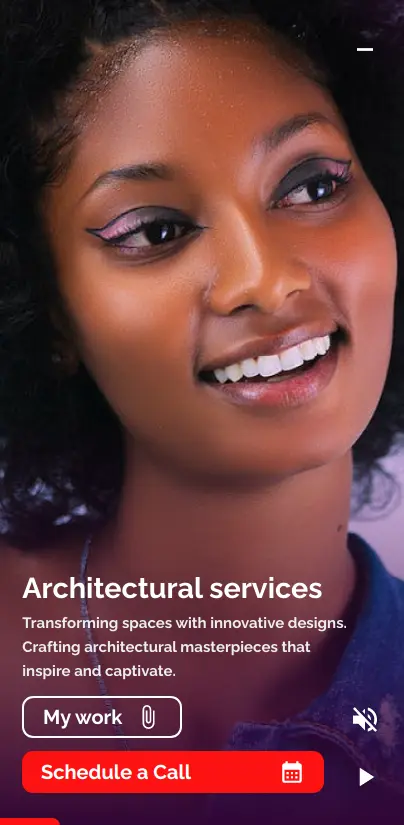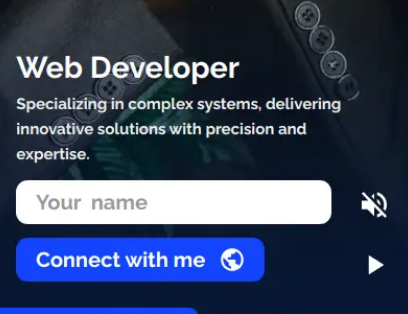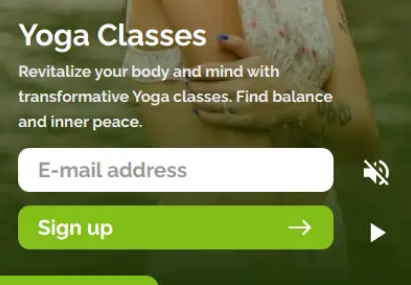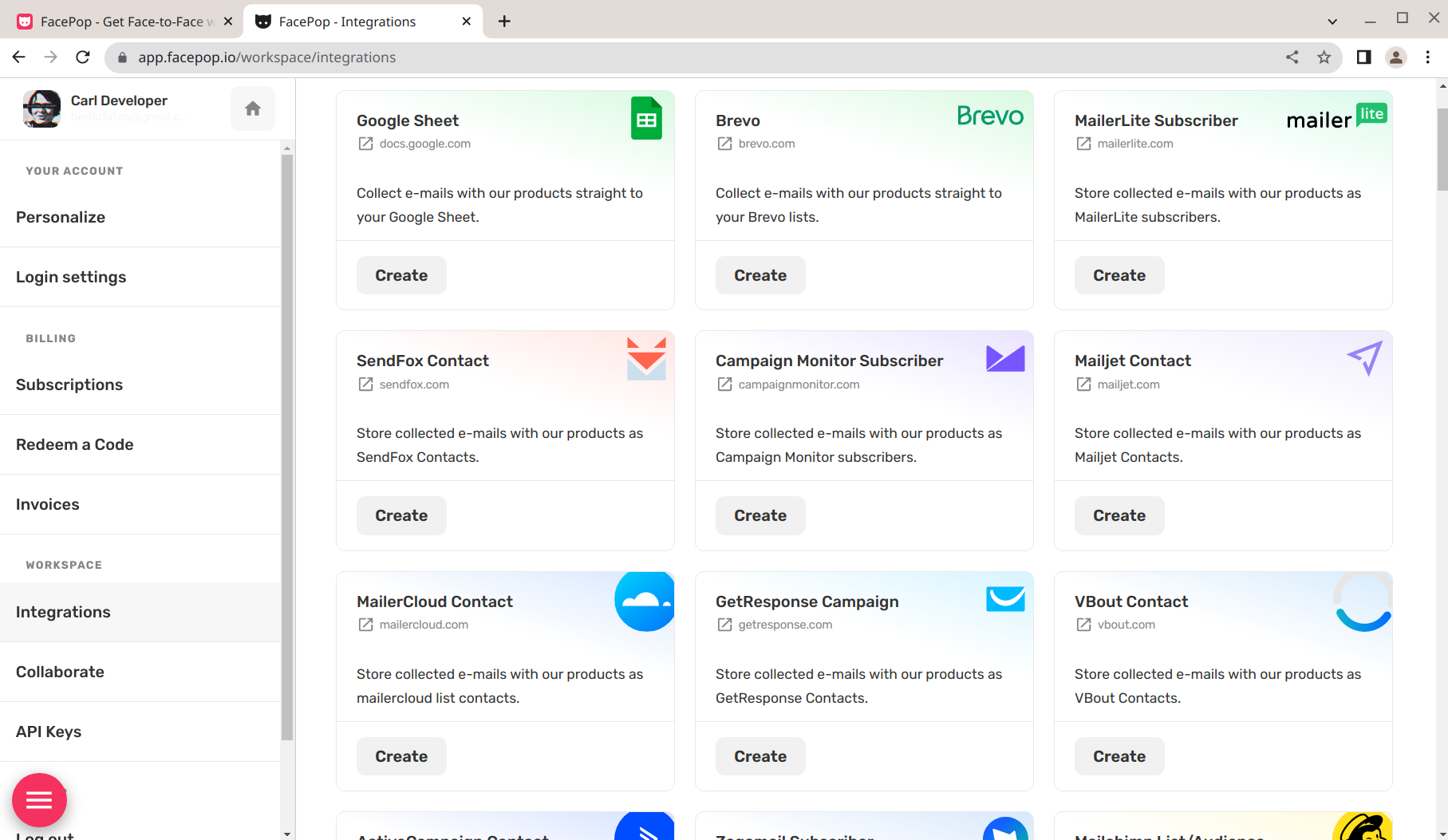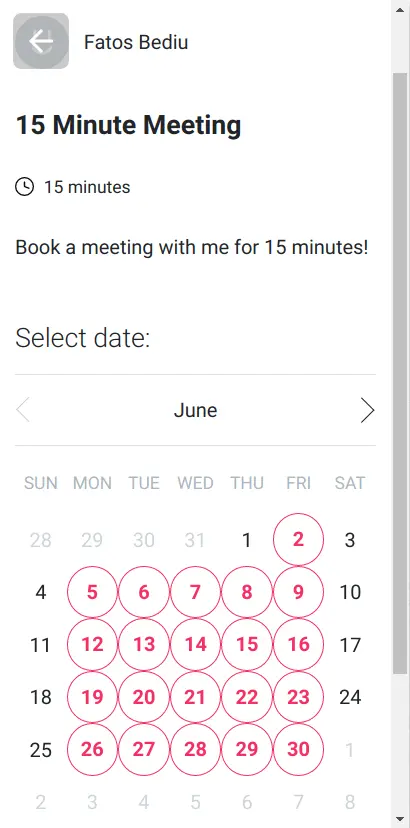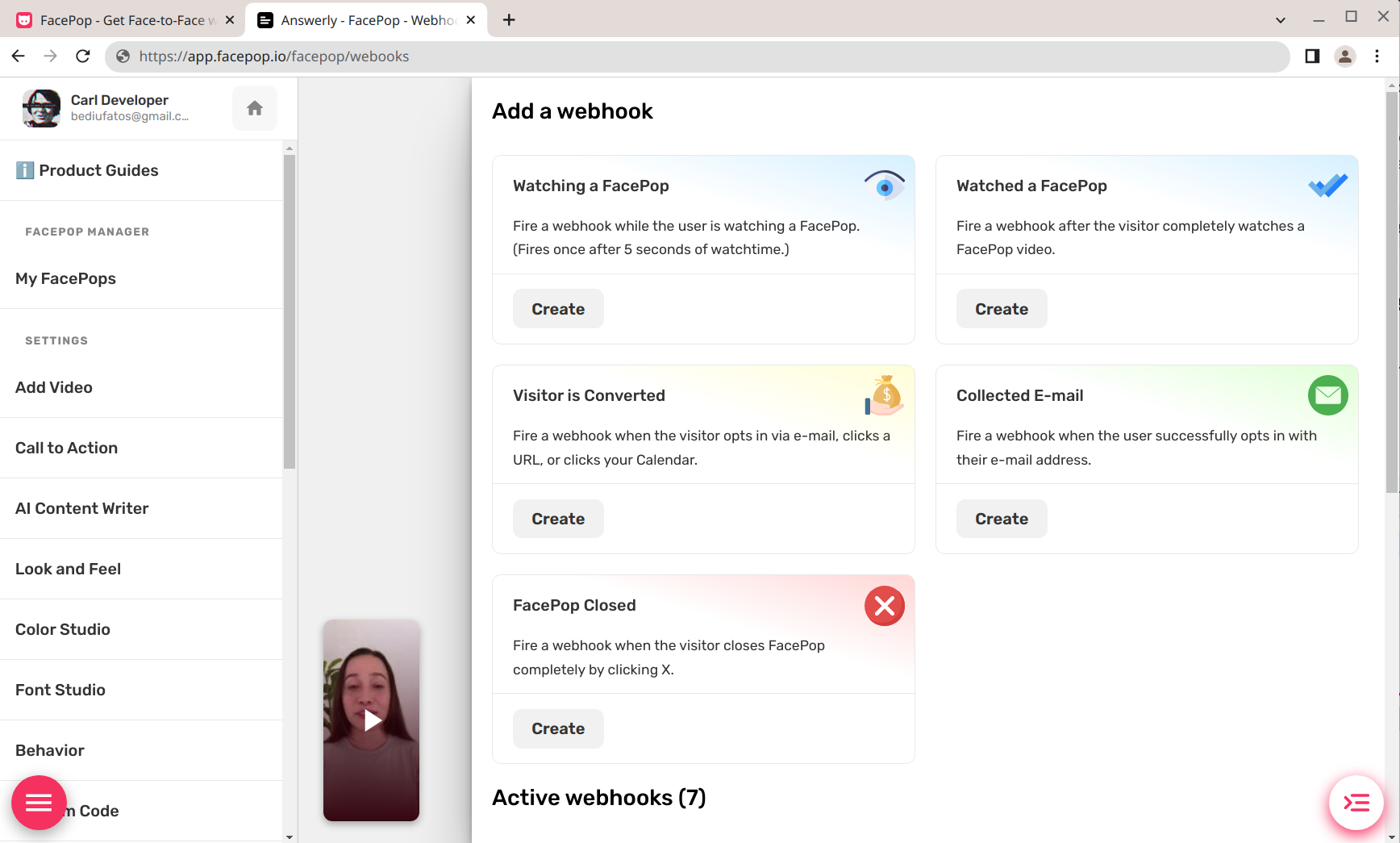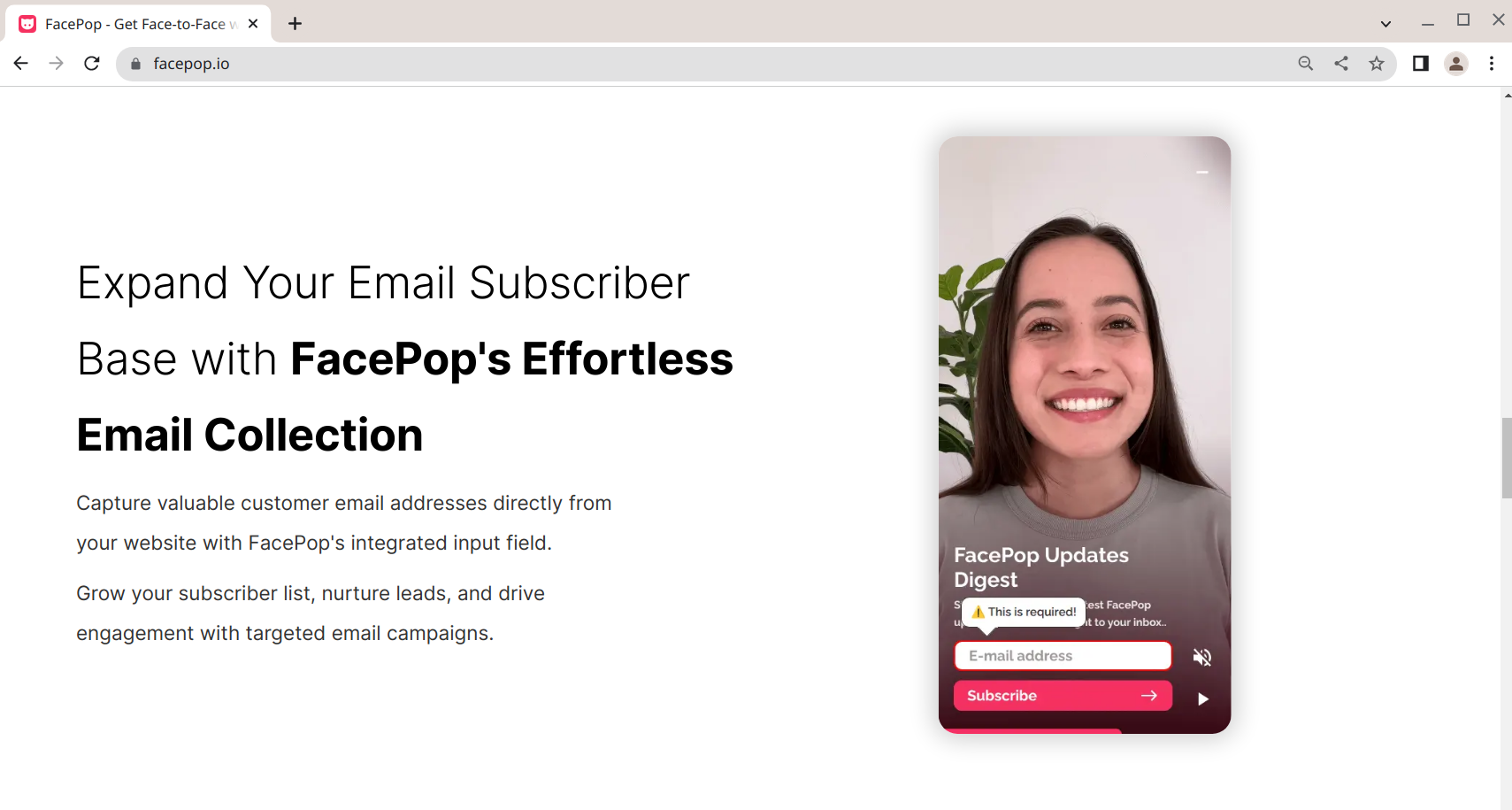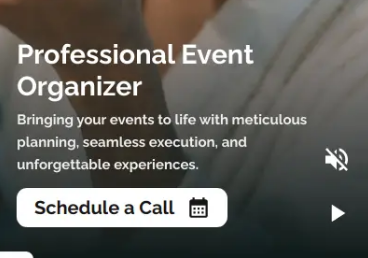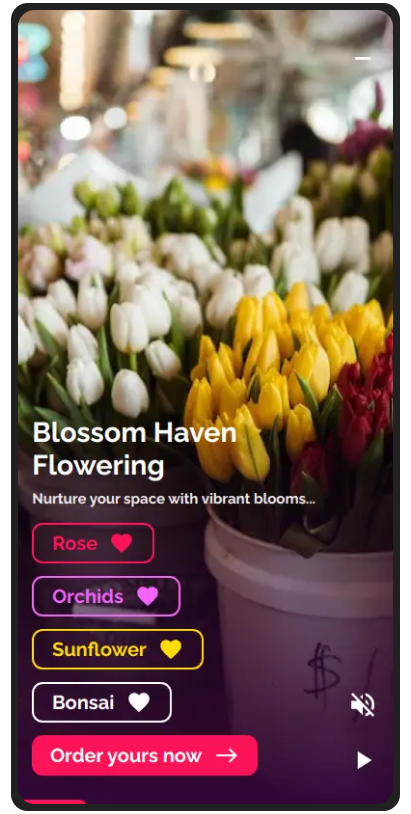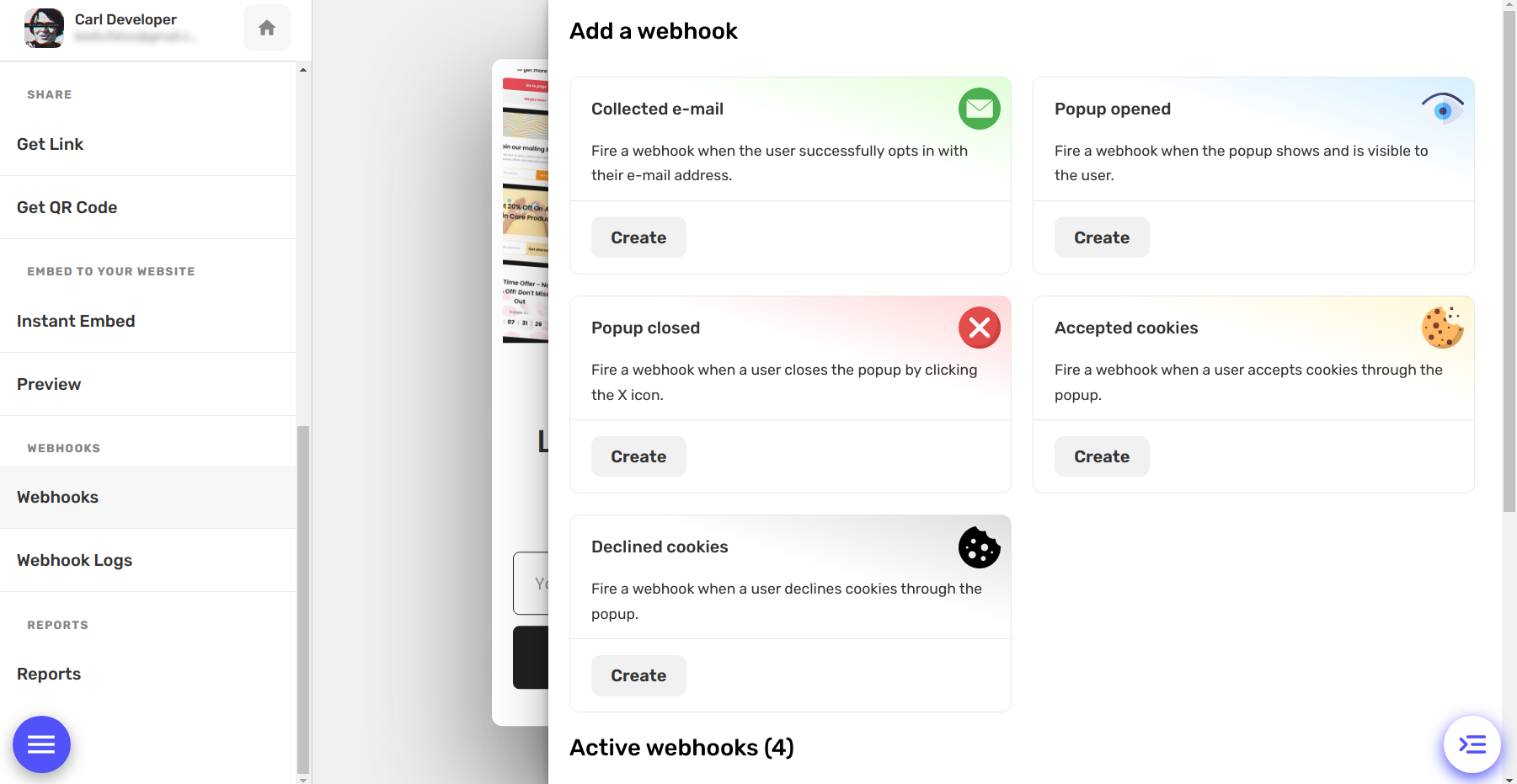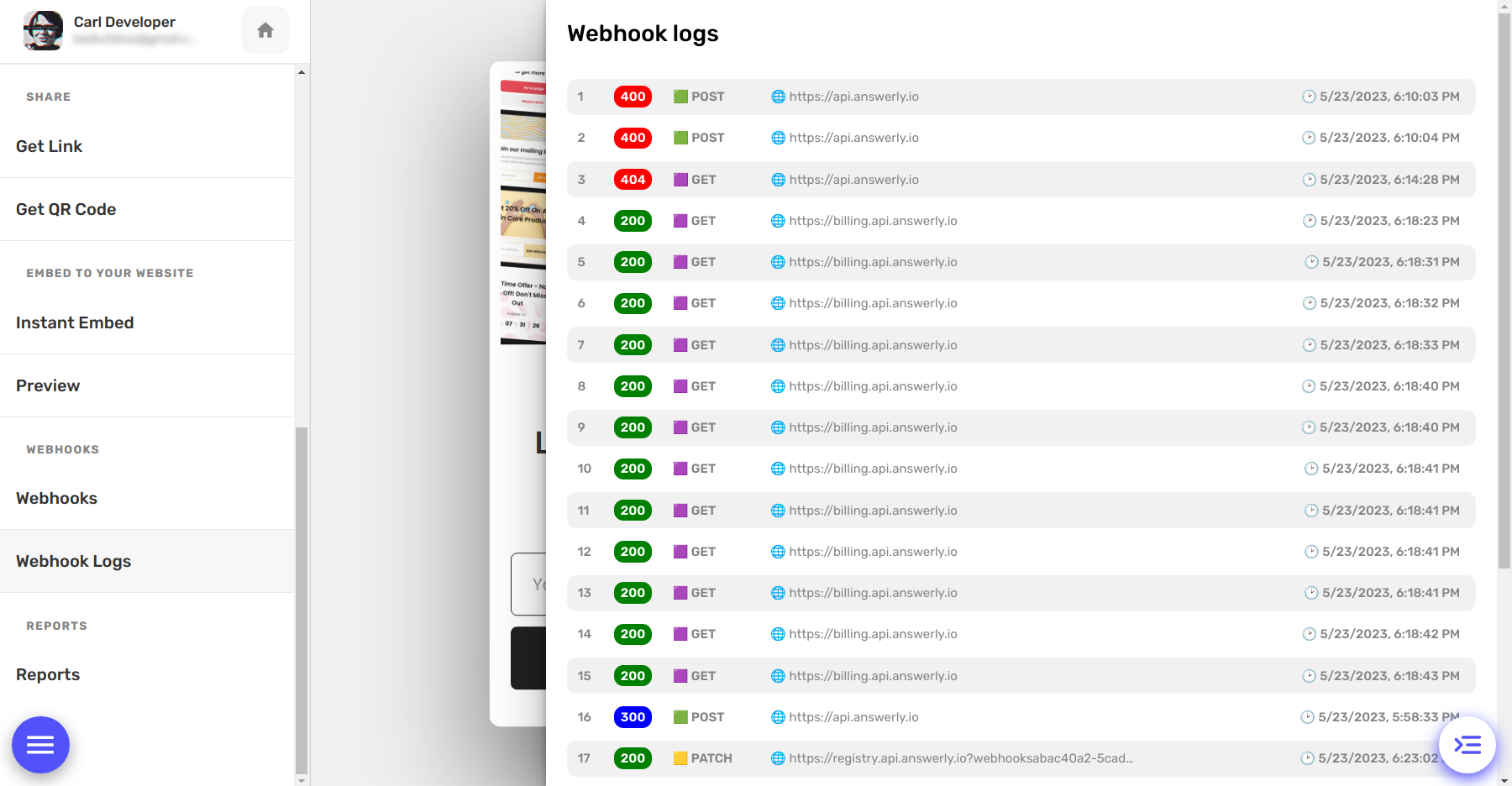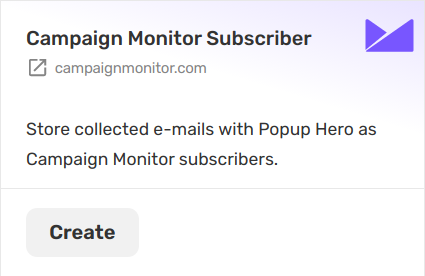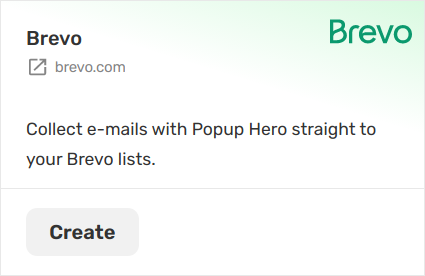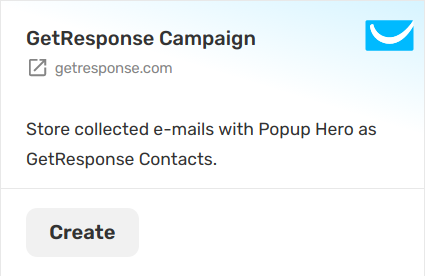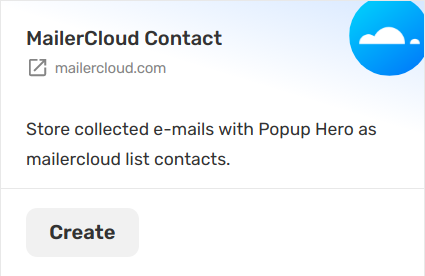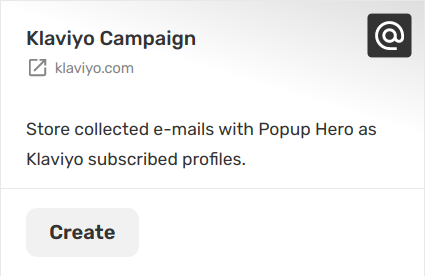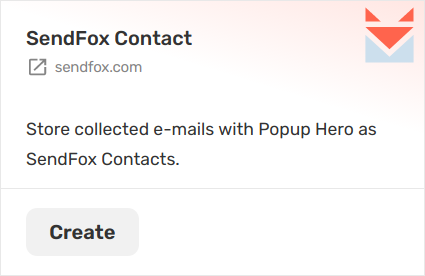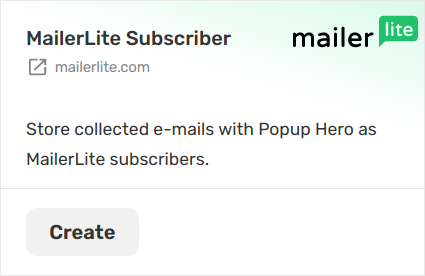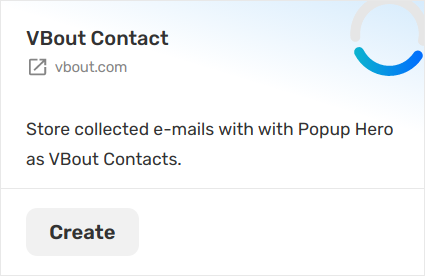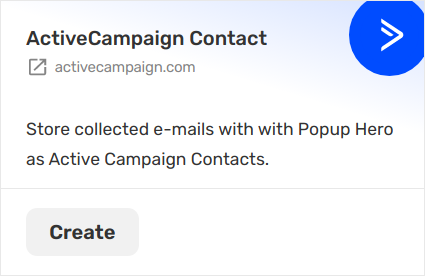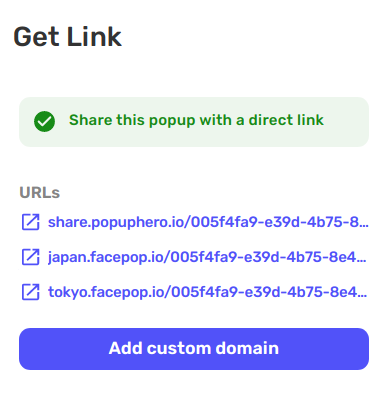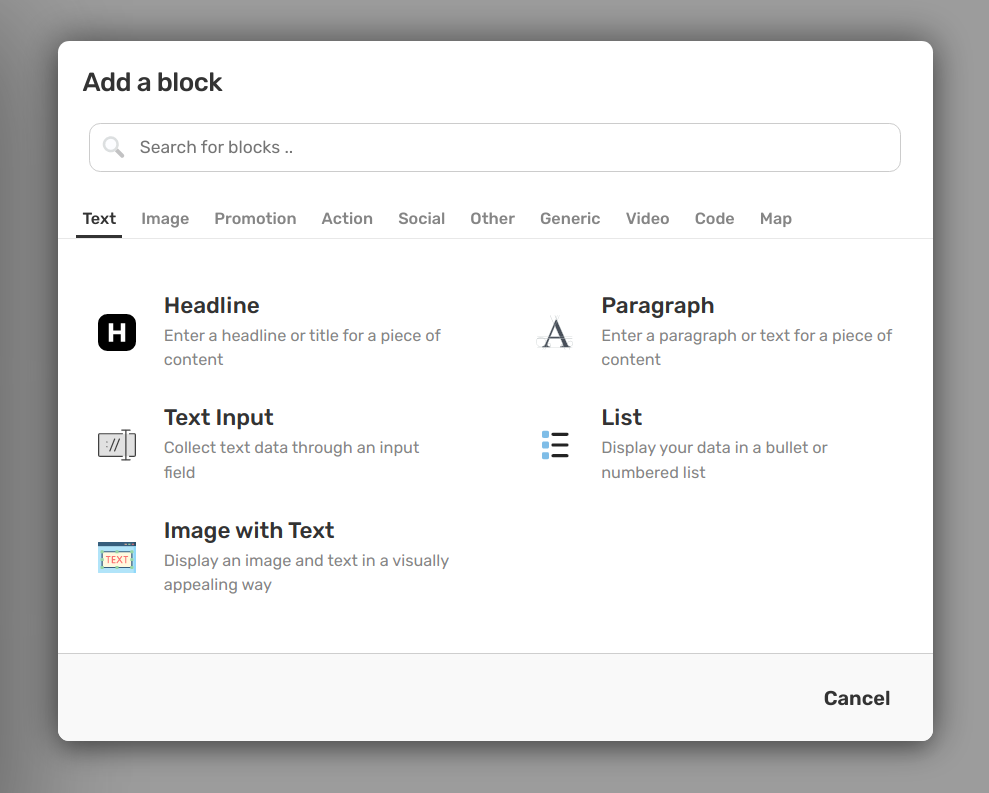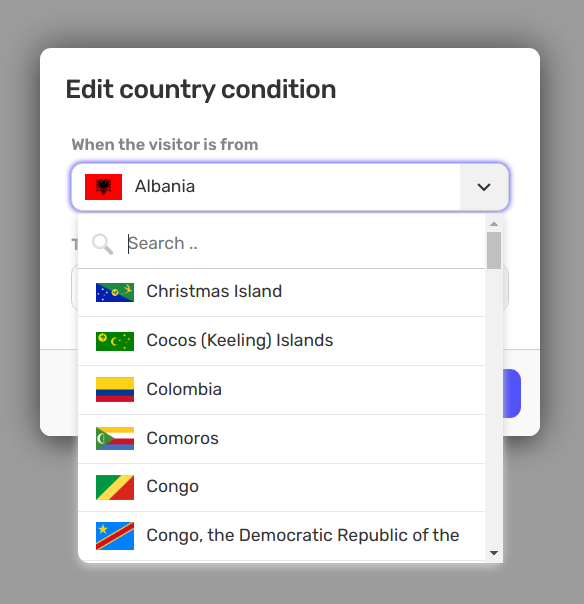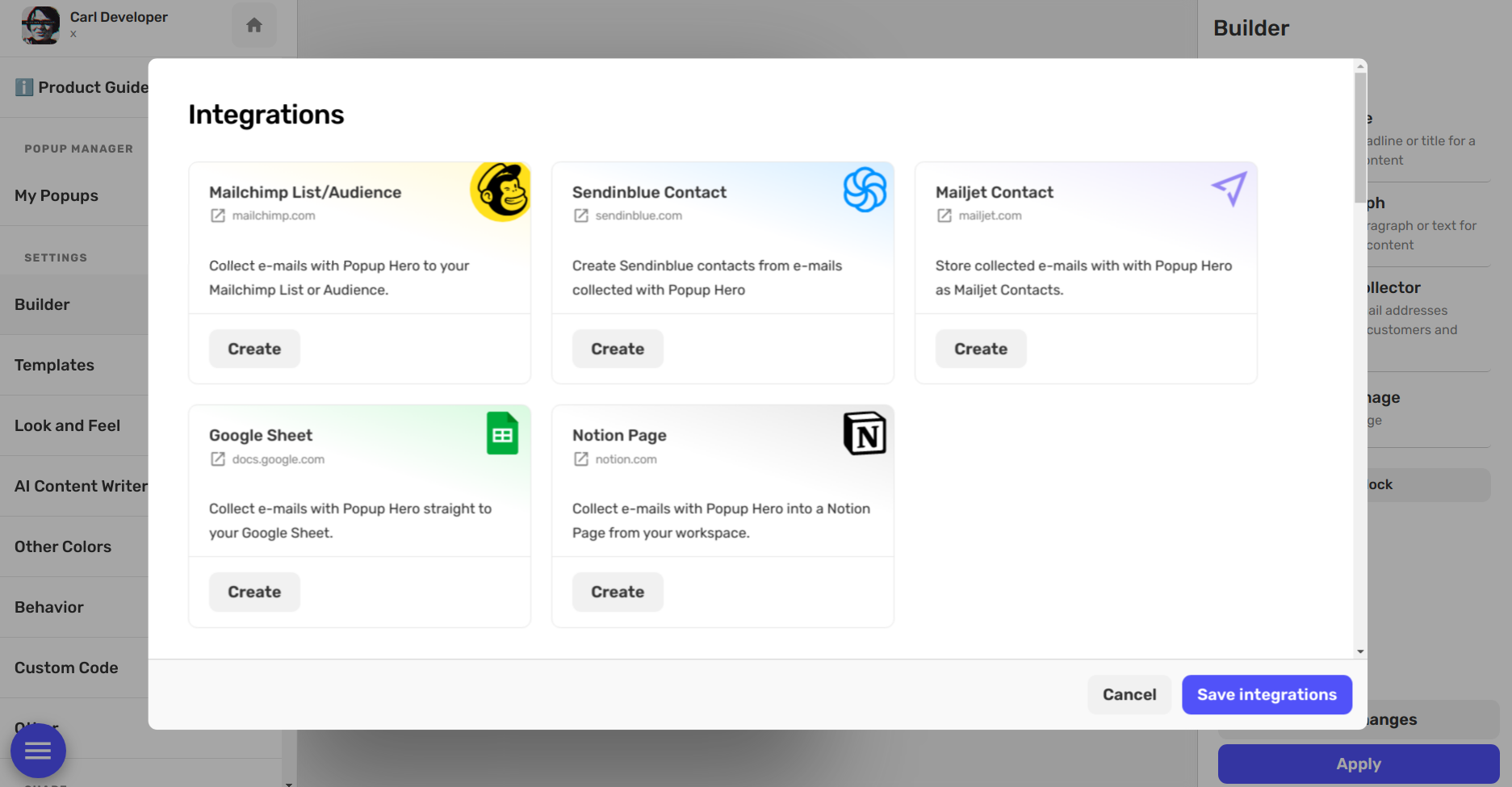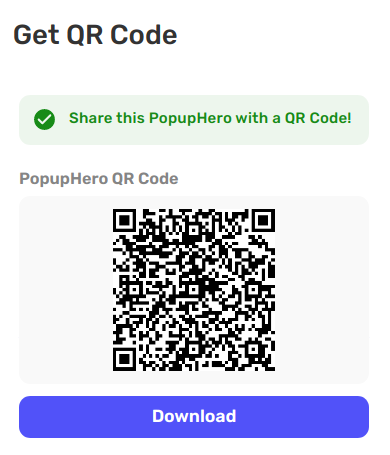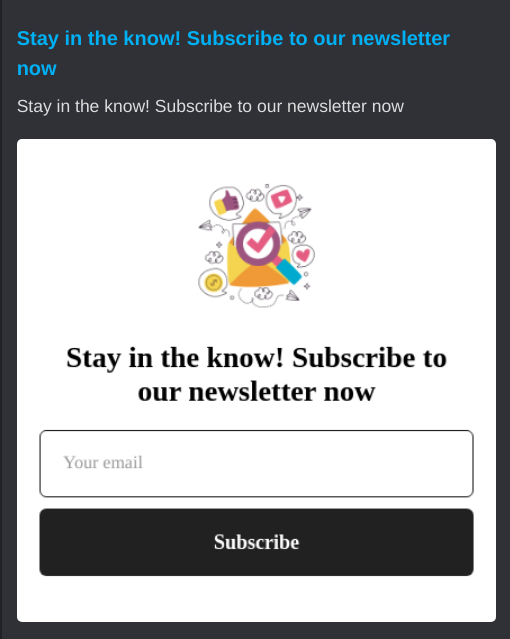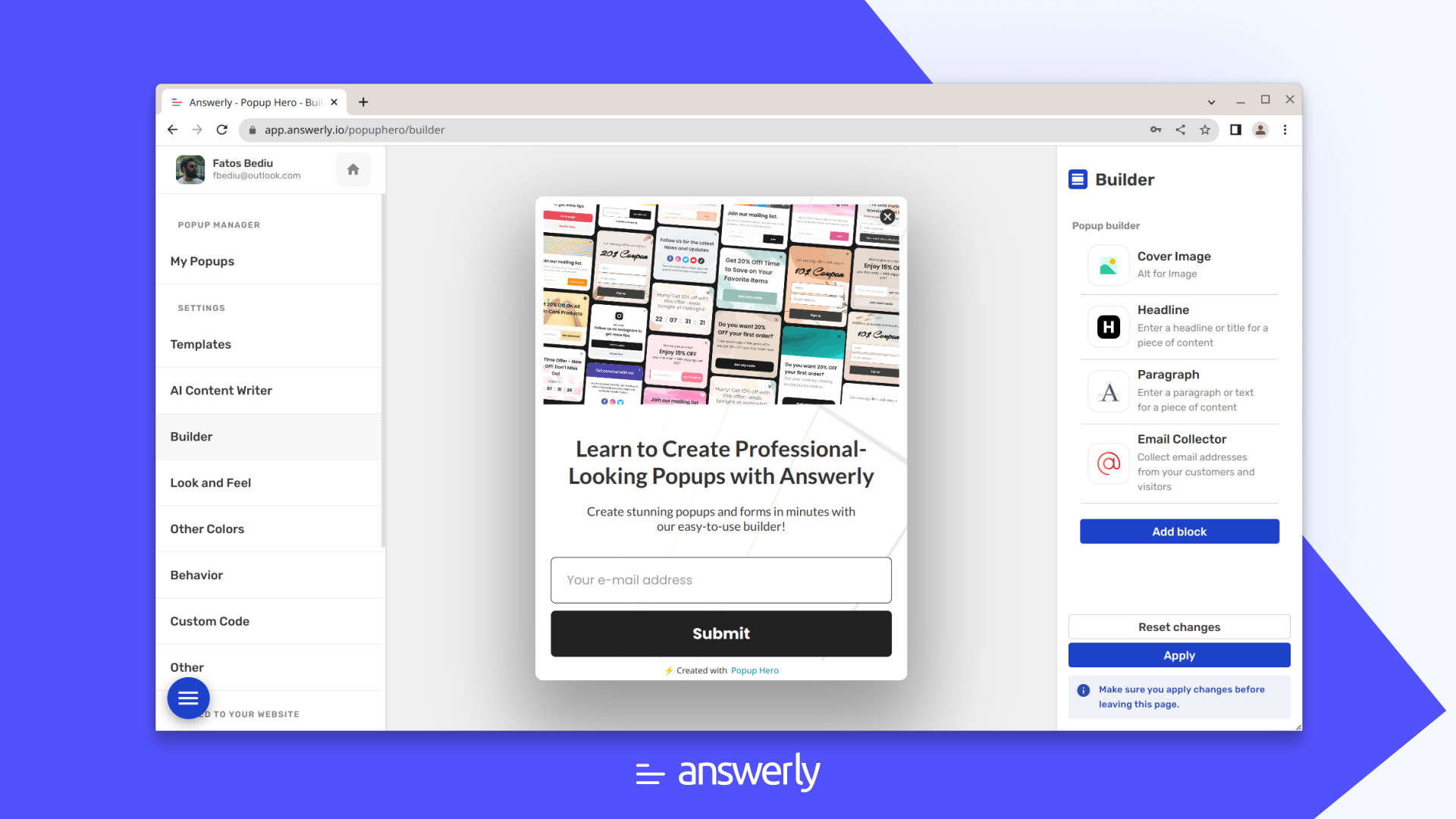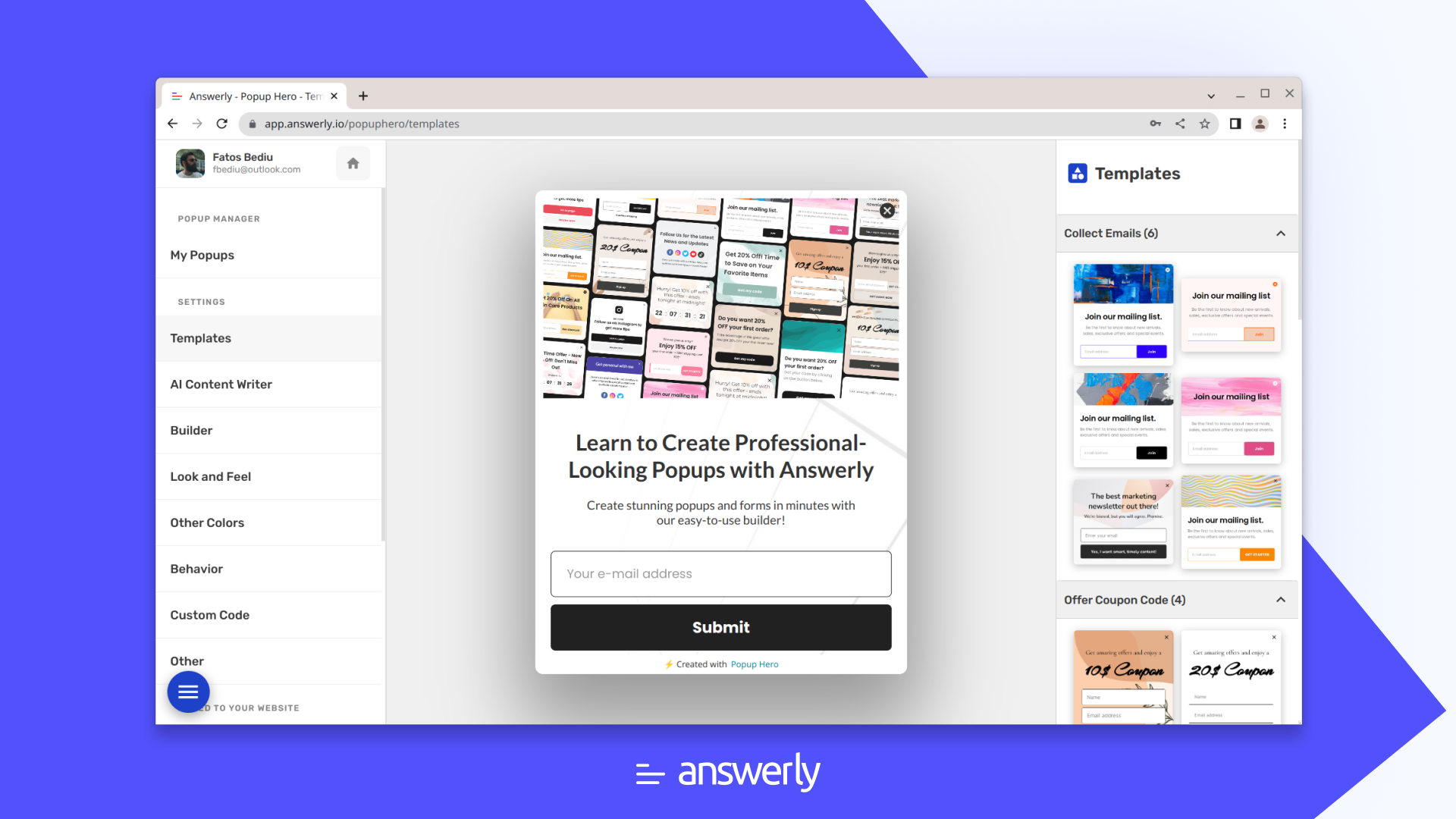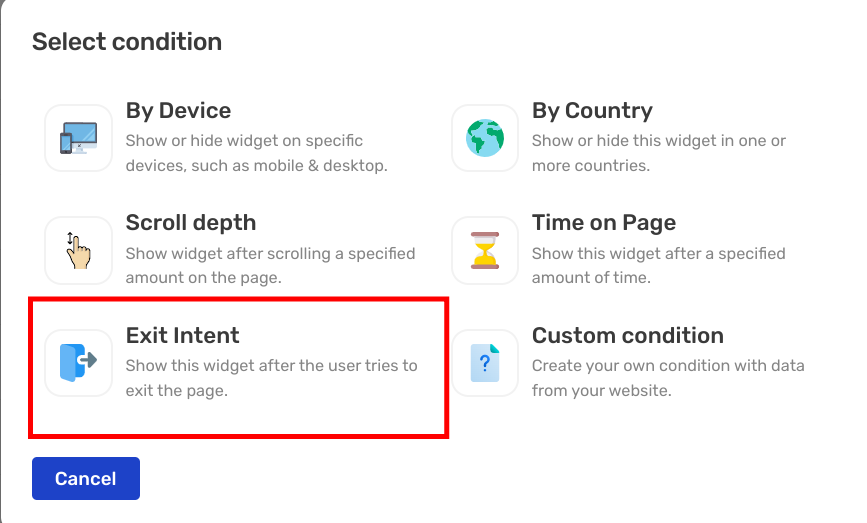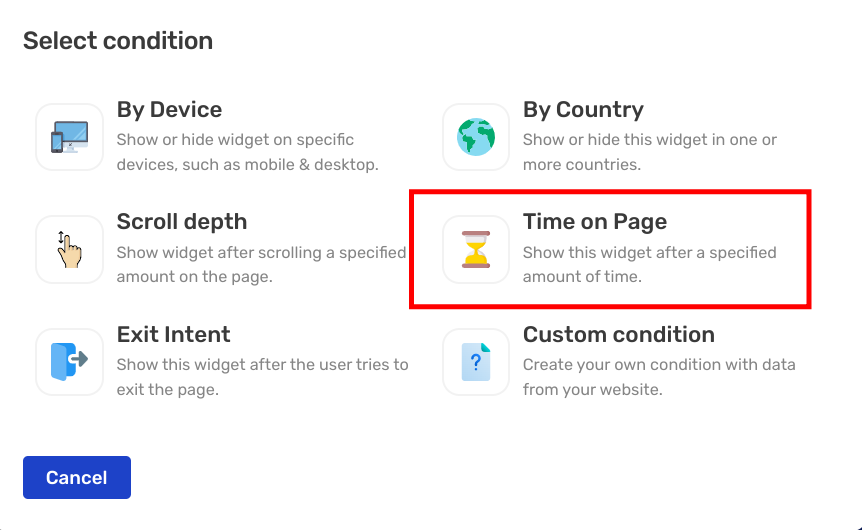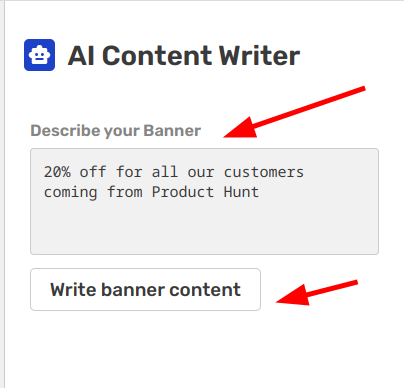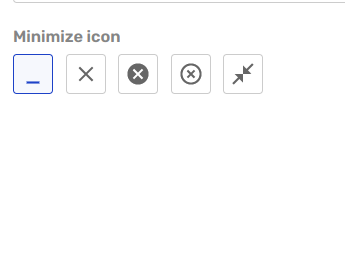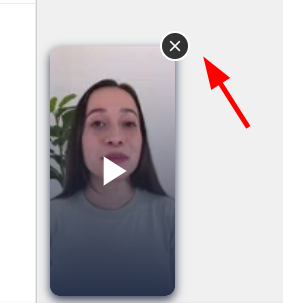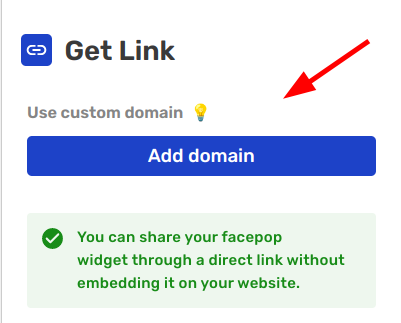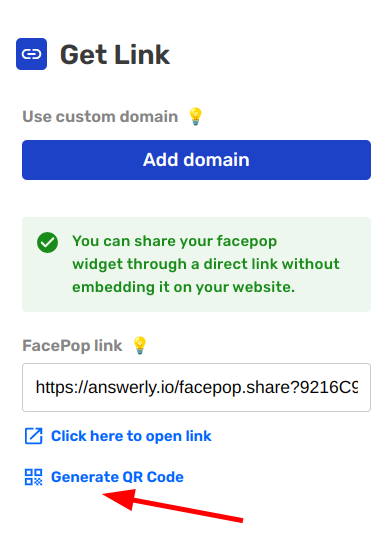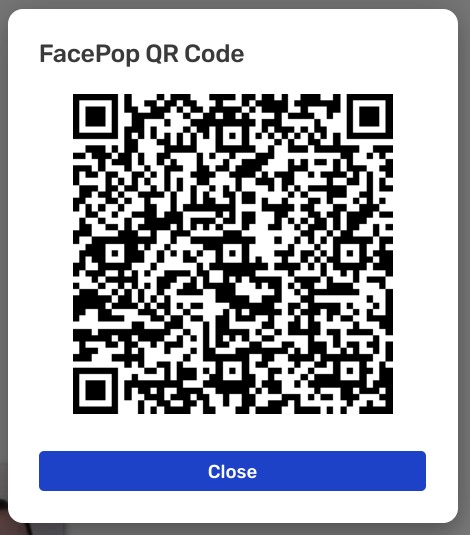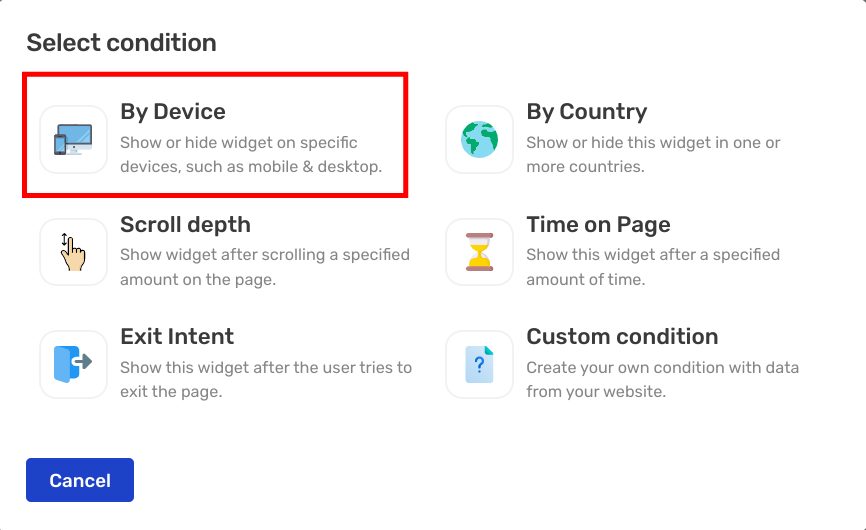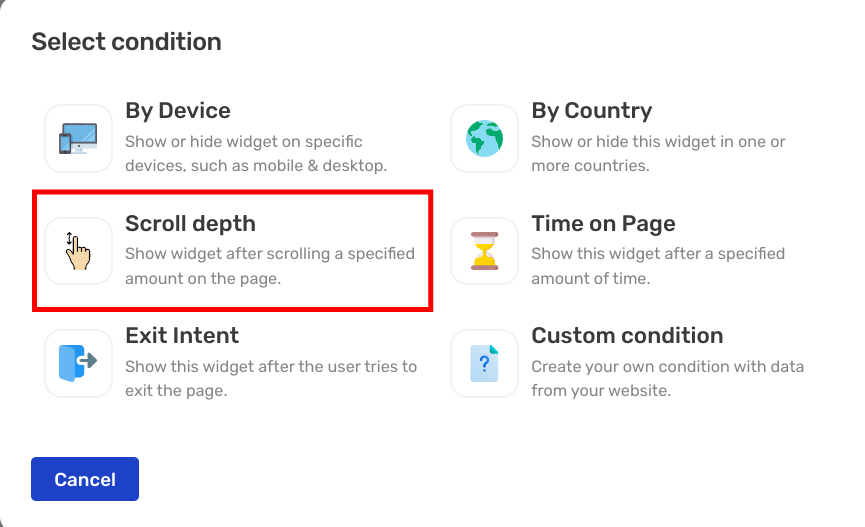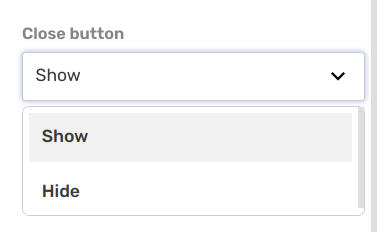January 30, 2024
Speak to Chat 🎙️
We are thrilled to roll out a voice-based interaction feature for our widget.
You can now directly converse with the agent using your voice!
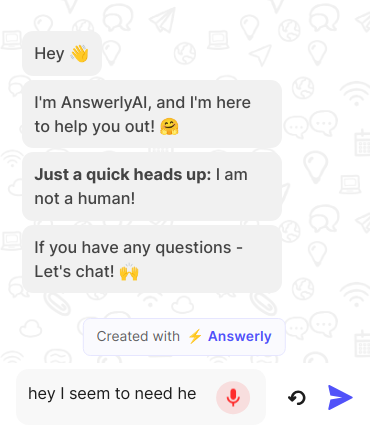
You can find the new feature under the widget's Behavior settings marked as "Enable Speak to Chat"
This fabulous feature is open for all our subscribers, tier 4 and tier 5 accounts.
The feature is also enabled by default!
We look forward to hearing your sweet voices! 🎉
January 30, 2024
Enhanced Widget Experience
We're excited to share a set of improvements that aim to make your widget experience more seamless and enjoyable! 😊
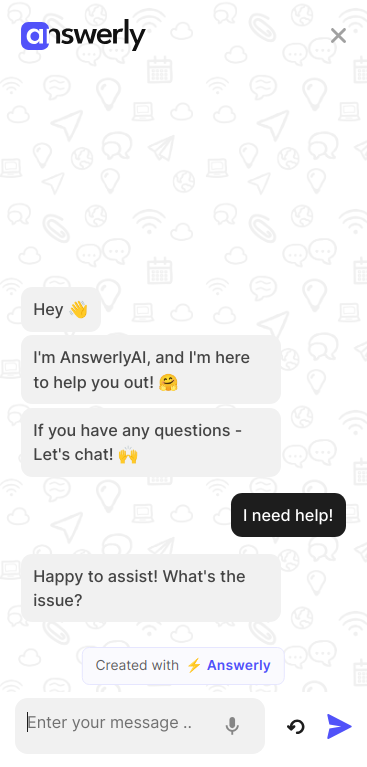
-
Bottom-Up Message Orientation
The messages on our widget will now start from the bottom, making it more convenient and intuitive for users to follow the conversation.
-
Quick Replies Revamped
To make it easier for users to access important information, our quick replies will always be at the bottom.
-
Fine-Tuned Design Details
We've paid close attention to smallest aesthetics - be it spacing or corners, every visual detail refined and fine-tuned to perfection.
-
Improved Widget Proportions
We have revamped the widget proportions to enhance its appearance on your website and provide a better user experience.
-
Refreshing Background Pattern
To add to the visual appeal, we've added a new refreshing background pattern to the widget, making it stand out a bit more.
Stay tuned for more updates and happy chatting! 🚀
December 12, 2023
New Interactive Dataset: QA
Mett the new interactive dataset: QA 🎉
This feature allows you to train your agent to answer certain queries predictably, no matter what pre-existing knowledge it has.
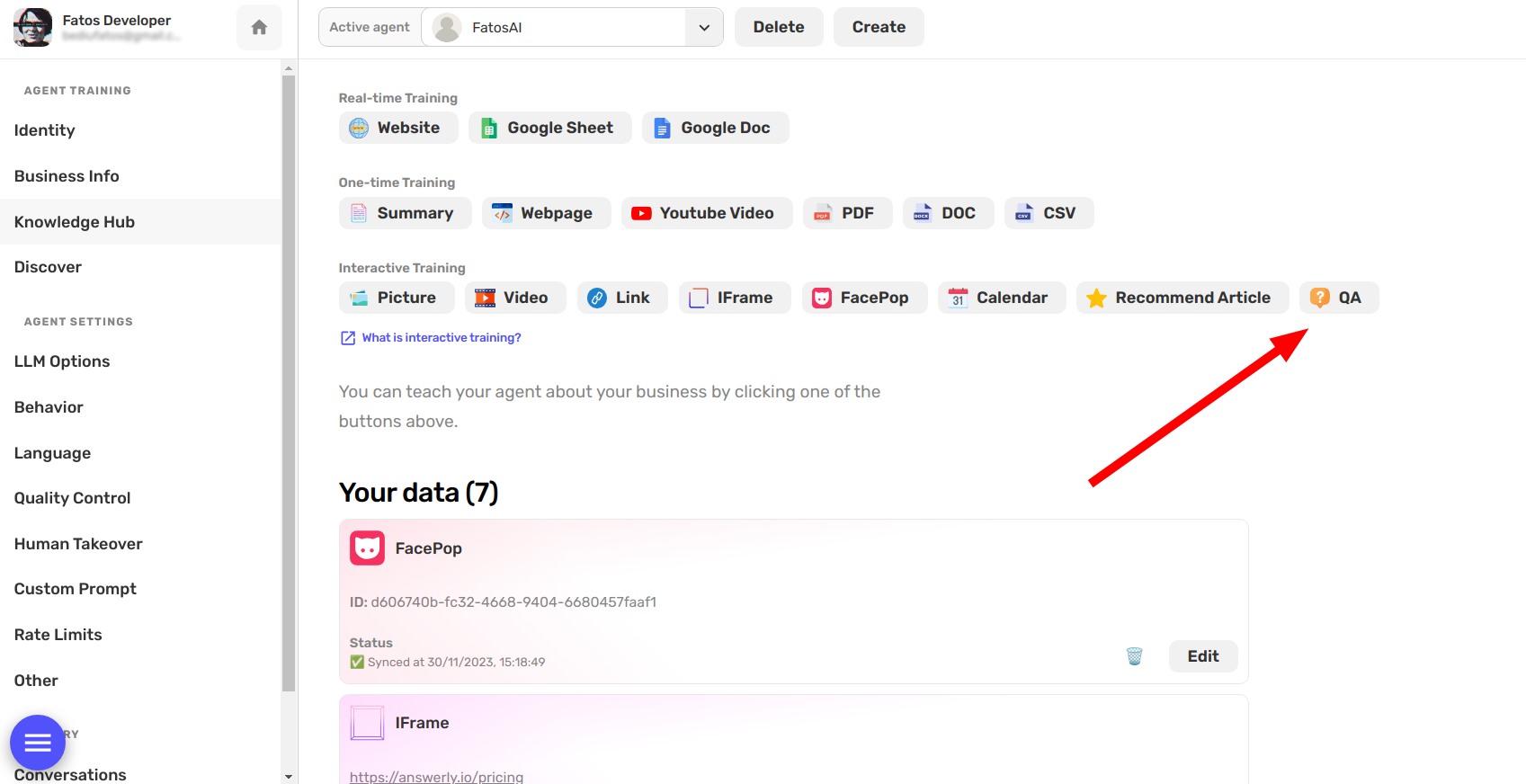
You can find the QA dataset in your agent's knowledge hub.
If you want to learn how to use the QA dataset, we have a guide here.
Enjoy this new update! 😊
December 11, 2023
New Feature - Human Takeover Mode: Open IFrame
We’re excited to introduce our new Human Takeover Mode, which enables you to open your livechat or contact form directly within the chatbot widget’s browser, also known as an iFrame.
This feature provides a seamless transition from our AI chatbot to your communication end-point.
The URL will launch in full screen, offering a smooth and integrated user experience.
You can find this update in the human takeover settings.
Enjoy this new update! 😊
December 11, 2023
New Interactive Dataset: Recommend Article 🌟
Say hello to our newly introduced feature designed to empower your agent - The Recommended Article dataset!
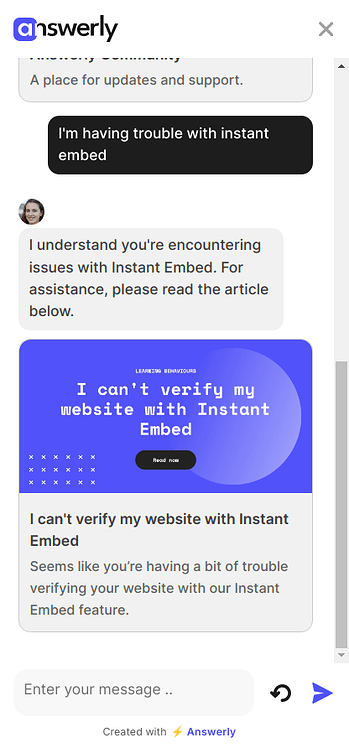
When your visitors come across complex issues, your agent can now effortlessly suggest articles for them to dive deeper.
Please check out this article
for a detailed rundown of the new dataset.
Stay tuned for more feature updates and keep making your customer journeys exceptional with Answerly! 🚀
December 03, 2023
Widget V2
Hello everyone! 🎉
We're thrilled to announce a major Widget V2 Update to Answerly!
With an enhanced design, customizable branding, quick-reply options, and much more - it's a whole new interaction experience.
Please check out this article
for a detailed rundown of all our updates, and widget pictures.
We can't wait for you to try it out! Enjoy! 😊
November 18, 2023
Knowledge Hub V2
We just rolled out a big update! 🎉
This update is so big that it requires it's own article! Please read it here!
The biggest highlight is now we have real-time syncing for Websites, Google Sheets & Docs. Yep, you read that right - real time! 🚀
We have also completely re-written the help center! Please check it out if you need help navigating the new features!
Stay tuned for more updates! 🎉
October 21, 2023
An update about workspaces! 👥
You can now switch between different workspaces.
This means you now have the ability to create and manage content across multiple workspaces as well.
To access this feature, head to the Workspace Manager page.
ℹ️ Workspace settings will be remembered in your browser, even after you refresh the dashboard.
Stay tuned for big updates! 🎉
We're currently in the process of developing a new & innovative AI training platform, along with conversational forms for efficient lead capture!
October 10, 2023
 FacePop &
FacePop &  Answerly integration
Answerly integration
We've supercharged FacePop with an exciting new Call To Action (CTA) option.
Now, you can integrate an Answerly chatbot directly within your FacePop widget!
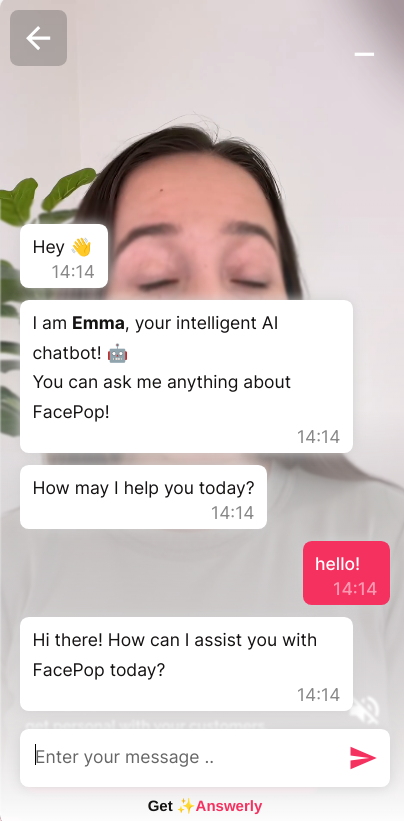
Simply head over to the Call to Action settings page and look for the "Chat with AI" option under CTAs.
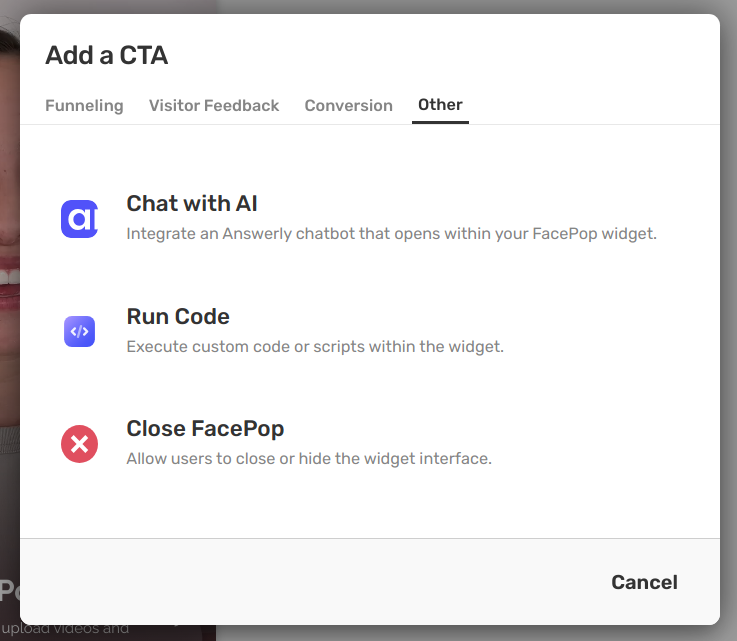
We can't wait for you to try out this new feature and see the magic for yourself! Happy FacePopping! 🚀
October 06, 2023
You can now collect Video Reviews 🎥
We've just rolled out a fantastic new update that allows you to collect video reviews directly from your visitors using our new CTA - "Video Recording".
Simply head over to the Call to Action settings page and look for the "Video Recording" option under CTAs.
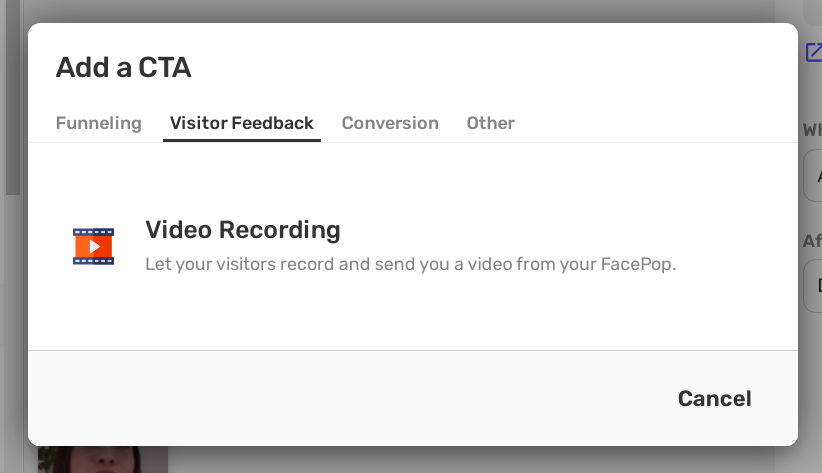
This powerful innovation enables your FacePop widget to transform into a fully-equipped video recording platform at the mere click of a button!

But that's not all! You can effortlessly view all your recorded videos on the dedicated Video Recordings page 📼.
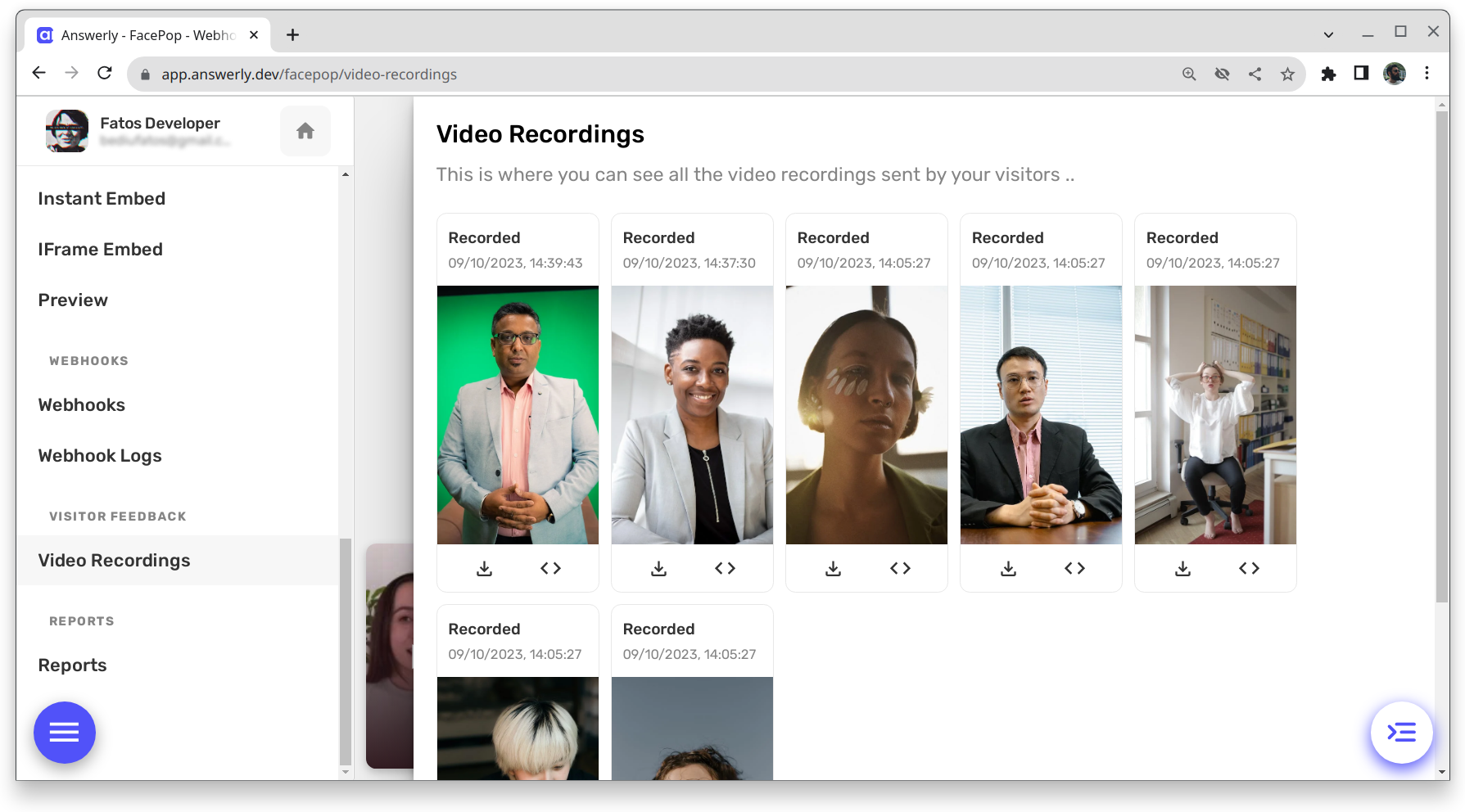
The cherry on top? You can take any video review, quickly copy the embed code with a single click, and voila! You can now flaunt your video review anywhere using our seamless FacePop player. 🥳
We can't wait for you to try out this new feature and see the magic for yourself! Happy FacePopping! 🚀
October 06, 2023
Sign our DPA Agreement Instantly 🛡️
Now, you can sign our DPA agreement instantly!
The setting is easy to access. Just head to the new DPA Agreement page.
You can sign by filling in your full company name and country of operation, and then by clicking the Sign button found below the agreement.
September 19, 2023
Human Takeover Update: Custom trigger words!
Now, you can specify a list of words that will automatically trigger a human takeover.
The setting is easy to access. Just head to Human Takeover and scroll down to see the new textbox.
Note: We already support a very big list of English human takeover words. Only use this if you want to further add to that list.
Best part? It's available across all tiers! 🚀
September 18, 2023
Conversation Transcripts in Your Inbox! 🧾
We're thrilled to introduce a new feature that allows you to receive conversation transcripts on your e-mail's inbox!
Activate this feature by
And, just like that, you'll start receiving notifications whenever a chat ends. Stay informed, stay in control!
September 18, 2023
End Chat Button! ✅
We're excited to announce a new feature in our chatbot widget— an End Chat button.
You can access it in End Chat settings page.
This unique addition allows your customers to conveniently end their chat sessions.
ℹ️ You can change the text of the button in the Translation Strings page.
ℹ️ The button will only show after the initial response by your AI assistant.
Stay tuned for more updates. Happy chatting! 🚀
September 12, 2023
GDPR Compliance! 🔒
We've added an important feature to ensure your chatbot is in compliance with GDPR rules.
You can access it in GDPR Settings page.
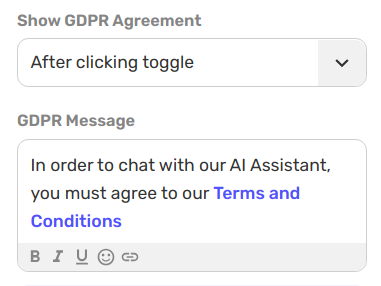
ℹ️ If you enable the GDPR option, users will be required to agree to your chosen terms before they can chat with the assistant.
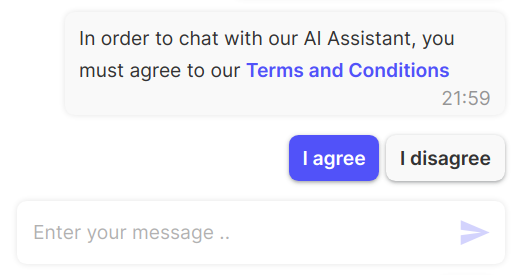
This GDPR compliance option is available to all the tiers.
Stay compliant, build trust and chat away!
September 11, 2023
Chatbot Localization! 🌐
Answerly now supports i18n for the chatbot.
This means you can customize the chatbot strings and translate them to your preferred language.
You can access it in Translation Strings page.
This upgrade comes with zero additional cost and is now available across all Answerly tiers. Enjoy! 🥳
September 10, 2023
Whitelabeling & Answerly! 🏷️
We are incredibly excited to announce our latest feature update - Whitelabeling is now available!
You can access it in Whitelabel Settings.
This means you can customize the Answerly platform with your own branding, making for a seamless integration that reflects your business identity.
ℹ️ If you are one of our beloved Tier 5 customers, there's even more good news. You'll automatically get access to this new Whitelabeling feature.
Thank you for trusting Answerly for your chatbot needs! Stay tuned for even more updates on the horizon!
September 10, 2023
Whitelabeling & FacePop! 🏷️
We are incredibly excited to announce our latest feature update - Whitelabeling is now available!
You can access it in Whitelabel Settings.
This means you can customize the FacePop platform with your own branding, making for a seamless integration that reflects your business identity.
ℹ️ Whitelabeling is an exclusive feature available for those who stack FacePop with 10 codes.
September 04, 2023
Workspaces are here! 👥
In our latest update, we've added support for workspaces!
Now, you can invite team members and they can have their own content separated from yours.
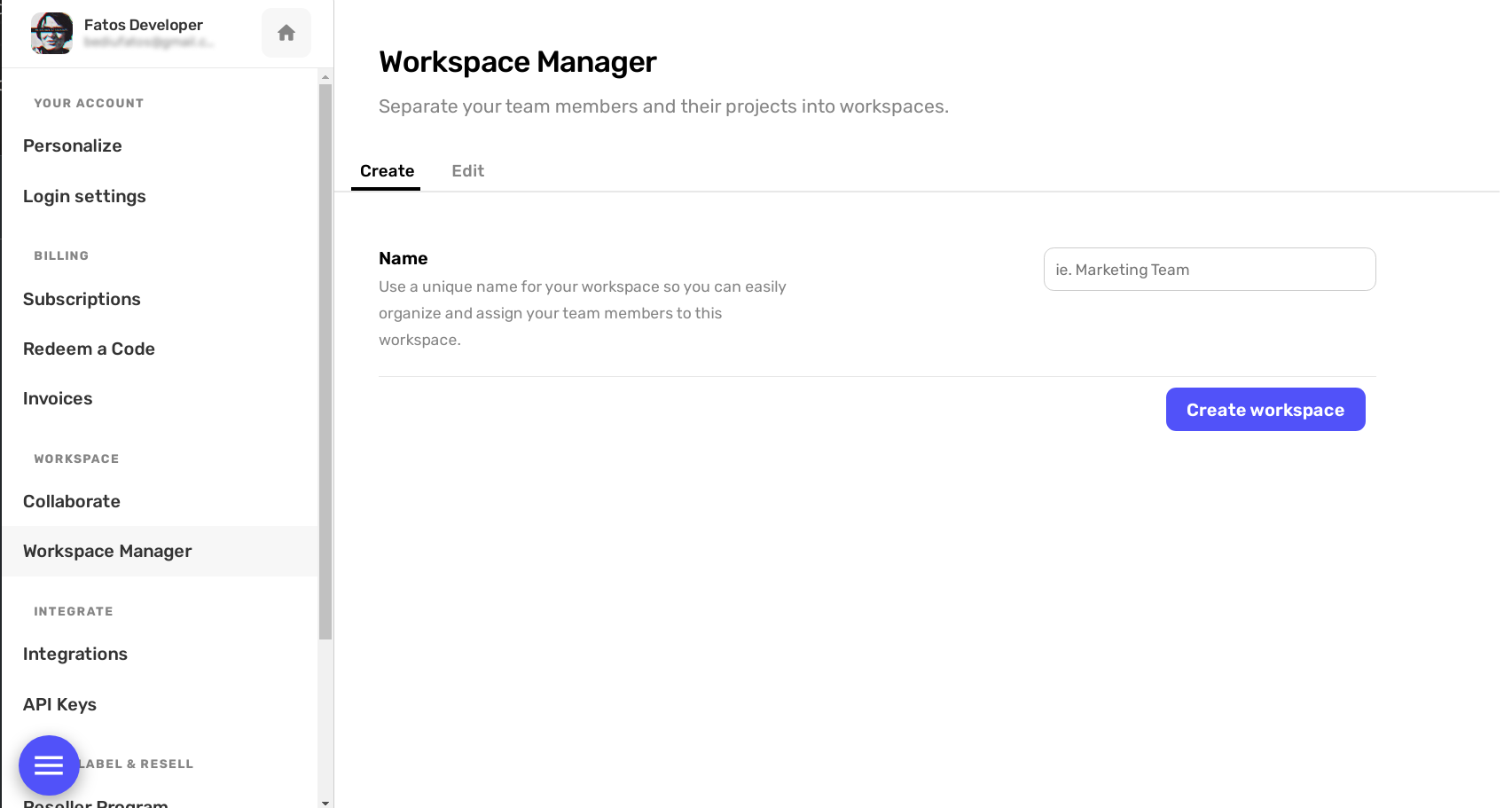
You can access workspaces in Workspace Manager.
We've made it easy to understand the limits - the same limit that applies to chatbots also applies to workspaces. 🚀
September 04, 2023
Workspaces are here! 👥
In our latest update, we've added support for workspaces for FacePop!
Now, you can invite team members and they can have their own content separated from yours.
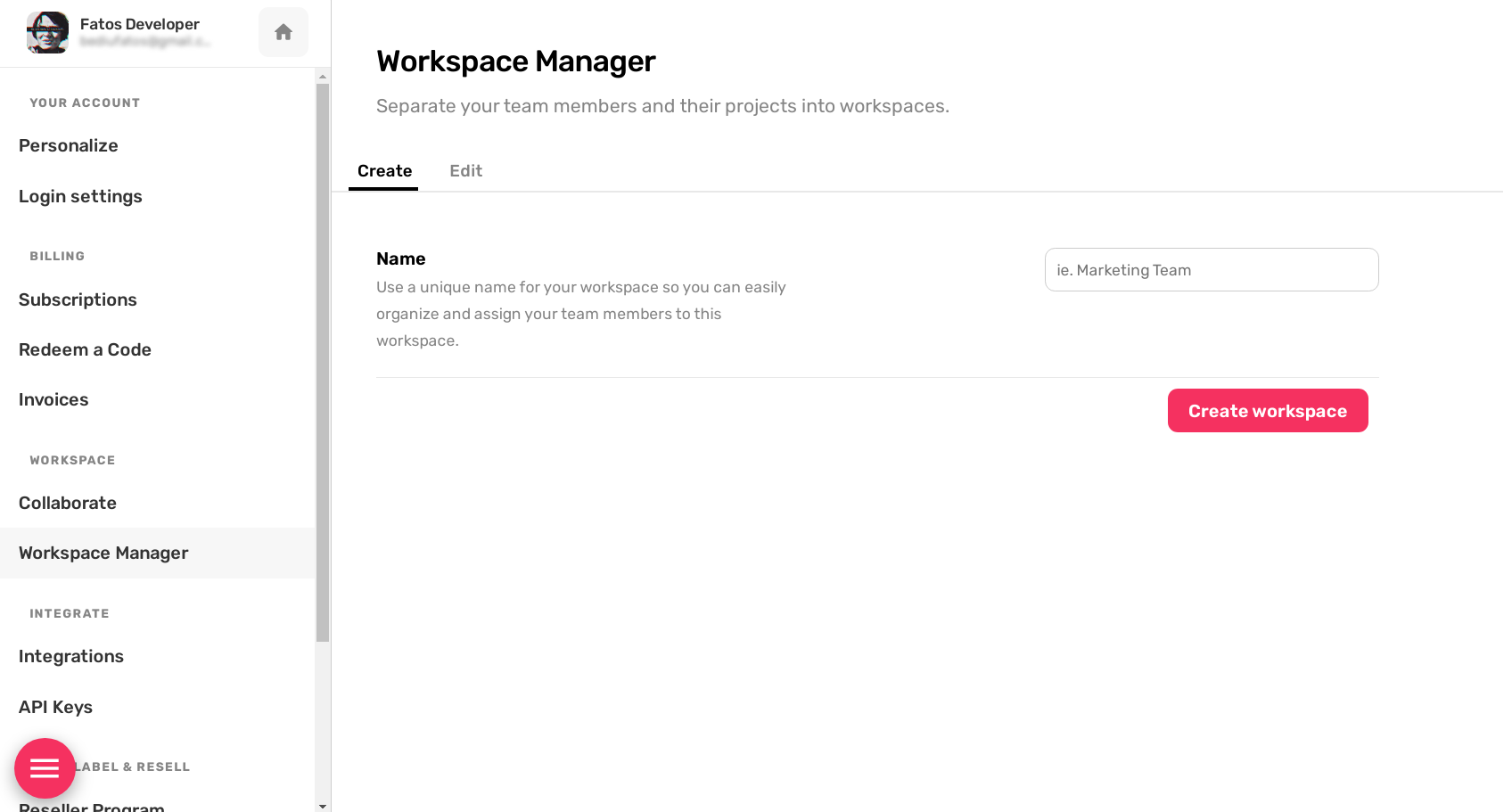
You can access this workspaces in Workspace Manager.
August 31, 2023
More Human Takeover Options
We're excited to announce the launch of our new feature - additional human takeover options!
This feature comes into play when a customer requests to speak with a human representative or when the chatbot is unable to answer a business-related question.
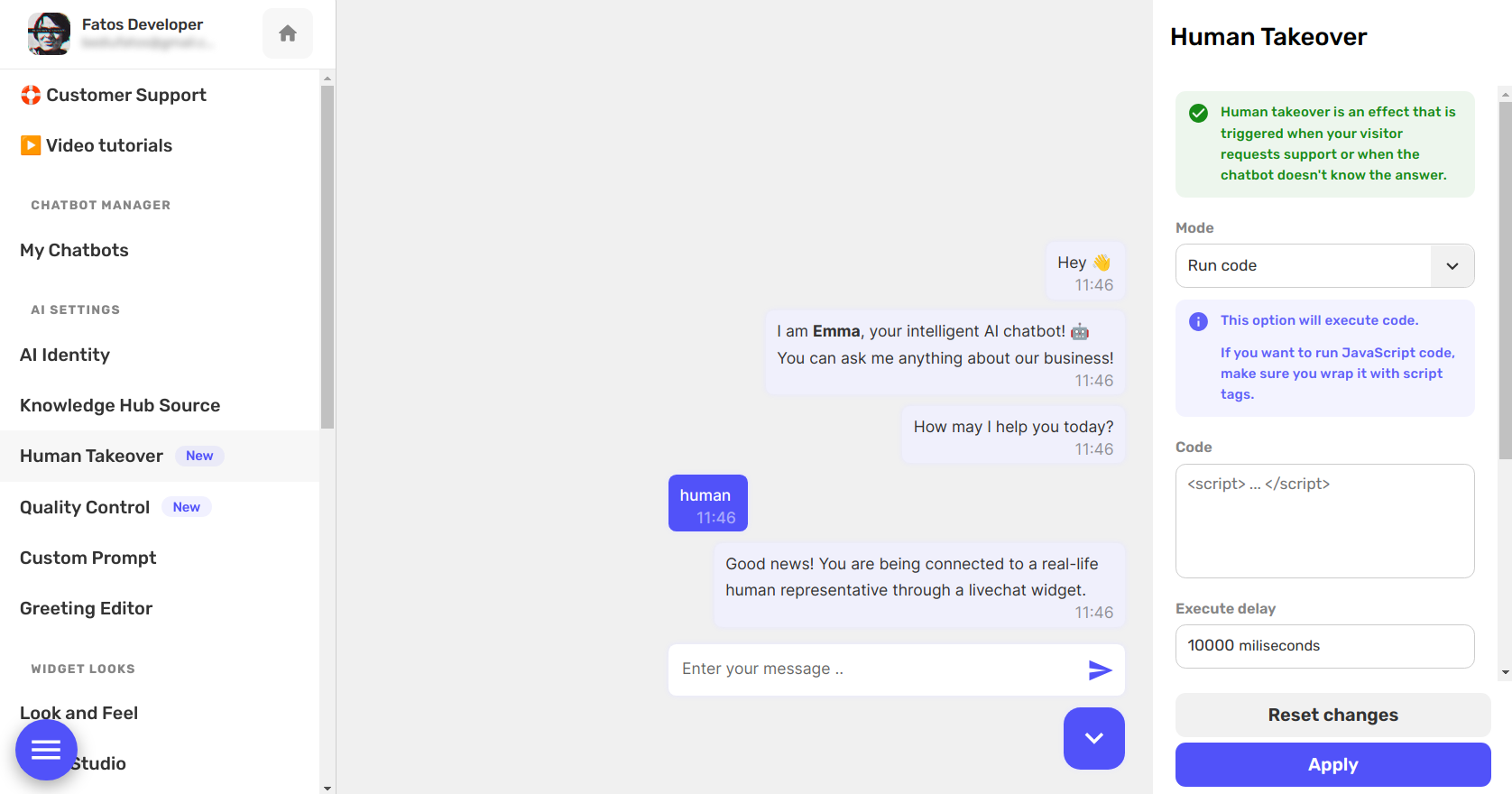
You can access this feature in the Human Takeover page.
Redirect to URL
If the human takeover system is activated, you can choose to redirect your customers to a specific URL of your choice.
Suggest Email Address
This option allows the chatbot to offer a suggested email address when the human takeover system kicks in.
Run Code
This option empowers you to trigger custom code on your website, potentially activating another live chat widget or other functions.
Contact Support Form
With this option, you can embed a form within the widget that enables you to receive direct messages from visitors.
Disable
With this option, you can completley disable human takeover.
August 30, 2023
New Import Capabilities: Teach the Chatbot with YouTube Videos

In our latest update for Answerly, we're excited to introduce the new YouTube Import feature!
This handy addition allows you to train your chatbot using a list of YouTube videos. The best part? This feature is available to all tiers.
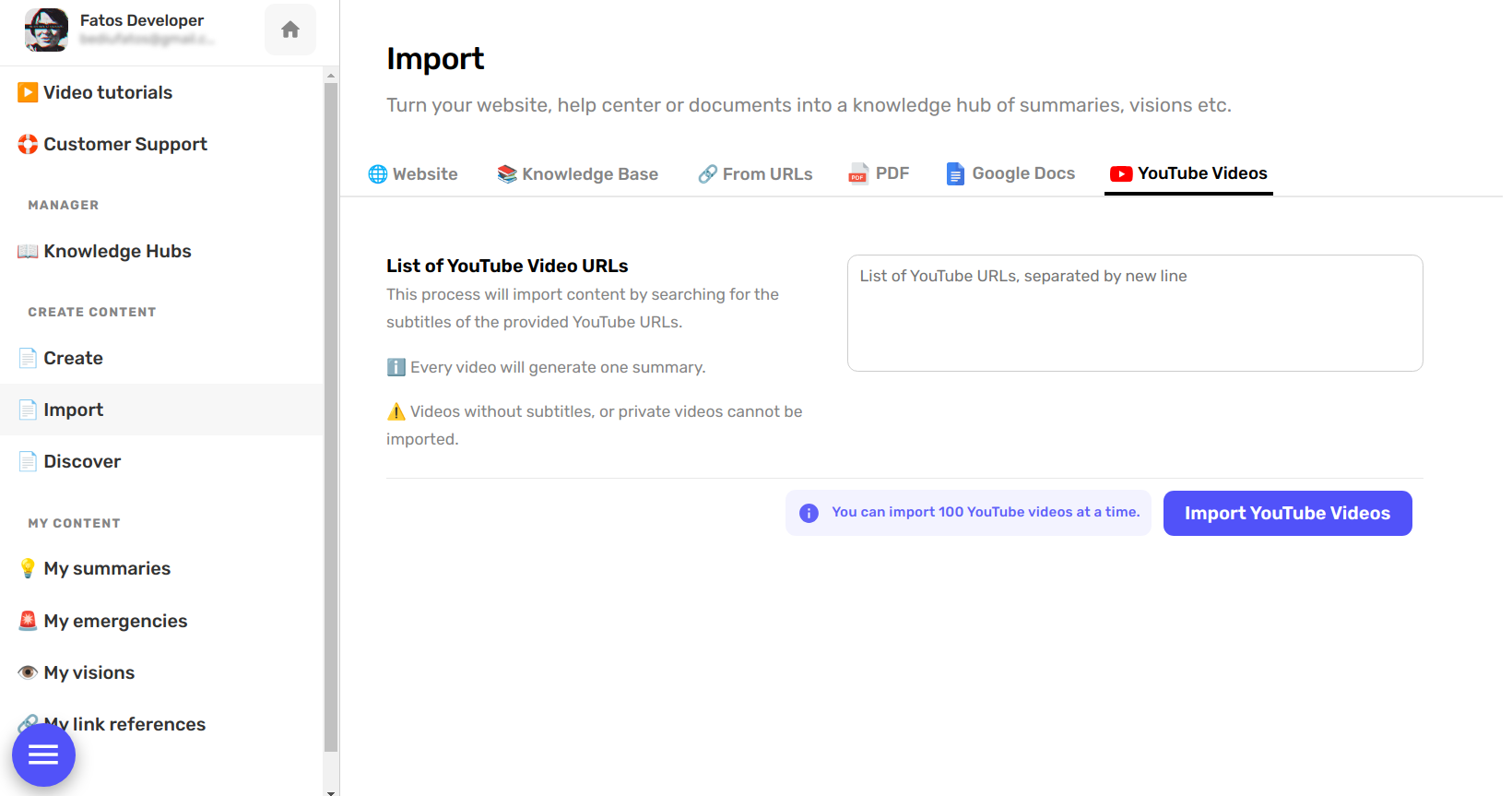
You can access this feature in the Knowledge Hub Import page.
Please note, however, that the same limits that apply to the "URL List" also apply to this new feature. 😊
August 29, 2023
New Chatbot Language Capabilities 🌐
In our most recent update, we're excited to announce new language capabilities for the chatbot!
Now, you have two options: the automatic language feature, where the chatbot responds in whichever language it's addressed in:
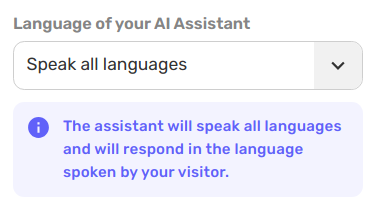
Or you can set a specific language for the chatbot to use:
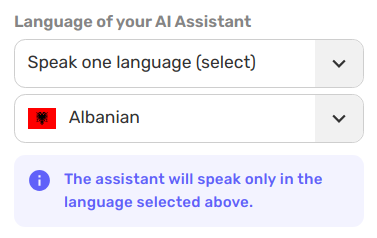
You can access these features in the new AI Identity settings page.
If your language isn't supported, then please let us know. We will add it in no time! ⚡
August 28, 2023
Enhanced Experience Update ✨
We're excited to unveil our latest updates that significantly enhance the user experience and bring meaningful improvements to the Answerly chatbot system.
Auto Language Recognition
Our chatbot has been upgraded to automatically recognize and respond in the language that your visitors use when communicating with the chatbot.
You can switch between languages just by sending messages in a different language!
Responses triggered by our Quality Control systems will be in the preferred language as well.
Human Takeover Effectiveness
Based on valuable feedback, we have improved our human takeover detection mechanism.
We've incorporated various trigger words, including 'agent', 'human', or 'live chat', which will now direct you to human assistance.
Additionally, we've also implemented an advanced layer of analysis that specifically identifies queries for human takeover requests.
Enhanced Answer Quality
We've revamped our prompts to ensure concise, clear, and friendly responses from our chatbot. This enhancement is designed to further improve the overall user experience.
We've rebuilt our contact form setup to avoid broken HTML or links, making it more effective and efficient.
Broken HTML is now a thing of the past!
Coming Soon
Stay tuned for the following updates:
- More options for human takeover
- Language preference selection
- API Access
- Whitelabel & Workspaces
August 25, 2023
Quality Control 🛡️
You can now enable or disable several rules for answer quality control!
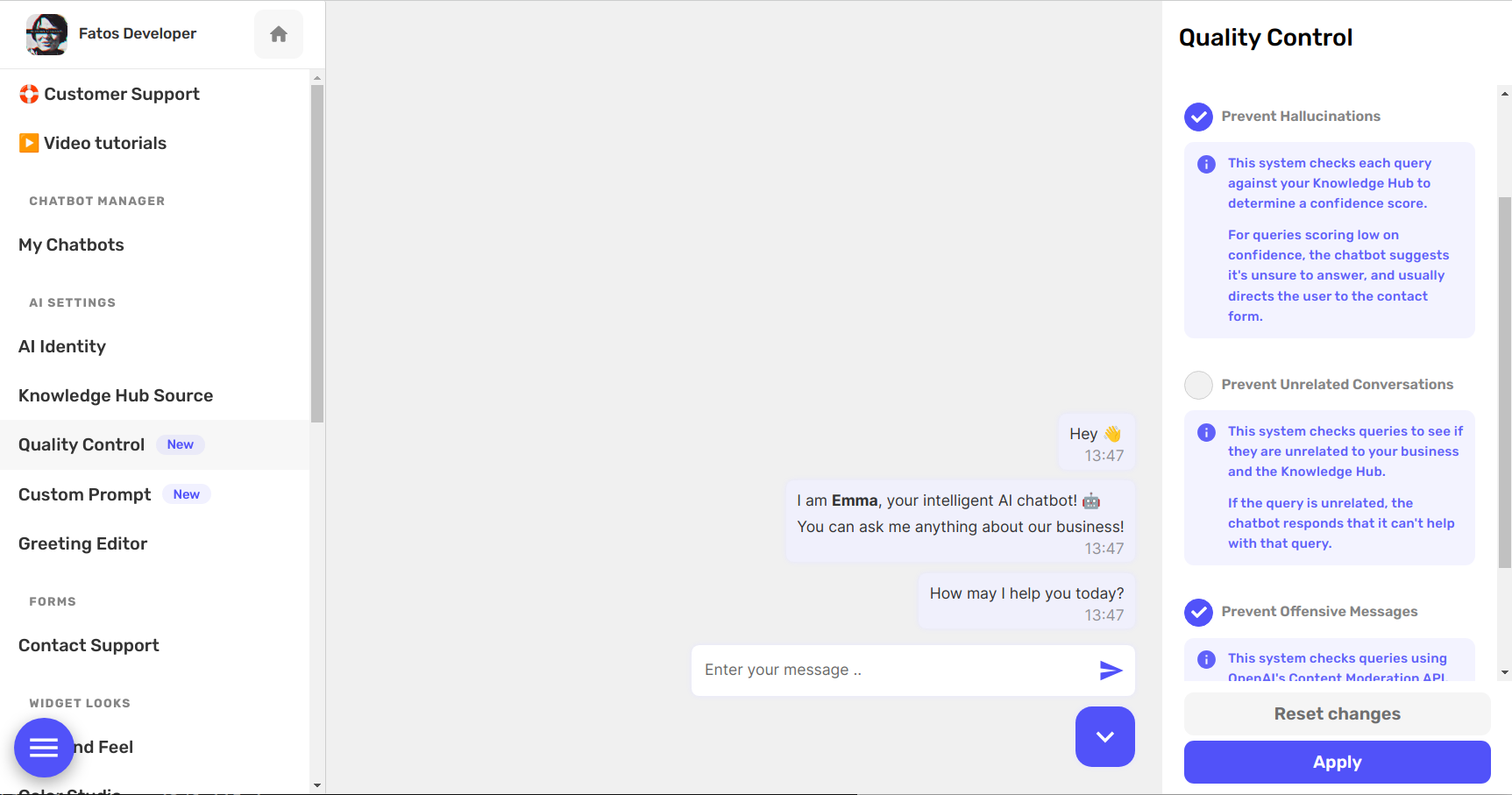
We support the following Quality Control rules:
- Prevent Hallucinations
- Prevent Unrelated Conversations
- Prevent Offensive Messages
You can access this option in the new Quality Control settings page.
Prevent Hallucinations
This system checks each query against your Knowledge Hub to determine a confidence score.
For queries scoring low on confidence, the chatbot suggests it's unsure to answer, and usually directs the user to the contact form.
Prevent Unrelated Conversations
This system checks queries to see if they are unrelated to your business and the Knowledge Hub.
If the query is unrelated, the chatbot responds that it can't help with that query.
Prevent Offensive Messages
This system checks queries using OpenAI's Content Moderation API.
If the query contains vulgar content or violates OpenAI's ToS, the chatbot will respond with a default message: "I can't help with that."
Good to Know
ℹ️ Hallucinations and offensive messages are enabled by default. Unrelated conversations are disabled.
ℹ️ All these systems use additional tokens, and may slow down the bot responses by 1 second per activated system.
ℹ️ If our quality control systems kick in, your custom prompts will be overriden!
August 22, 2023
Custom Prompt
You can now use your own prompt with our AI Chatbot!
ℹ️ Custom prompts override our default prompt!
You can access this option in the new Custom Prompt settings page.
August 16, 2023
Popup Hero & Selzy
You can now integrate Popup Hero with Selzy and collect e-mails to Selzy lists.
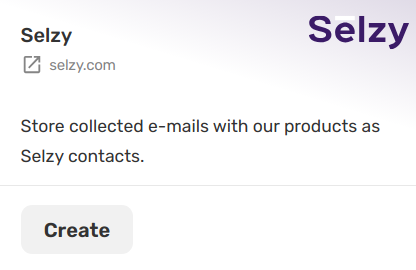
You can access the Popup Hero's integrations here here.
August 16, 2023
FacePop & Selzy
You can now integrate FacePop with Selzy and collect e-mails to Selzy lists.
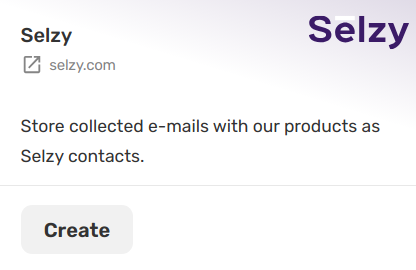
You can access the FacePop's integrations here here.
August 07, 2023
Say Hello to Your New AI Customer Support - The Answerly Chatbot! 👋
We're thrilled to announce the launch of your shiny new AI assistant: the Answerly Chatbot! 🤖
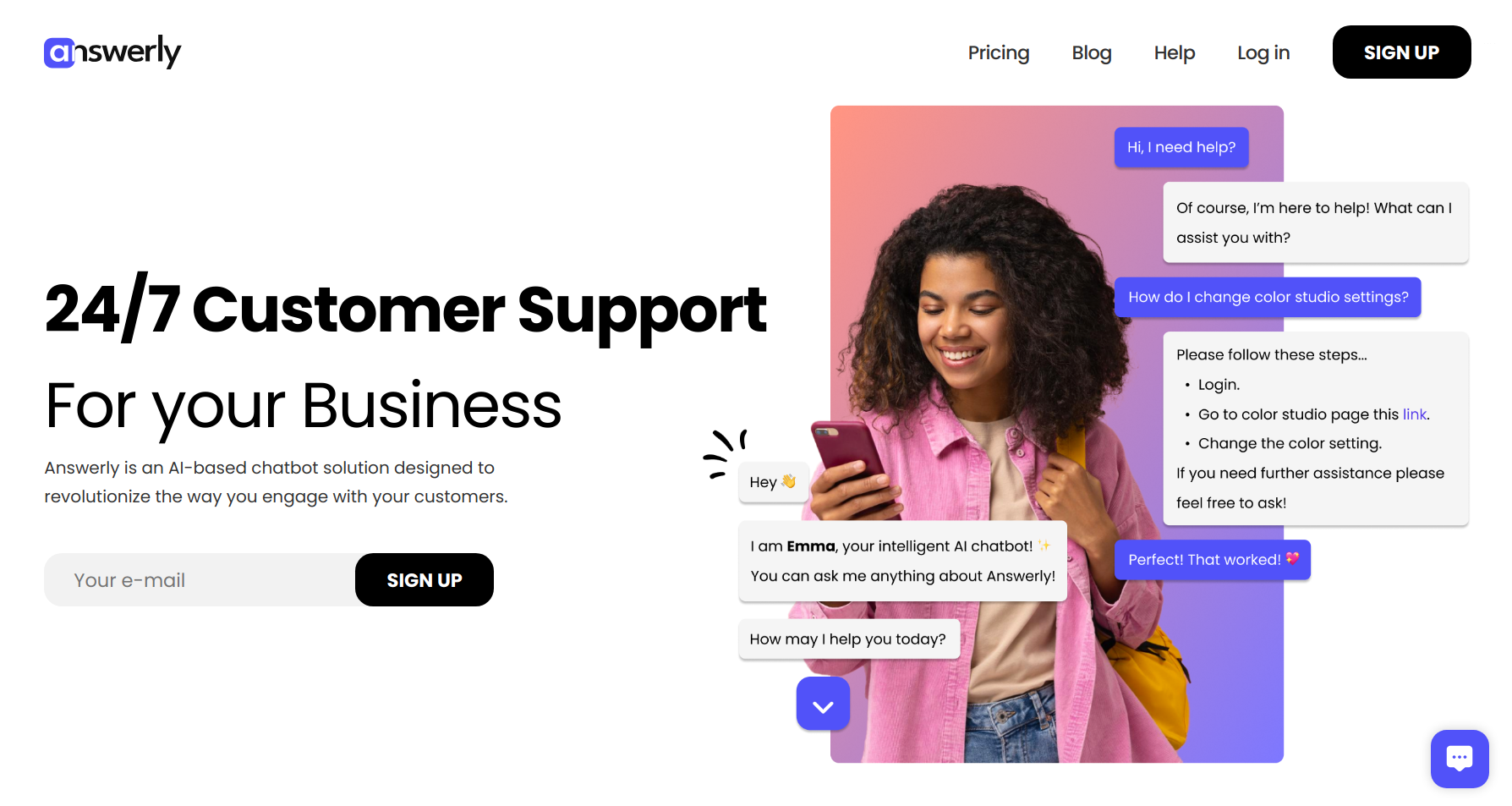
Read more at
answerly.io
We've undergone a significant transformation, evolving our very essence! Answerly is now an advanced AI Customer Support Chatbot, programmed to offer you real-time support 24/7.
Our bot is here to ensure none of your queries are left unanswered. From quick questions to complex queries, expect instant, accurate responses!
We're excited to deliver an enhanced support experience to our beloved users. As always, your feedback is critical. So give Answerly a whirl and let us know your thoughts. 🎉
Stay tuned for future updates and improvements.
Happy chatting with Answerly! 😊
August 06, 2023
New Help Center
We have updated our FacePop Help Center docs and it is now full of detailed guides and tutorials to help you use our widget.
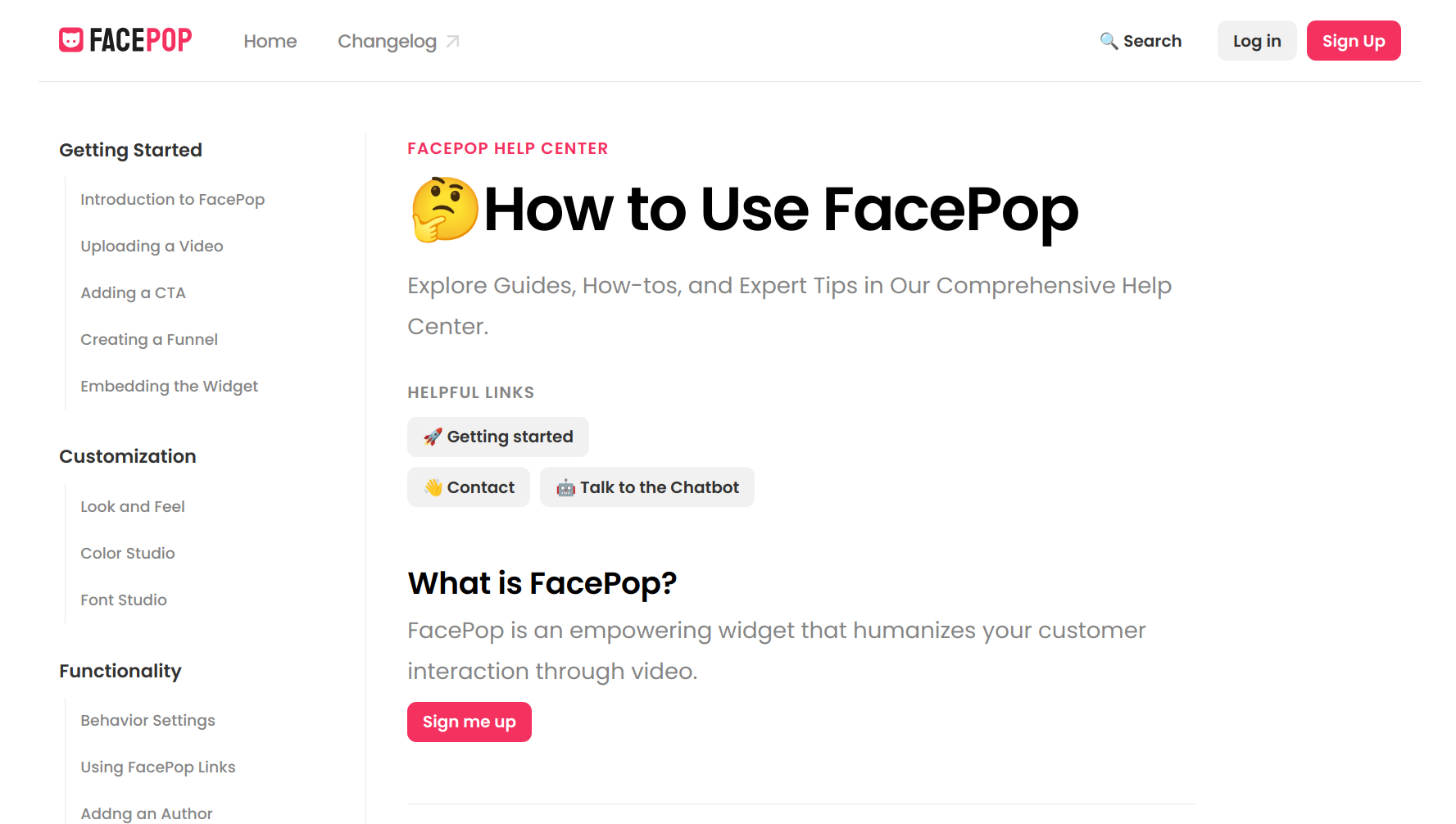
Check it out at
help.facepop.io
June 14, 2023
Embed via IFrame for Popup Hero
You can now seamlessly embed a popup into your websites as regular elements, eliminating the need for them to appear separately or pop out.
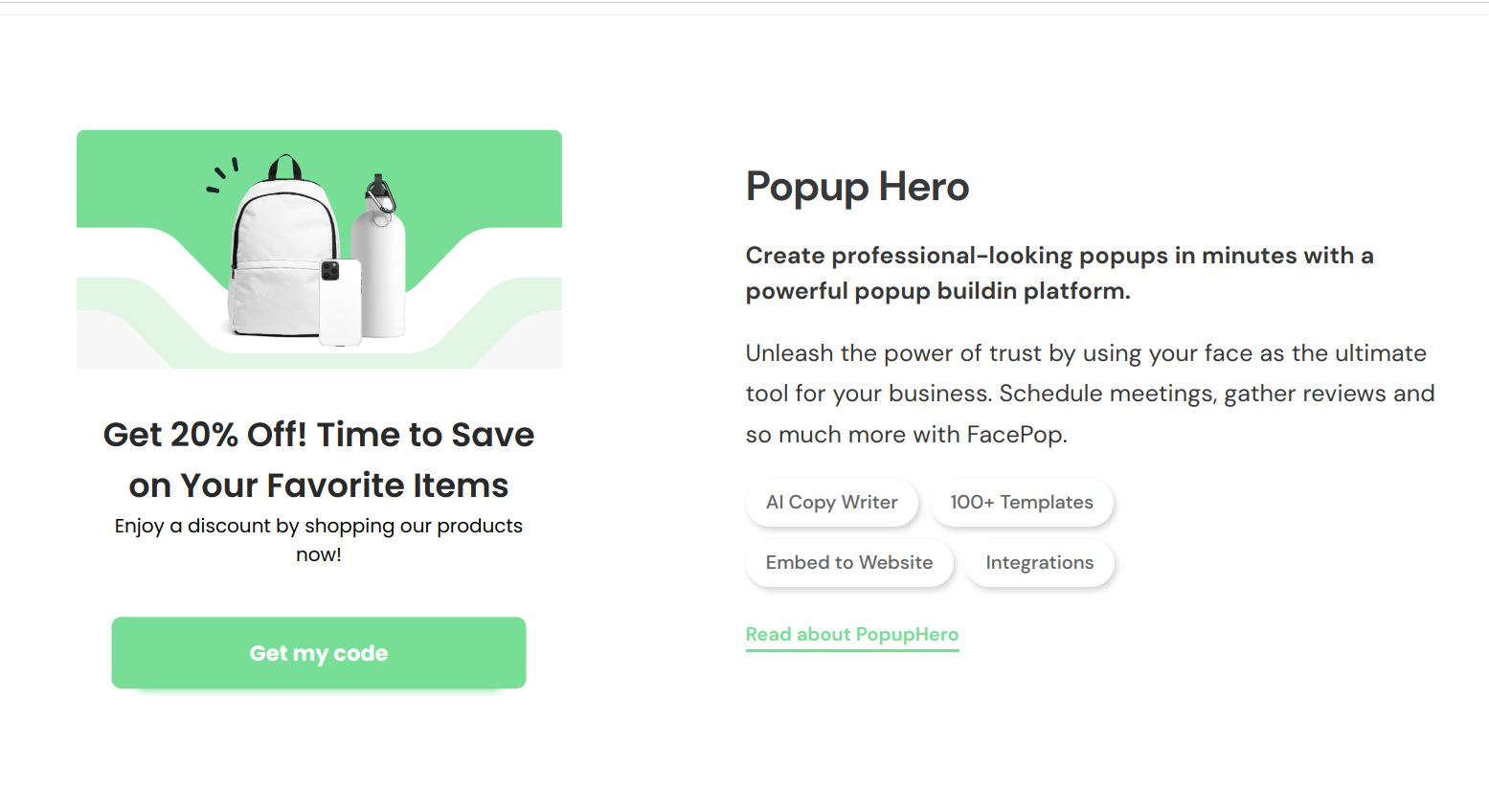
You can access the Popup Hero's IFrame feature here.
June 07, 2023
Huge update for FacePop just dropped! 🎉
Exciting update alert! FacePop just dropped a game-changing update!
Browse the changelog below, and dive into an array of exciting features and enhancements.
⬇️
June 07, 2023
New website
Introducing facepop.io, a brand new website dedicated to showcasing the power and capabilities of FacePop!
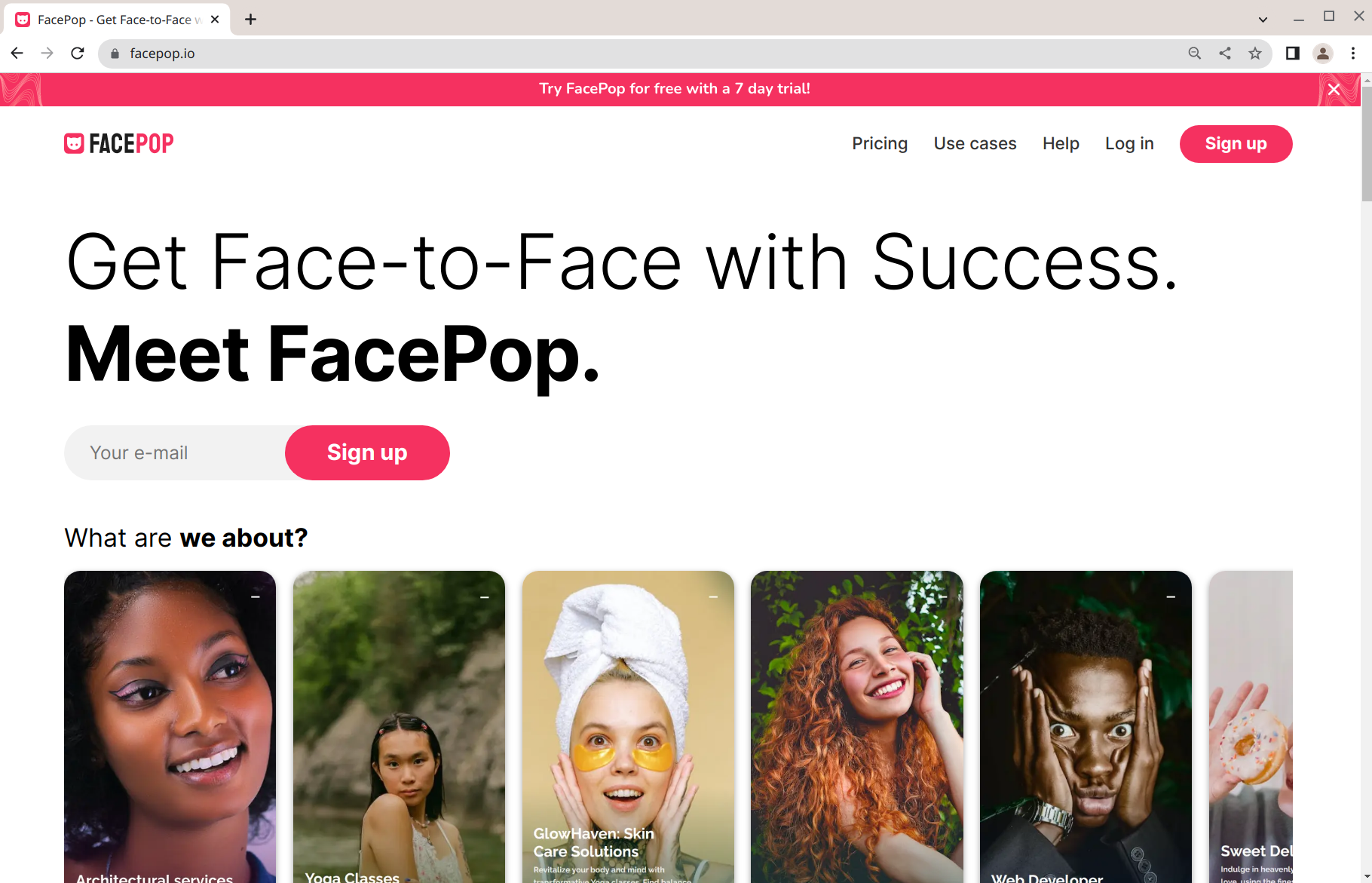
June 07, 2023
New FacePop-themed dashboard
We're excited to announce the launch of app.facepop.io, a FacePop-themed dashboard to seamlessly access and manage your FacePop widgets.
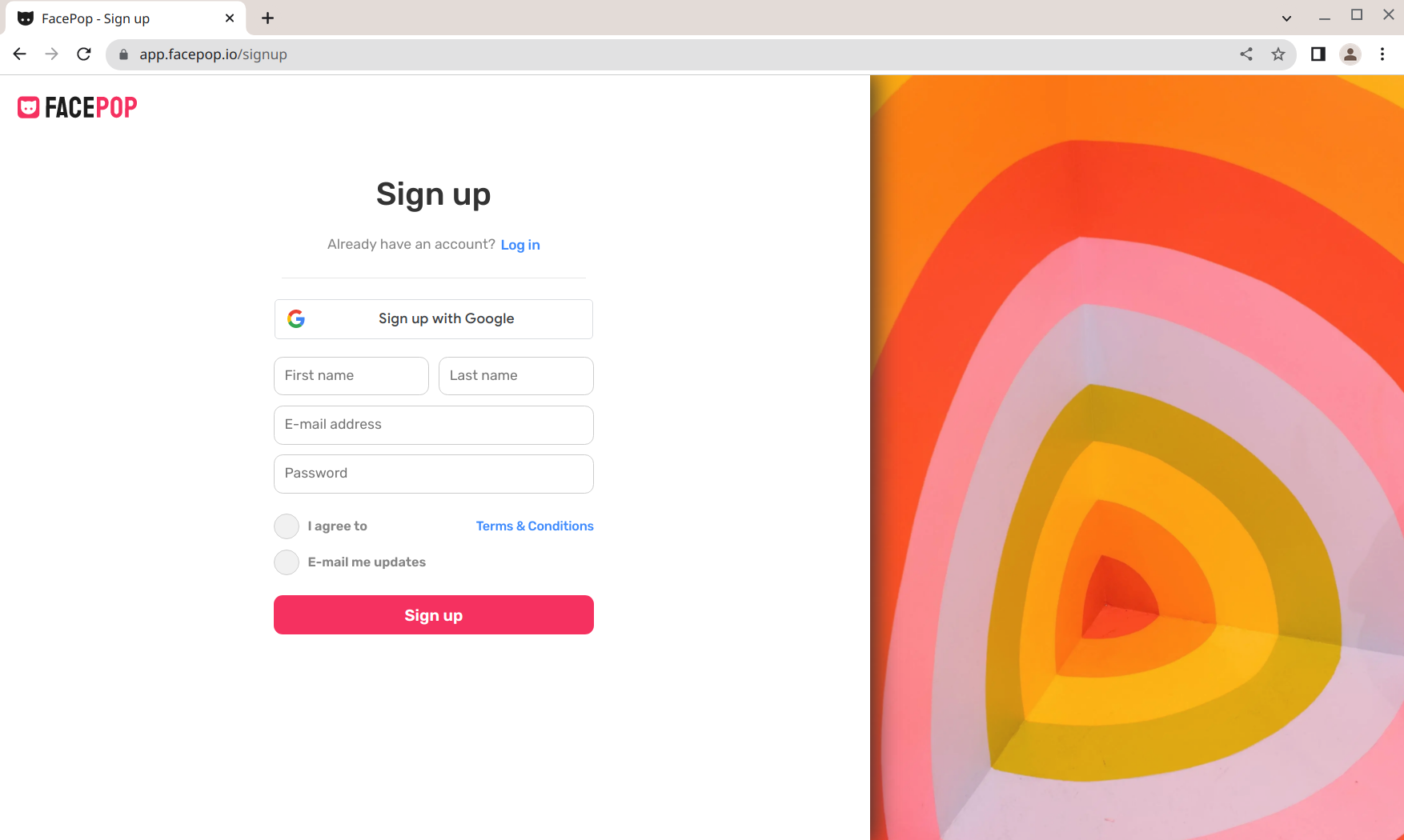
This dashboard seamlessly integrates with your existing Answerly account and displays other products that you have access to.
June 07, 2023
Multi CTA Mode
Say goodbye to limitations! ⚡
Now, you can create multiple CTAs within a single FacePop, empowering you to engage your customers with a variety of actions!
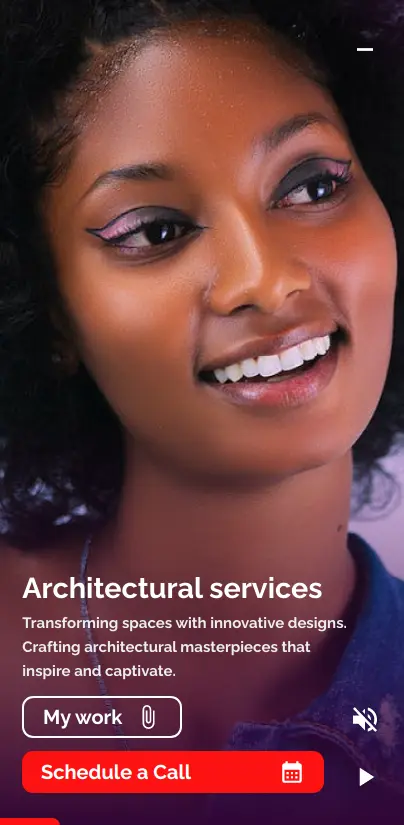
We support the following CTA types:
- Input fields
- Collect e-mails
- Funnel to a FacePop
- Calendar booking
- Open URLs
- Open URLs in full screen
- Run Code
June 07, 2023
CTA: Input Fields
Capture valuable customer information directly through FacePop with the ability to add customizable input fields.
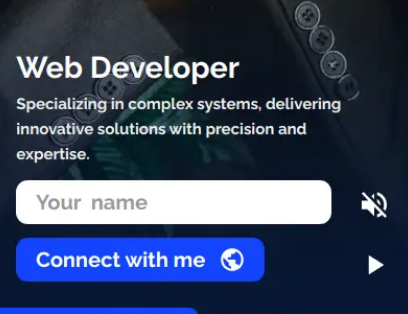
Collect email addresses, first and last names, or connect input fields to webhooks for seamless data integration.
June 07, 2023
CTA: Collect E-mails
Collect email addresses through FacePop and seamlessly integrate them with over 15 email service providers and newsletter platforms.
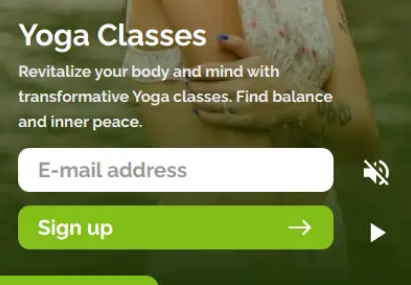
You can collect e-mails and integrate straight to the following platforms:
- Google Sheet
- Brevo
- MailerLite
- SendFox
- Campaign Monitor
- Mailjet
- MailerCloud
- GetResponse
- VBout
- ActiveCampaign
- Zagomail
- Mailchimp
- Klaviyo
- Notion
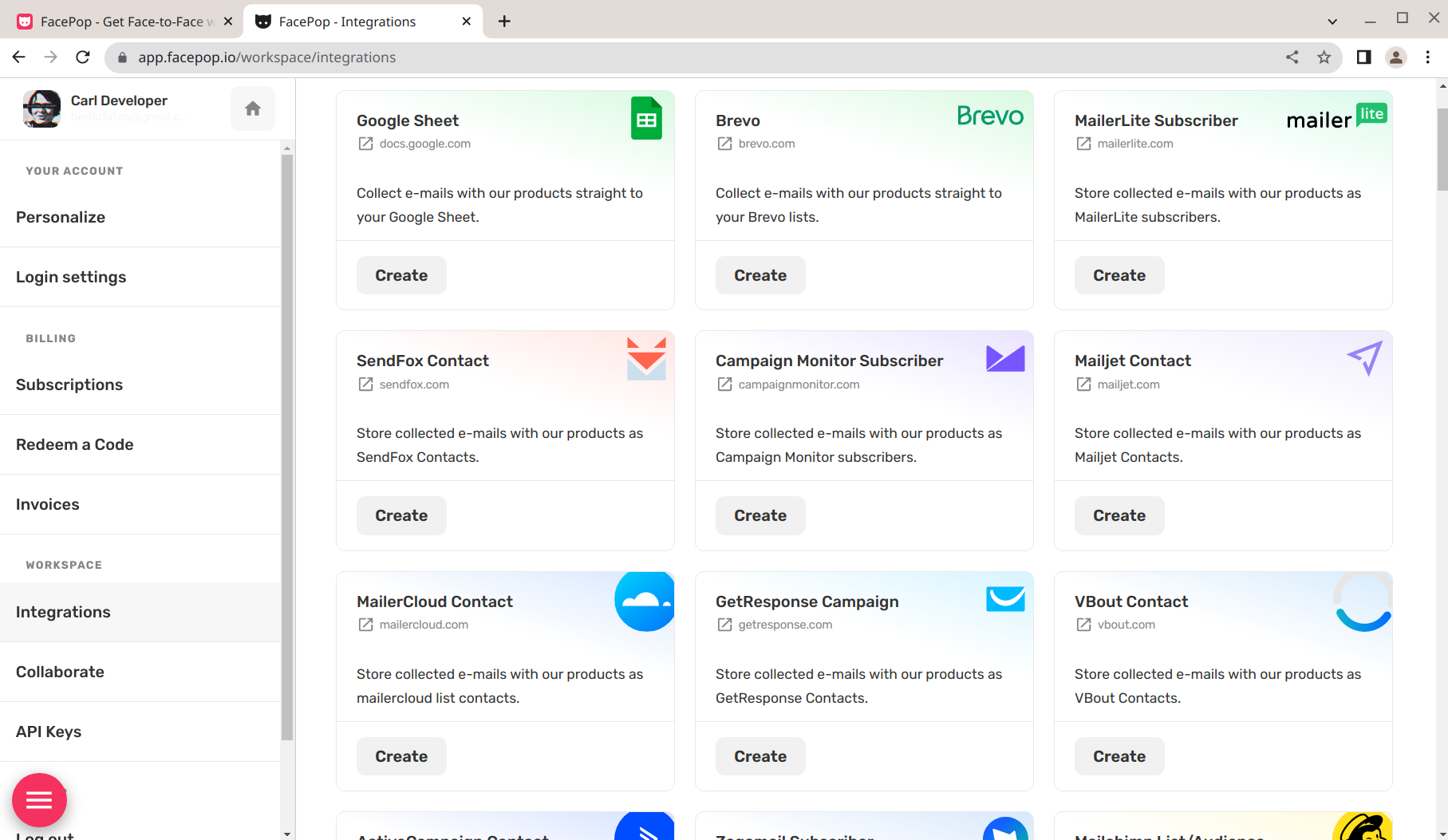
.. with a lot more on the way!
June 07, 2023
CTA: Funneling
Take your customer journey to the next level! ✨

With FacePop's Funneling CTA, you can connect one FacePop widget to another, allowing the CTA of the second FacePop to be displayed, creating a seamless funneling experience.
June 07, 2023
CTA: Calendar Booking
Simplify the appointment scheduling process by pasting your calendar links directly into the FacePop CTA.
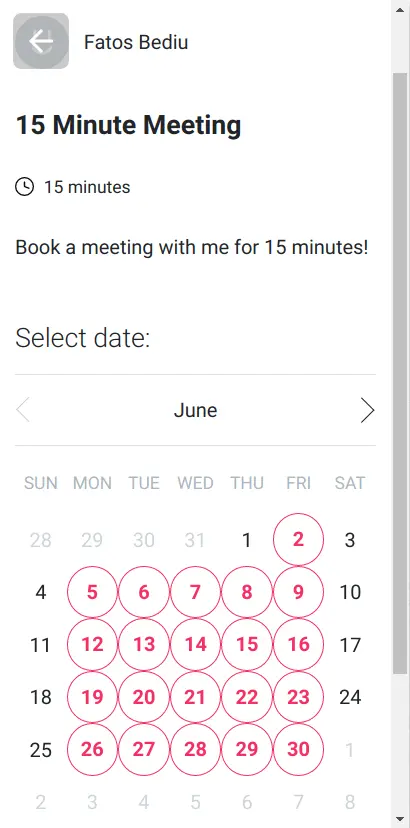
Now, when customers click on the calendar booking option, the calendar will open in full screen mode within FacePop, offering a seamless and convenient booking experience.
June 07, 2023
CTA: Full screen URLs
Now when you want to direct users to an external URL, you will have the option to open the URL in full screen as an iframe.
The old, non-full screen version is also available.
June 07, 2023
Webhooks for FacePop ✨
With the new Webhooks feature, you can configure and trigger custom webhooks based on selected events that occur within FacePop!
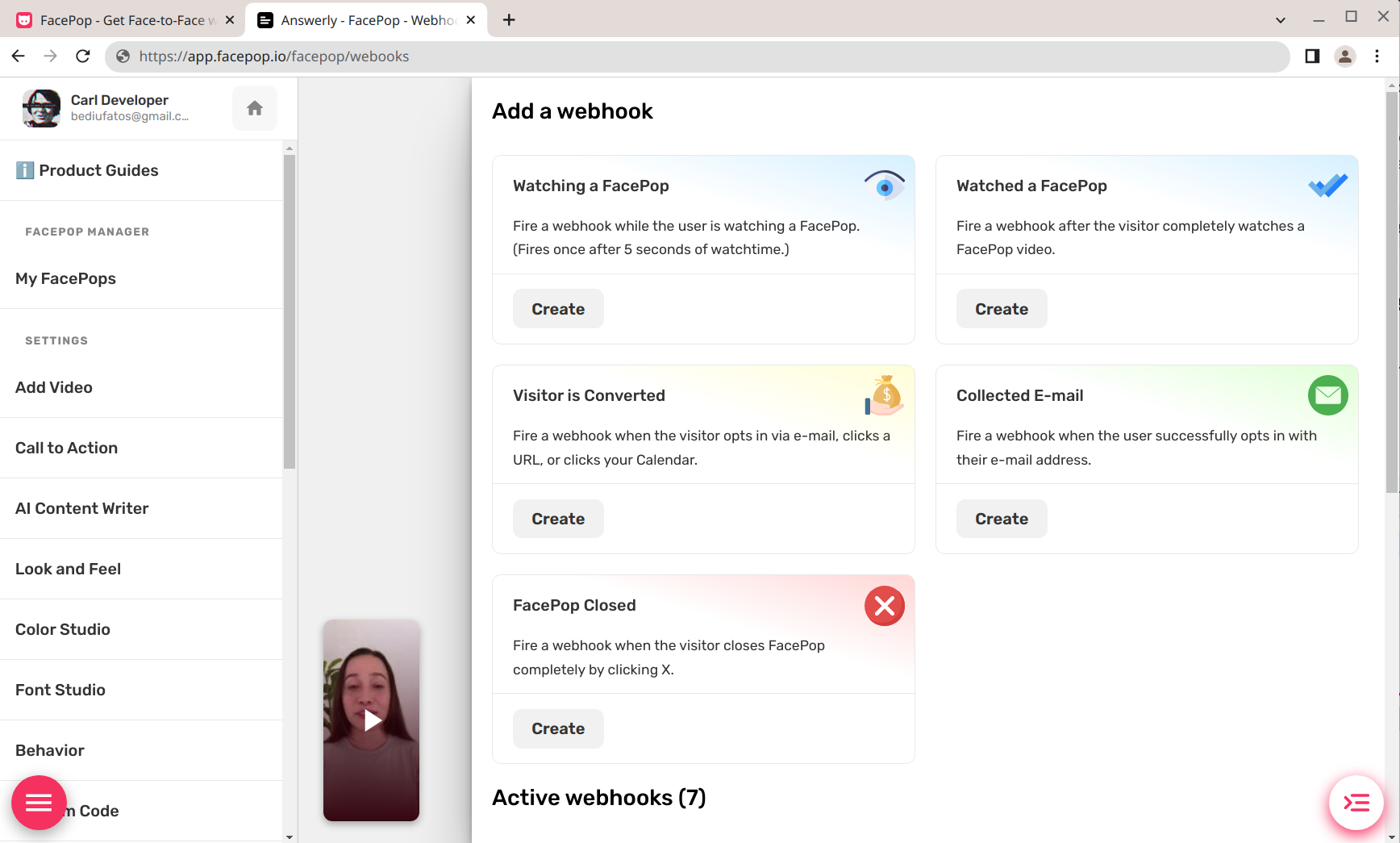
You can send webhooks for these events:
- Watching a FacePop
- Watched a FacePop
- Converted visitor
- Collected e-mail
- FacePop is closed
June 07, 2023
Embed as an Iframe
Enjoy greater flexibility in widget placement with the ability to embed FacePop within a page as an iframe, offering dynamic positioning instead of a fixed position.
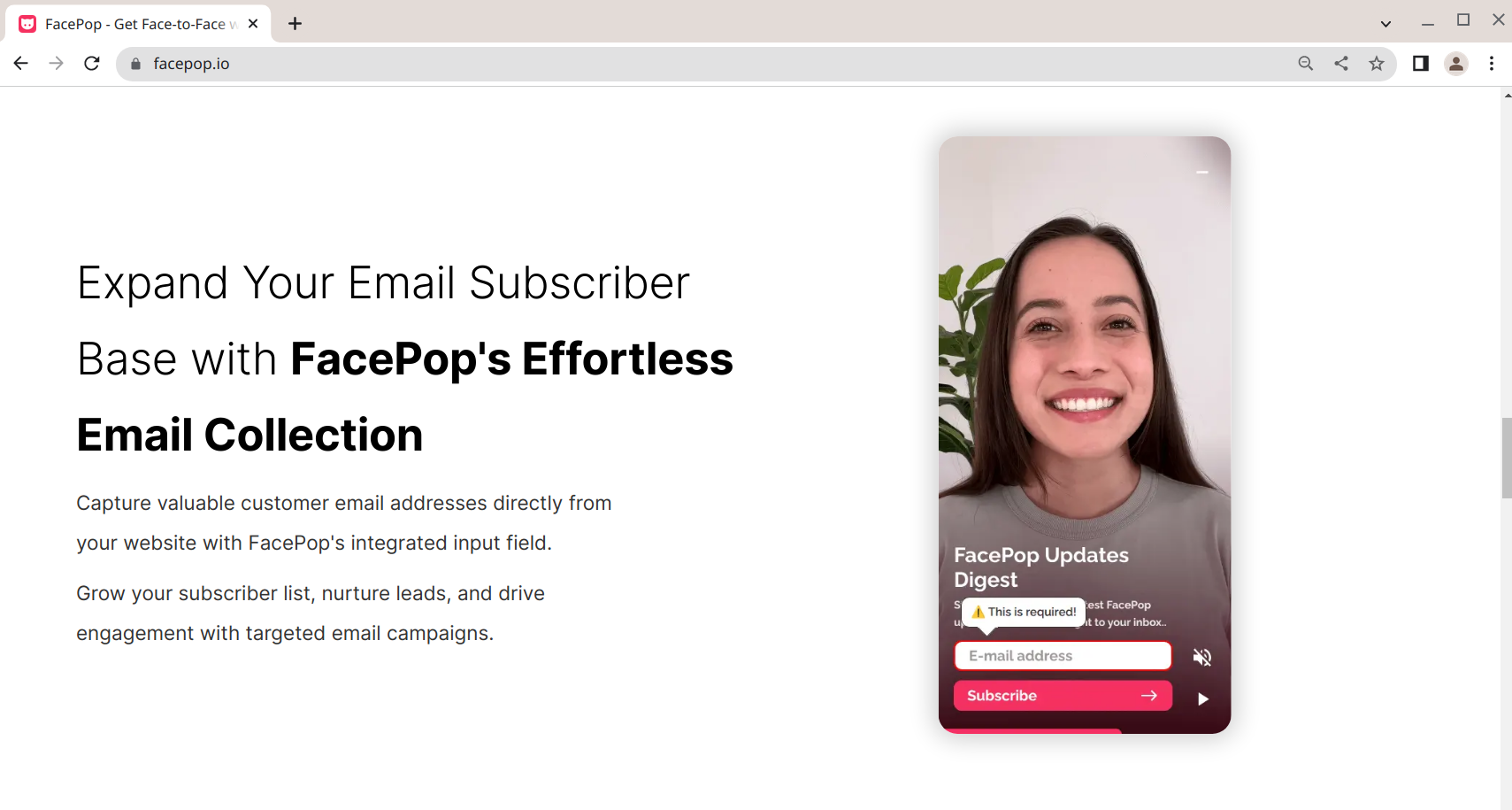
Unlock the power of FacePop while maintaining full control over widget placement with the Embedding as an Iframe feature.
June 07, 2023
Design Improvements 💥
FacePop's latest design improvements include elevating the overall aesthetics and user experience of the widget.
By placing the controls on the right and the CTA on the left, we've created a stylish and contemporary design that adds a touch of modern sophistication!
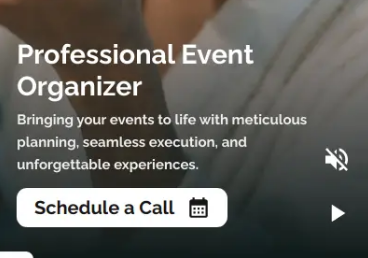
Enjoy FacePop on mobile devices with a captivating full-screen view, providing a seamless and immersive experience for your users.
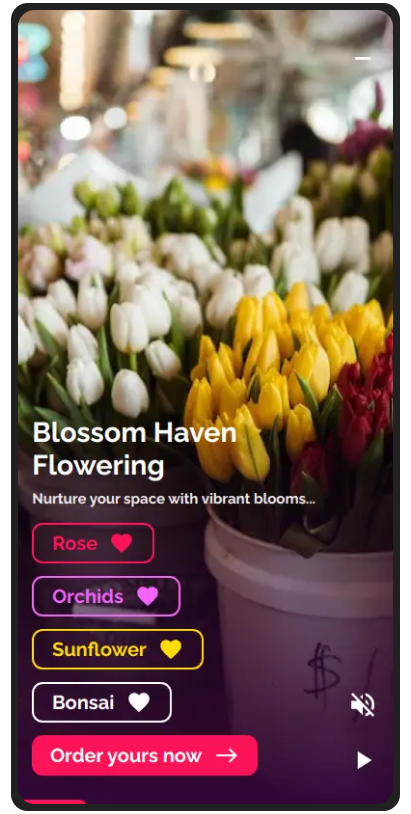
June 07, 2023
Always HD
This new update ensures that your videos are played in highest quality possible at all times, delivering a crystal-clear and immersive viewing experience to your audience.
May 30, 2023
Popup Hero & Zagomail
You can now integrate Popup Hero with Zagomail and collect e-mails to Zagomail lists.

You can access the Popup Hero's integrations here here.
May 24, 2023
Popup Hero: Webhooks ✨
You can now use webhooks to get notified immediately when something happens in Popup Hero.
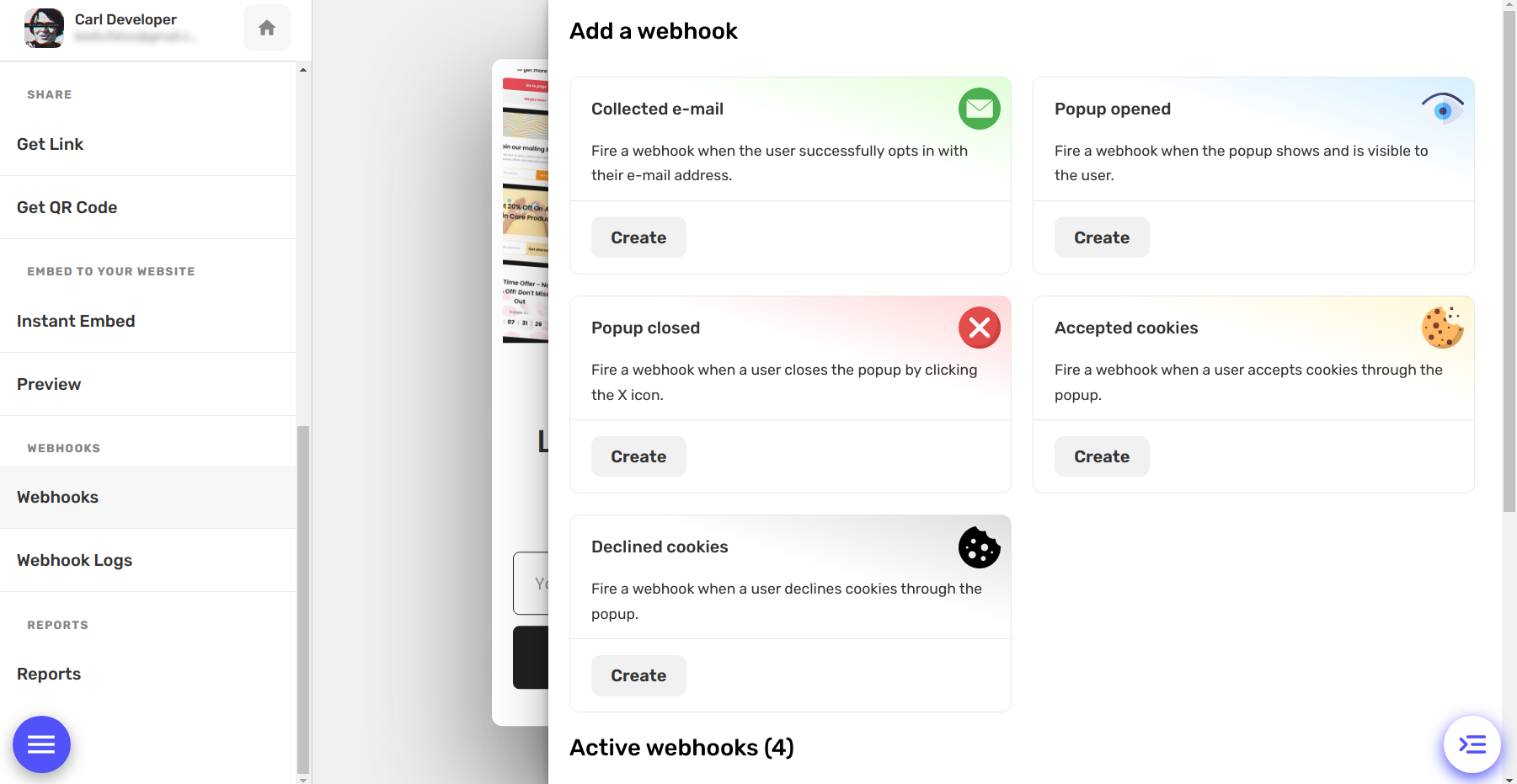
You can send webhooks for these events:
- Popup opened
- Popup closed
- E-mail collected
- Cookies accepted
- Cookies declined
To help you keep track of your webhooks, we've included logs which shows the status of your webhooks.
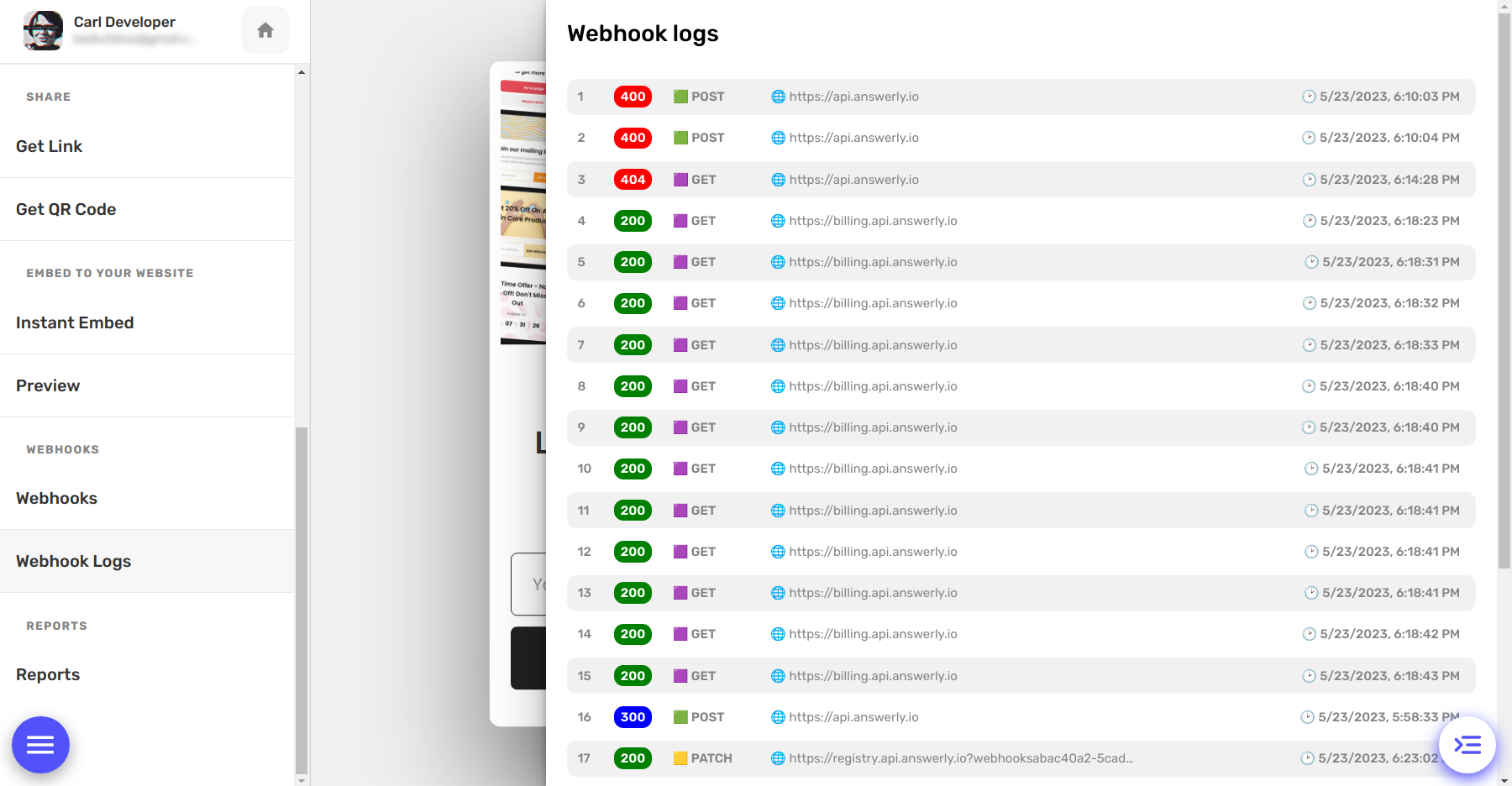
You can access the Popup Hero's webhooks here here.
May 22, 2023
Popup Hero & Campaign Monitor
You can now integrate Popup Hero with Campaign Monitor and collect e-mails to Campaign Monitor lists.
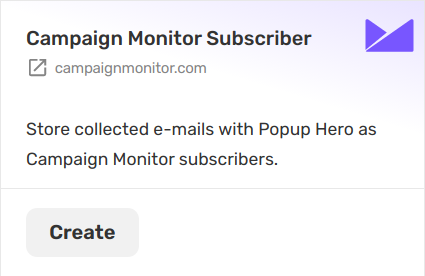
You can access the Popup Hero's integrations here here.
May 05, 2023
Popup Hero & Brevo
You can now integrate Popup Hero with Brevo and collect e-mails to Brevo lists.
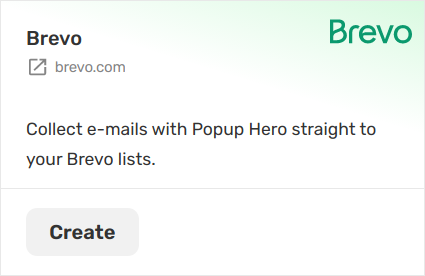
You can access the Popup Hero's integrations here here.
May 05, 2023
Popup Hero & GetResponse
You can now integrate Popup Hero with GetResponse and collect e-mails to GetResponse lists.
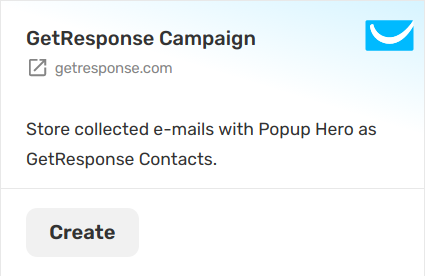
You can access the Popup Hero's integrations here here.
May 05, 2023
Popup Hero & MailerCloud
You can now integrate Popup Hero with MailerCloud and collect e-mails to MailerCloud lists.
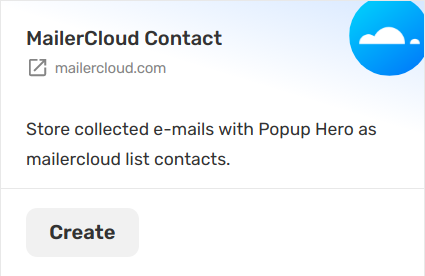
You can access the Popup Hero's integrations here here.
May 05, 2023
Popup Hero & Klaviyo
You can now integrate Popup Hero with Klaviyo and collect e-mails to Klaviyo lists.
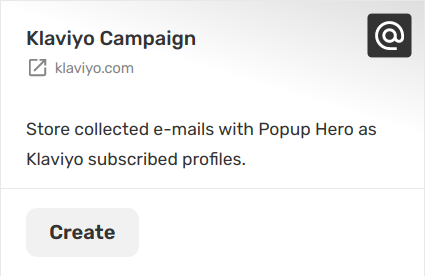
You can access the Popup Hero's integrations here here.
May 05, 2023
Popup Hero & SendFox
You can now integrate Popup Hero with SendFox and collect e-mails to SendFox lists.
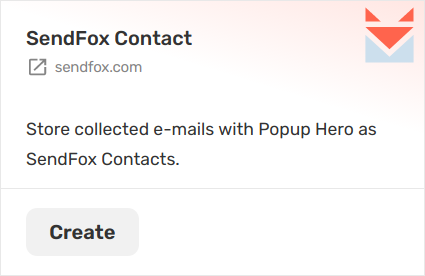
You can access the Popup Hero's integrations here here.
May 05, 2023
Popup Hero & MailerLite
You can now integrate Popup Hero with MailerLite and collect e-mails to MailerLite groups.
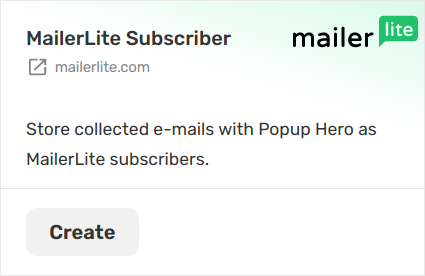
You can access the Popup Hero's integrations here here.
May 03, 2023
Popup Hero & VBout
You can now integrate Popup Hero with VBout and collect e-mails to VBout lists.
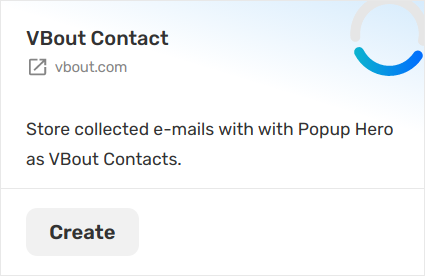
You can access the Popup Hero's integrations here here.
May 03, 2023
Popup Hero & ActiveCampaign
You can now integrate Popup Hero with ActiveCampaign and collect e-mails to ActiveCampaign lists.
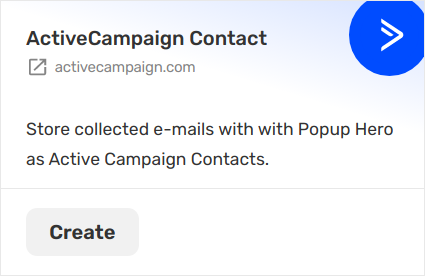
You can access the Popup Hero's integrations here here.
April 30, 2023
Popup Hero: Share links & CNAME
Popup Hero's latest update introduces a powerful new CNAME feature, allowing you to automatically set up custom domains for your popup share links.
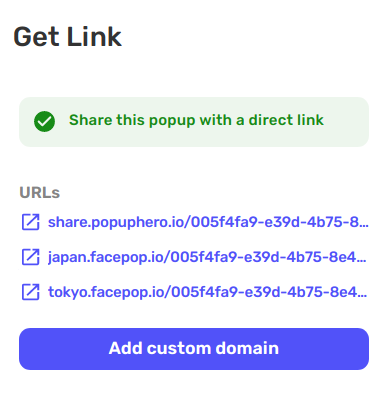
You can access the Popup Hero's link feature here.
April 30, 2023
UX update
We're pleased to announce our latest UX update for the dashboard, which brings a range of enhancements to improve the user experience.
Key among these updates are tabbed modals, which make it easier to navigate between different sections of product settings:
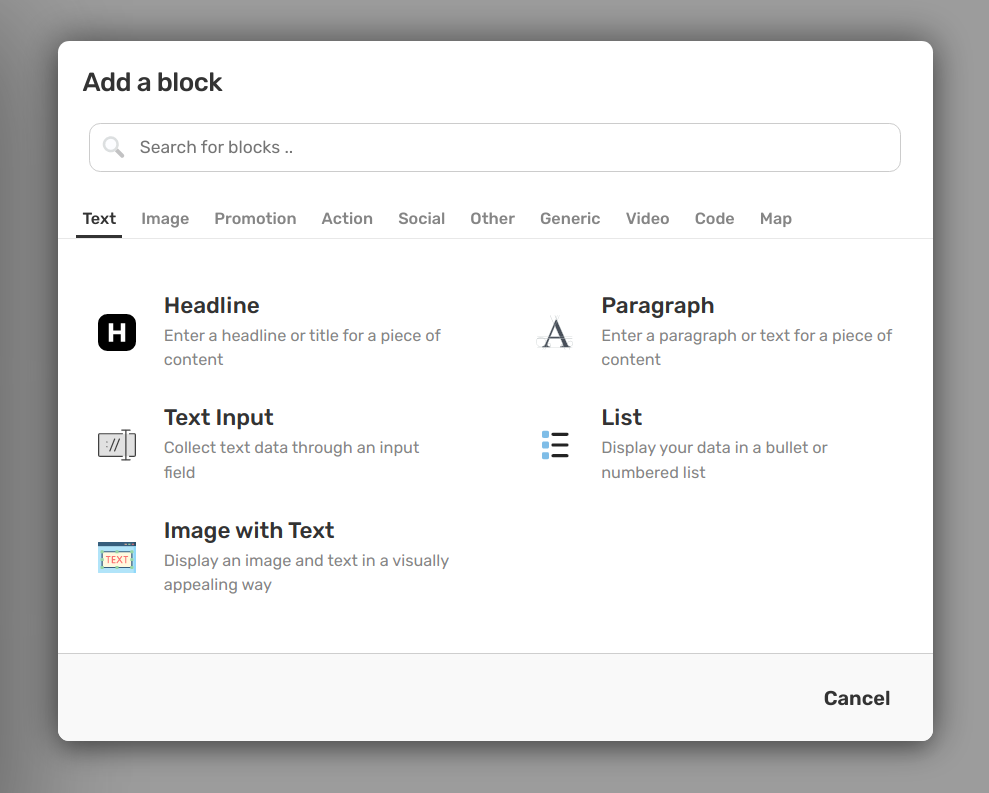
A more polished visual design for components, such as the dropdown:
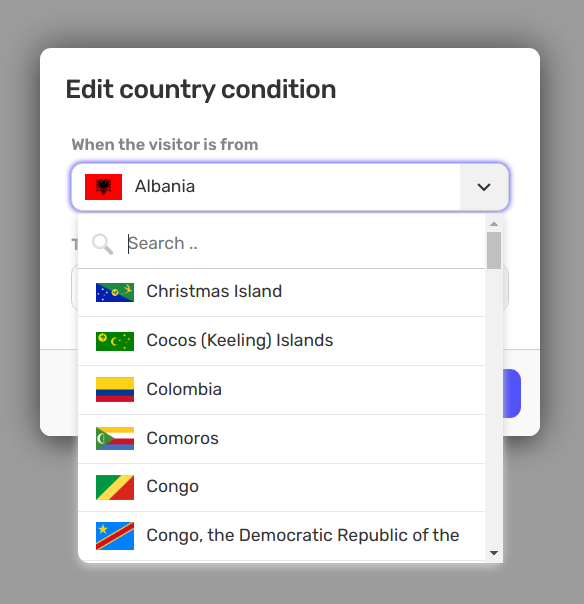
Additionally, we've expanded the functionality of the dashboard to enable more friendly user flows, which we believe will help users achieve their goals more efficiently:
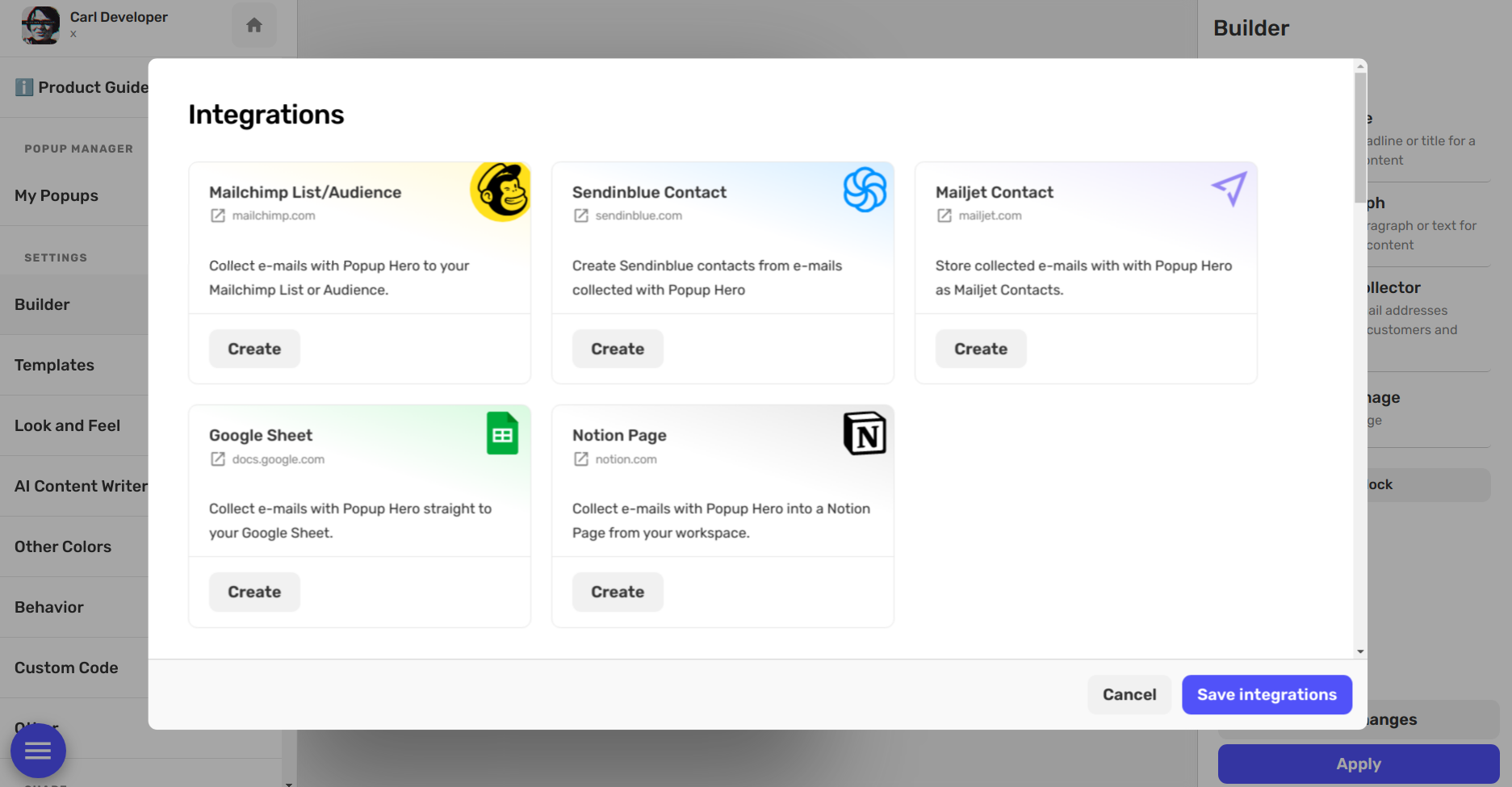
April 30, 2023
Popup Hero: Share links & QR Code
Popup Hero now supports QR codes for your popup share links! With this new feature, you can generate a QR code for any popup and use it to easily promote your popup offline or in print materials.
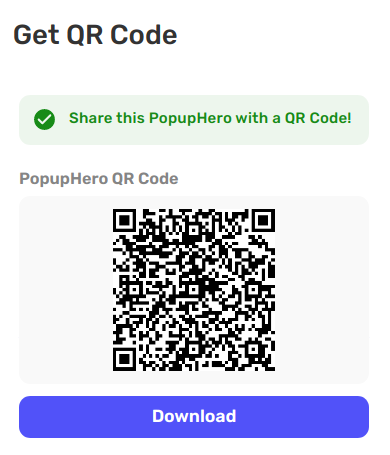
You can access the Popup Hero's QR Code feature here.
April 30, 2023
Popup Hero: Share links & Open Graph
Popup Hero now automatically generates Open Graph tags for your popups when they are shared, ensuring they display correctly on social media.
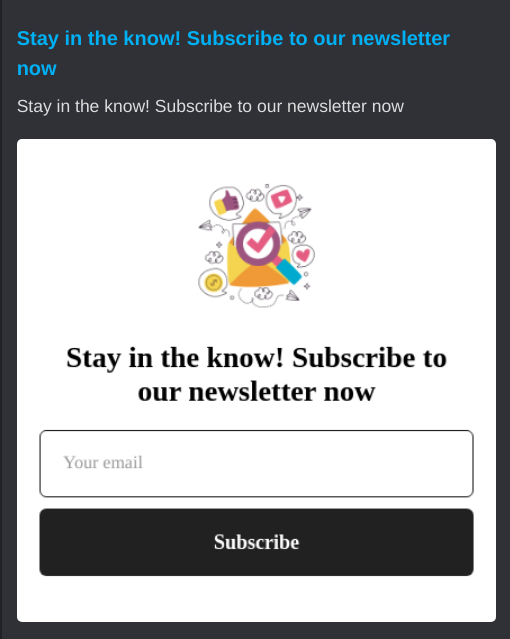
March 6, 2023
PopupHero is live!
We are excited to announce that Popup Hero has officially exited beta, with new features and improvements now available to all users.
👏🎉 Get Popup Hero on AppSumo Select now!
Here are the latest integrations 🔌 that we've added to Popup Hero:
- Pexels Stock Pictures
- Notion
- Mailjet
- Sendinblue
- MailChimp
Give Popup Hero a try and experience our latest features.
February 6, 2023
PopupHero (beta)
We are excited to announce the official launch of Popup Hero, the innovative popup builder that makes it easier than ever to create custom popups for your website.
Whether you're looking to increase conversions, grow your email list, or simply add a new level of interactivity to your website, Popup Hero has everything you need to get started.
You can access popup hero in the dashboard
as well as in our website
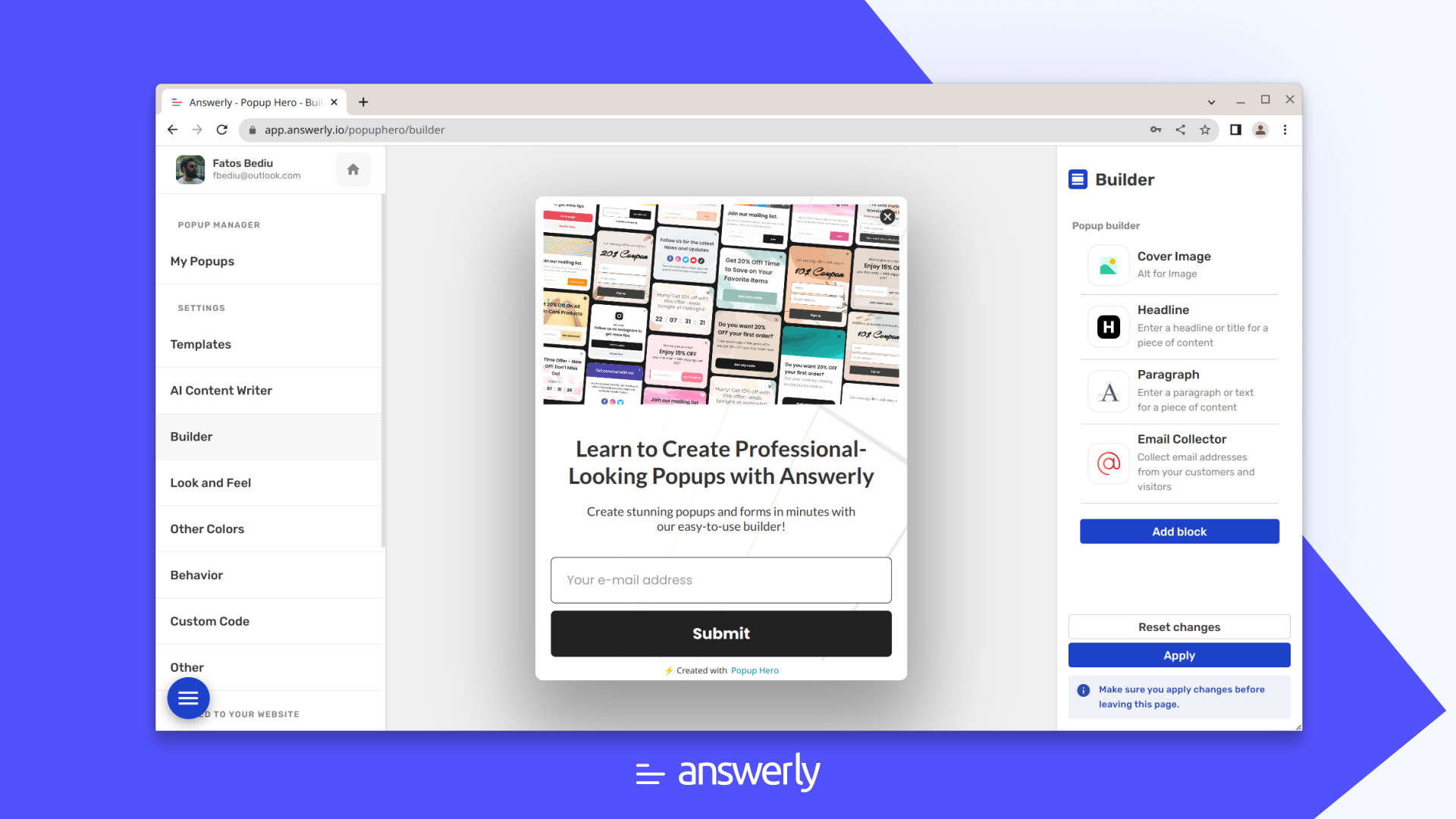
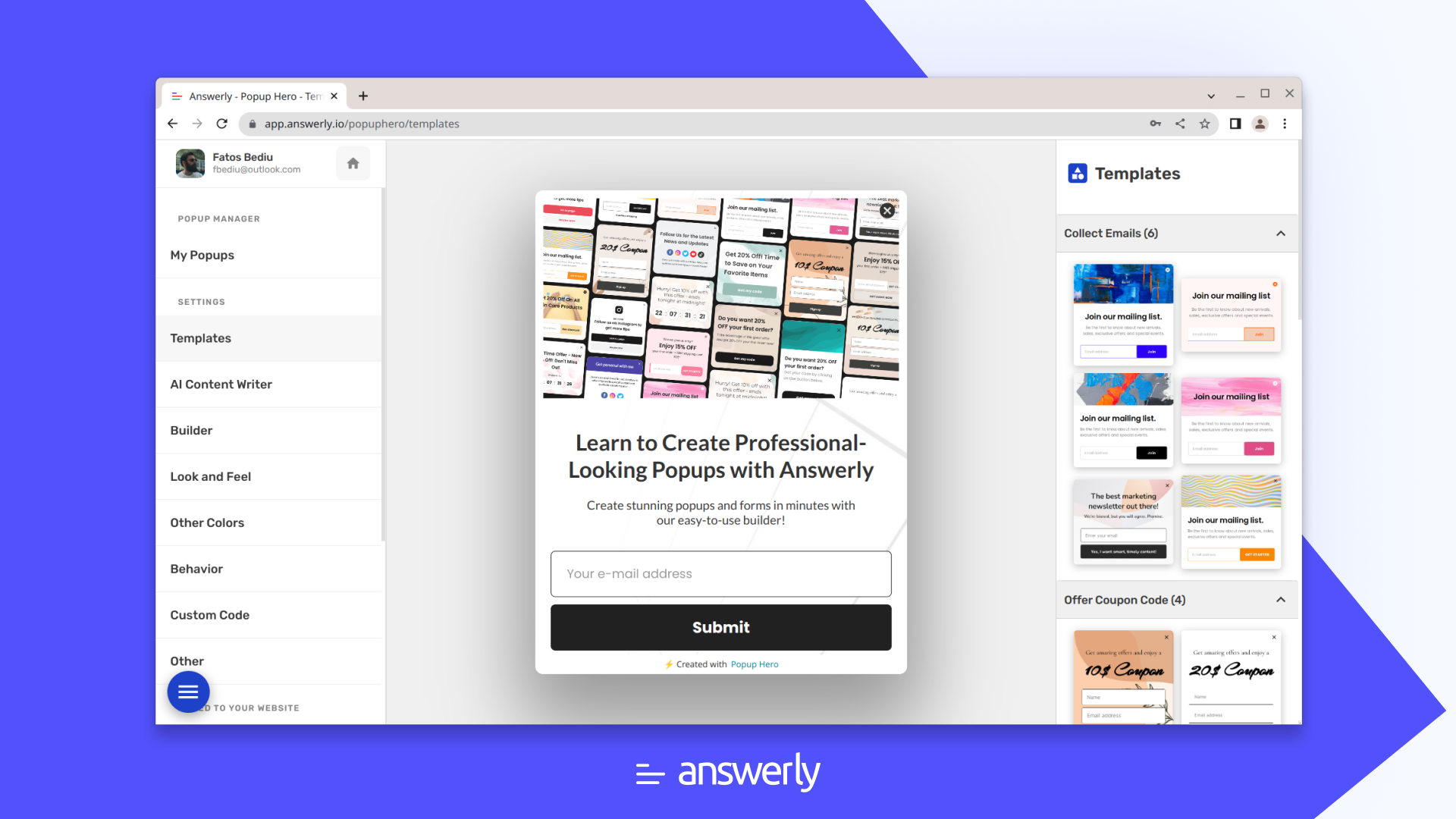

* Popup Hero is in beta.
February 6, 2023
PopupHero (Beta) is here
We are excited to announce the official launch of Popup Hero, the innovative popup builder that makes it easier than ever to create custom popups for your website.
Whether you're looking to increase conversions, grow your email list, or simply add a new level of interactivity to your website, Popup Hero has everything you need to get started.
You can access popup hero in the dashboard
as well as in our website
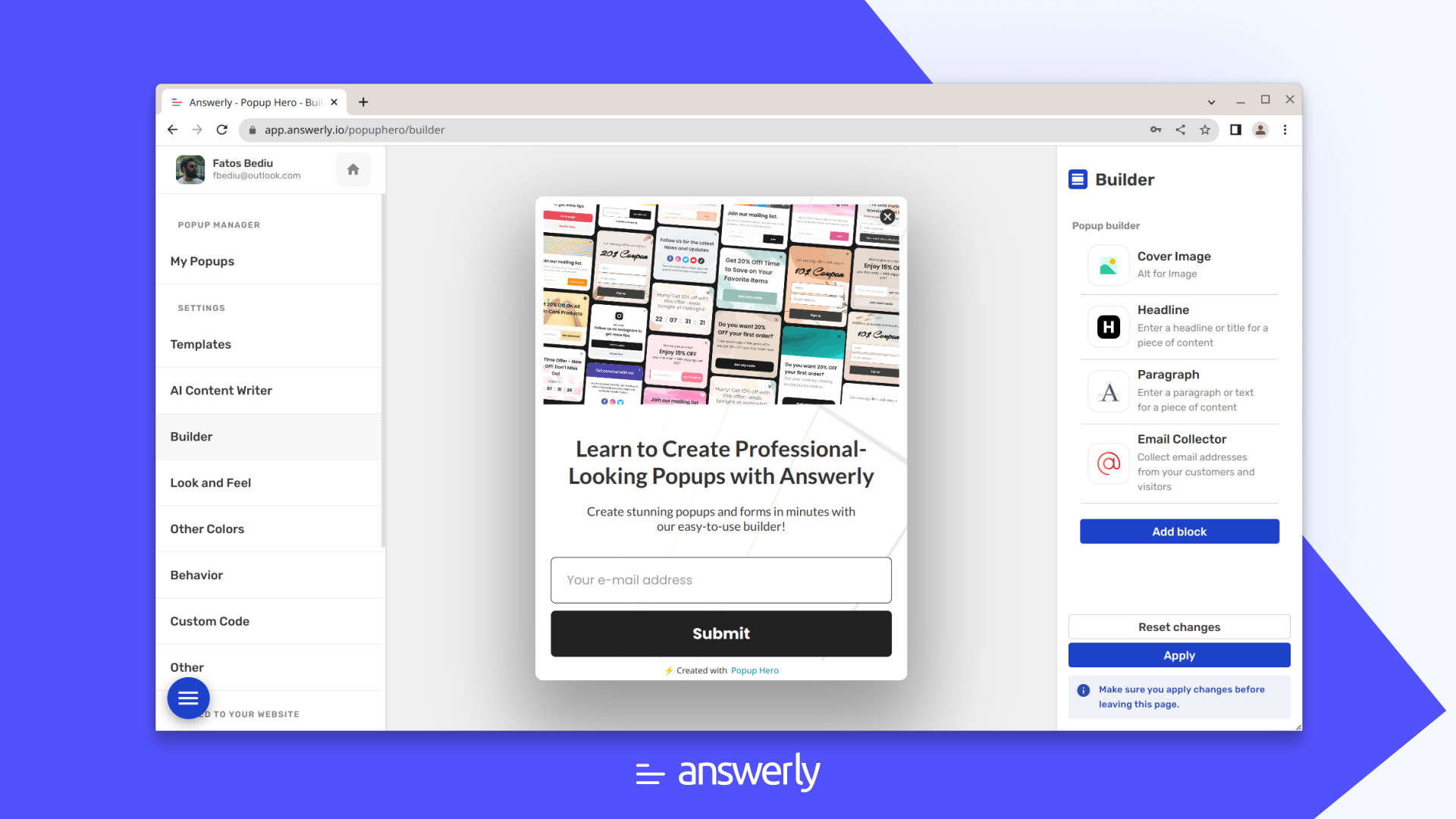
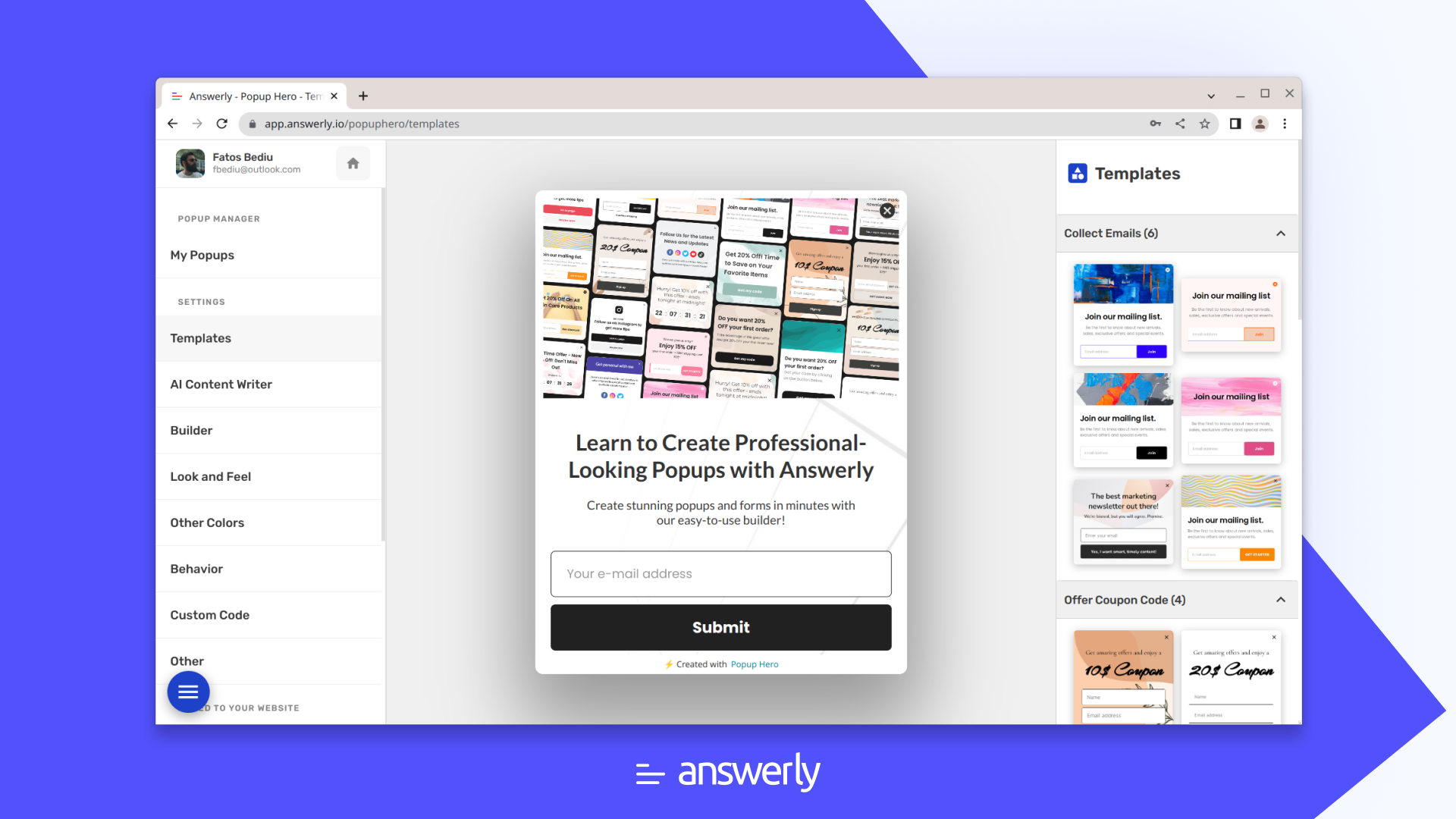

* Popup Hero is in beta.
February 1, 2023
New embed condition: Exit Intent
This latest product update introduces a new embed condition called 'Exit Intent'.
This new condition allows users to easily embed content for their audience only when they are about to leave the page.
You can view this new condition in the conditions modal of your instant embed settings.
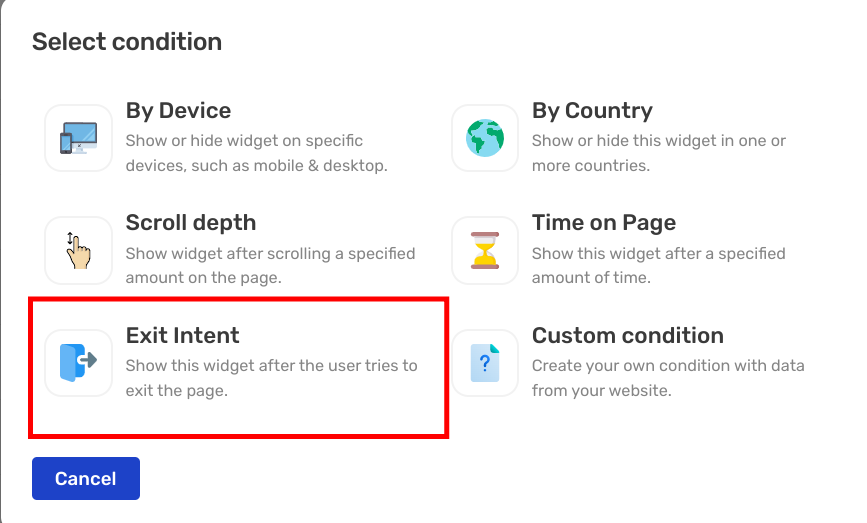
* All answerly widgets have access to this new feature.
February 1, 2023
New embed condition: Time on Page
This new condition allows users to embed content on their website based on the amount of time a visitor spends on a particular page
You can view this new condition in the conditions modal of your instant embed settings.
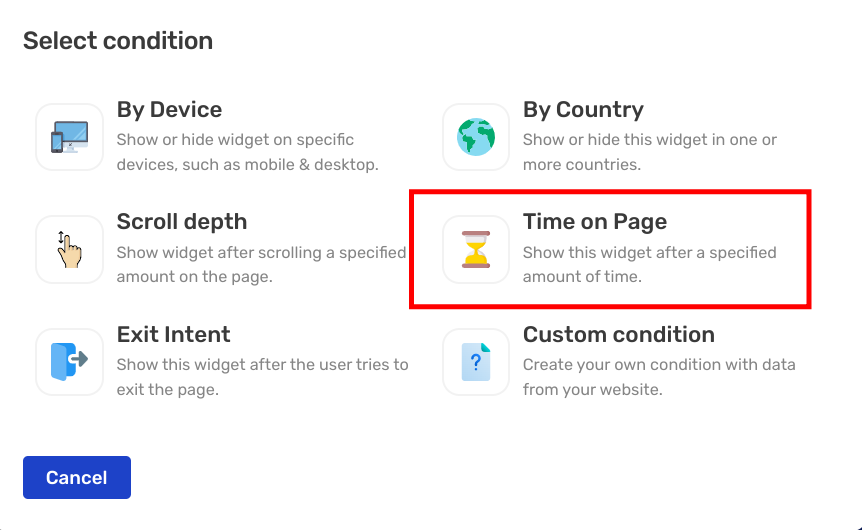
* All answerly widgets have access to this new feature.
January 25, 2023
AI Content Writer
Create content quickly and more efficiently with our new AI Content Writer feature.
You can find this new feature by going to any of the widget settings and selecting "AI Content Writer" in the menu.
The way our AI Writer works is you describe your widget in the textbox field:
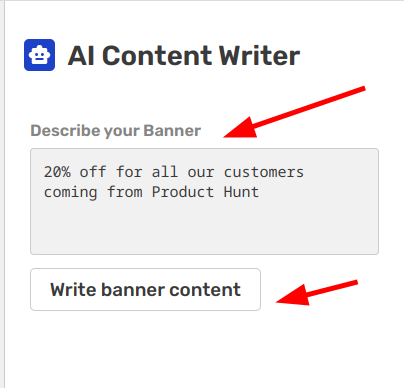
And then, click the button under to generate the content.
After a short time, your widget should update, reflecting the new content generated by AI.
* All answerly widgets have access to this new feature.
December 12, 2022
New embed modes
You can now embed widgets via more modes allowing you more control of where and how the widgets should show.
These modes are:
- Show in some directories
- Show via a trigger
November 30, 2022
FacePop: More size options
You can now set your FacePop to go full-screen on mobile or keep the initial size.
This new setting is called "On mobile devices" and it offers you two choices:
- Play video at full screen
- Keep desktop size
You can find this new setting under Look and Feel
November 15, 2022
FacePop: More minimize icons
You can now choose from multiple minimize icons for your FacePop widgets.
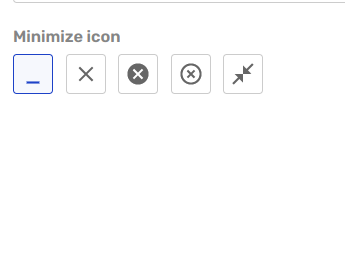
You can find this new setting under Look and Feel
November 9, 2022
FacePop: Close from the toggle
As per user requests, you can now close your FacePop widgets directly from the toggle.
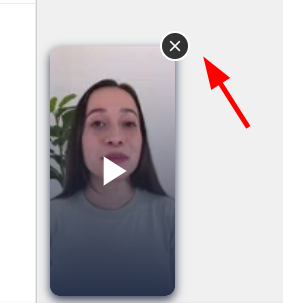
This feature is entirely optional and is disabled for every widget by default.
You can find this new setting under Look and Feel
with the name "Show close icon".
November 01, 2022
FacePop: CNAME for share links
You can now use a custom domain for your FacePop share links with the latest CNAME feature.
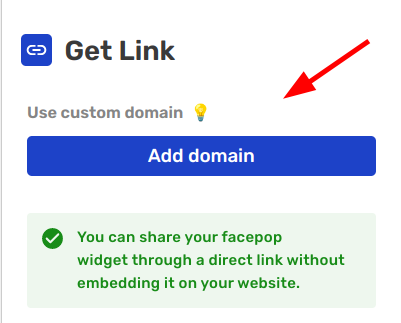
You can find this new feature under Get Link
and activate it by clicking "Add domain" and then following the simple CNAME steps.
November 01, 2022
FacePop: QRCode for share links
You can now get a QR code for your FacePop share links that takes you directly to your FacePop widget once scanned.
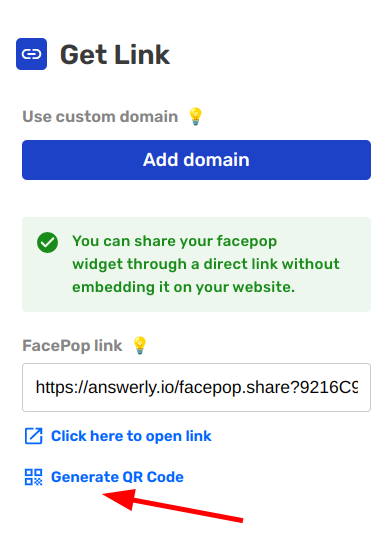
You can find this new feature under Get Link
and activate it by clicking "Generate QR Code".
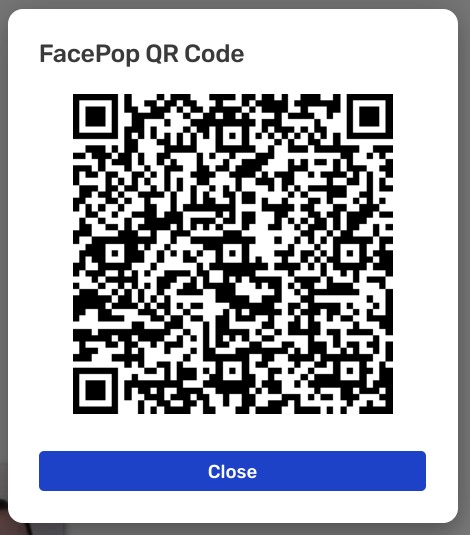
October 24, 2022
New embed condition: By Device
This condition allows users to embed widgets on their website based on the type of device being used.
For example, users can embed a widget to show up only on mobile devices, or to hide a widget on certain devices.
You can view this new condition in the conditions modal of your instant embed settings.
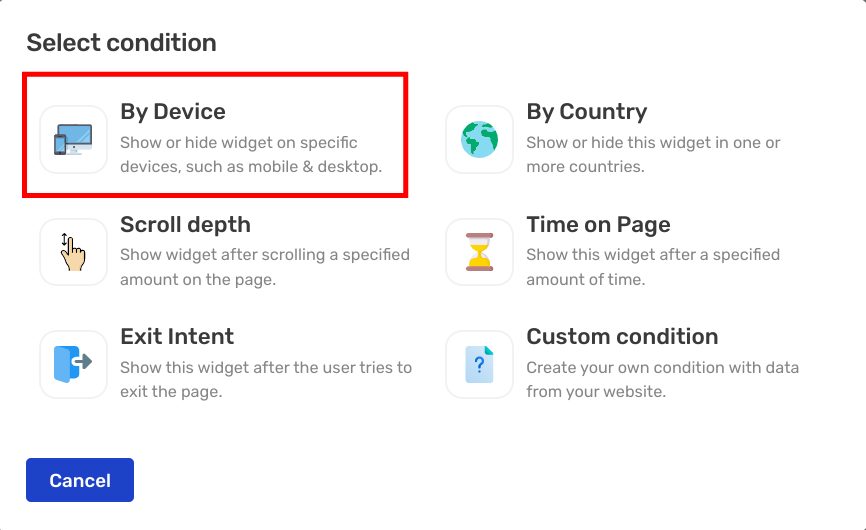
* All answerly widgets have access to this new feature.
October 24, 2022
New embed condition: By Country
This condition allows you to embed Answerly Widgets on your website and control when they appear based on the user's scrolling position.
You can view this new condition in the conditions modal of your instant embed settings.
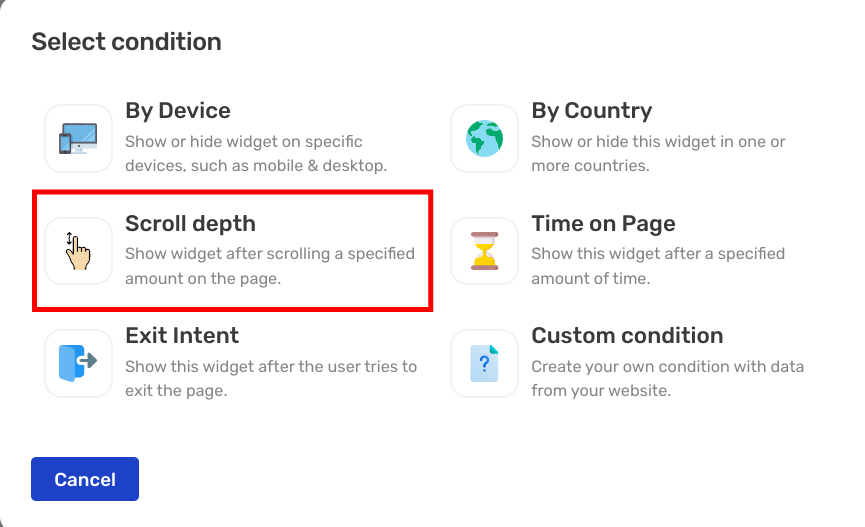
* All answerly widgets have access to this new feature.
October 3, 2022
Banner: Hide close button
You can now completely hide the X button from a banner widget.
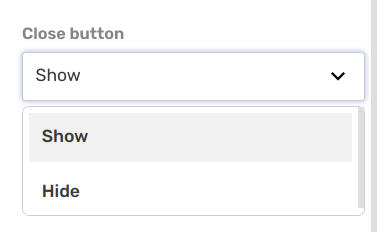
You can find this new setting under Look and Feel
October 3, 2022
Banner: New URL Modes
You can now specify how the URLs inside banners open.
This new setting is called "Open URLs in " and it offers you two choices:
You can find this new setting under Content